Reading Time: 6 mins 26 sec
In this article, we are discussing how to write a pillar post in SEO.
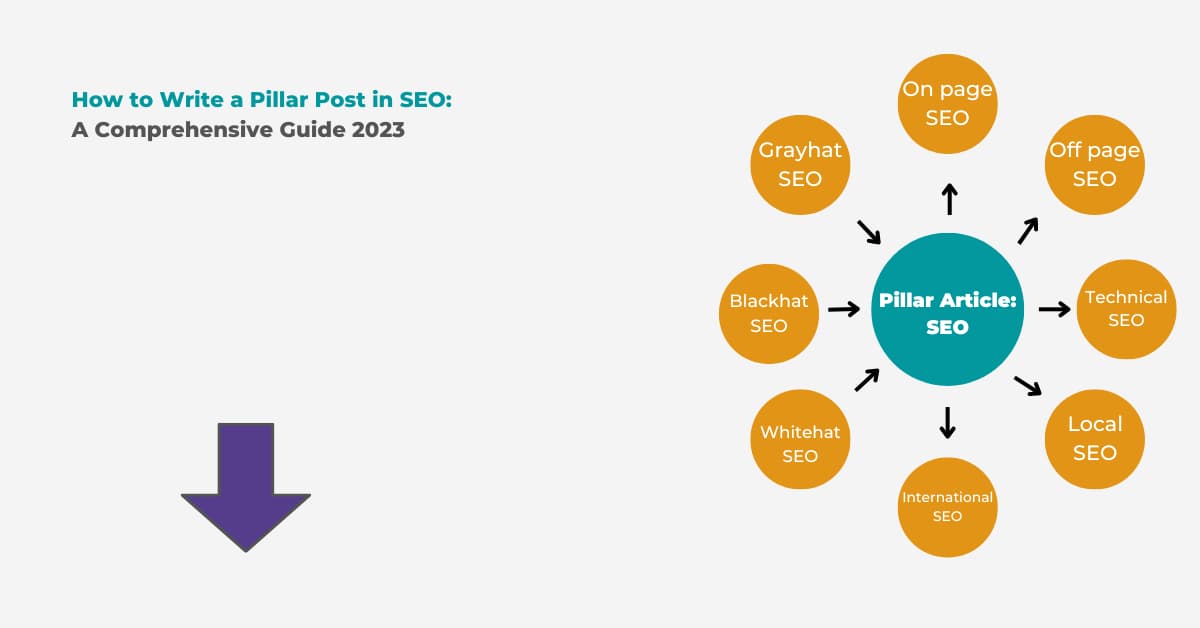
In brief,
- Choose a relevant topic
- Choose a subtopic
- Work on Audience Interest
- Keyword Research
- Write High-Quality Content
The term “pillar post” refers to fundamental posts that consist of several components as suggested by their name.
Usually, all types of content creators do not use it, but those who only publish posts related to their niche and create and publish content on extremely in-depth topics, can use pillar posts.
You are kindly requested to read this article till the end so that you can have a better understanding of what is Pillar Post, why it is important, and how we can make it.
Along with learning these things, you will also know the answers to some other questions related to pillar posts.
You can use it in your blog so that you can also take advantage of it.
So let’s get started
Read This: How To Show Favicon In Google Search
What Is Pillar Post?
The main post you start with is called a “pillar post” when you write on a topic from which additional content topics develop and you later write content on those topics as well.
By the way, we have known it in simple words only, but if it were to be understood in more simple words, then we would have called the post with many parts a pillar post –
Example 1: Since you have chosen the topic of search engine optimization, this post will serve as your main focus as it can be divided into several subtopics, such as the importance of technical SEO, to on-page SEO Best practices, and off-page SEO.
Example 2: Assuming health is your niche and you have chosen the topic of body fat, you should first write an article on that topic which you can do as a column post.
In this article, before writing further about body fat, you should tell about it in detail.
You can divide articles on this topic into different sections, such as how to reduce body fat, the main reasons for increasing body fat, how to reduce body fat through exercise and diet, etc.
Internal linking in these posts should be done with special care, and only relevant posts should be linked to each other, to ensure that the user can find all relevant information on the topic and to provide a clear path to search engine bots.
Now that you probably have an idea of what a pillar post is, let’s look at some of its benefits.
Pillar Post Example
If the pillar post is still unclear to you, let’s use an example to help you understand it.
If your blog is related to computers, for example, you can choose “What is a computer?” Can write a long article on the subject.
In which you tell about different types of computers as well as their hardware and software.
Additionally, you then write articles on various computer hardware, software, and other topics.
So, the computer is the main term here, and there are other generic terms.
If you link all the posts together then the ranking of your blog will be better.
You can think of pillar pillars as the pillars of a temple that support the entire structure.
Read This: Protect Your Website Content From ChatGPT
What are the Benefits of pillar posts?
Let us examine each advantage of pillar posts one by one:
- 1. When you use Pillar Post on your website, the visitor stays on it for longer because he can read more content that matters to him.
- 2- As the visitor stays on your post longer and your website’s CTR, or click-through rate starts to increase, your bounce rate decreases. And the ranking of the website shows its direct effect.
- 3- Due to the fact that it contains more information than most other SERPs, posts are ranked above them, resulting in increased traffic.
- 4- Because the article is a pillar post, it becomes a backlink and increases traffic when a visitor shares it on their social media platforms after reading it.
- 5- Search engines also give more importance to pillar posts than regular posts, so there is always some traffic coming to this type of post, which helps to drive traffic related to your other posts.
How to Write a Pillar Post in SEO
Let’s take a look at each step on how to create a great pillar post, what settings you should make, and how to publish it.:-
1. Choose a relevant topic
The pillar post, as we have learned so far, is based on a single topic and contains data on all the topics related to that post.
Thus, it is important to choose a suitable topic before starting to write column posts.
To choose the best topic for pillar posts you need to understand the readers of your blog.
What topics do your visitors enjoy reading the most, what do they often look up online, their age, gender, etc?
To get all this data, you can use a program like Google Analytics.
Any business that has a solid understanding of its audience will be more successful.
2. Choose a subtopic
Subtopics are important for creating pillar posts.
Subtopics are needed to create pillar posts.
To make a column post on “What is a Computer” you need to include details about types, components, etc. as we have explained above using the example of a computer. A computer.
These are all related topics. In your pillar posts, you try to keep adding new subtopics.
3. Work on Audience Interest
First and foremost, you must thoroughly understand and research your audience’s interests.
Analyzing things is important so that you can work in the long run.
Many bloggers don’t research or analyze things properly and then when they don’t get good results they blame everything and stop working.
Can do any work and can do quality work.
First and foremost, it is important to recognize that your article’s readership is primarily made up of a certain age group.
You should also consider their interests, reading preferences, preferred styles of writing, and preferred styles of illustrations.
After that, you should do market research to determine what types of queries are being asked in the market, how big and what content is contributing to it, what topics are being searched for, and how to target the search engines.
What information to provide All these factors should be carefully considered.
Read This: Google Released Ai Chatbot Bard To Compete With Chatgpt
4. Keyword Research
Do keyword research to find out which keywords are relevant to the topic you want to write an article about.
All of these things must be looked at, including the volume of searches for each keyword.
There are a number of keyword research tools, both free and paid, that allow you to analyze data as fully as you wish.
You can easily do free keyword research by visiting Google’s tool (Google Trends) Free Keyword Research Tools and thoroughly examining the results.
Some tools, such as Ubersuggest, Ahref, Semrush, etc., offer keyword research at no cost for a short period of time before charging.
After you understood user intent, you looked at market trends, consumer demand, and the types of content available on search engines.
You then do keyword research and start writing content around the chosen keyword.
Let us now see how well you did with content writing.
5. Write High-Quality Content
By the way, I have written a separate post on how to write High-Quality Content, in which I go into great detail how you can write High-Quality Content for your blog.
Now, let us see what should be used in column positions or what are the unique elements. We know we need to be careful.
Pillar posts are written in the same way as other posts, except for a few exceptions, such as:
- Your content should have more than 2100 words.
- Avoid misspelling headings (H1 tags should only be used in headings).
- Your content should follow a proper structure.
- Your content should use keywords properly.
- Make sure your content includes strong words.
- Contents should include frequently asked questions and a table of contents.
- Additionally, there are topics related to that keyword that you should include in the content.
- Create an interesting title and description.
- Avoid writing paragraphs that are too long. Due to the fact that the same user has difficulty in reading.
- Create a table to represent your points.
- Use pictures and videos.
- Alternate text must be entered for images and videos.
- Link internal resources.
- Use bullet points.
- Try to use examples when you are explaining things.
- Also, keep updating it from time to time.
- After publishing, share it on social media.
Note: You need to check the box next to This post is Pillar Content according to Rank Math SEO plugin, which is located just below Focus Keyword Research.
So that the search engine can know that this is one of your pillar posts.
Read This: How To Use GTmetrix For Website Speed Testing
Conclusion
In this article, we are discussing how to write a pillar post in SEO.
If we were to describe the pillar content in very clear, symbolic terms, it would resemble a tree, with the other posts serving as its branches.
The most important information to know is that each topic of the Pilar material is fully explained on its branch or branches.
If you work in the blogging industry, you should be publishing some of these posts, also known as “pillar content,” on your website.
It will help you with SEO and also teach you how to write more effective posts.
If you like this article please share and comment.
Read Also
- Top 65 Technical SEO Interview Questions And Answers
- Does Bold Text Help SEO
- How To Create The Perfect H1 Tag For SEO
- Google Announces Five Changes Coming To Mobile Search
- Benefits Of Using Semrush
FAQ
What is a pillar post?
A pillared blog post is a comprehensive blog post that would be published on a business blog and covers all aspects of a particular topic. These 1,500-3,000 word blog posts are search engine optimized.
How do you make a pillar post?
Choose a relevant topic
Choose a subtopic
Work on Audience Interest
Keyword Research
Write High-Quality Content
What is pillar page example?
Pillar posts or pages are pieces of content that serve as the focal point of a topic group. They link to other pieces of related content, presenting a complete overview of a broad topic. Let’s use the example of wanting to create a topic group on SEO. A complete article outlining the fundamentals of SEO can serve as your pillar page.
How long should a pillar post be?
There are no set rules for how long your column page should be, but if you want to be thorough, you should probably aim for at least 2,000 words and try to stay under 5,000. Will go into more depth about this subtopic in other posts).



