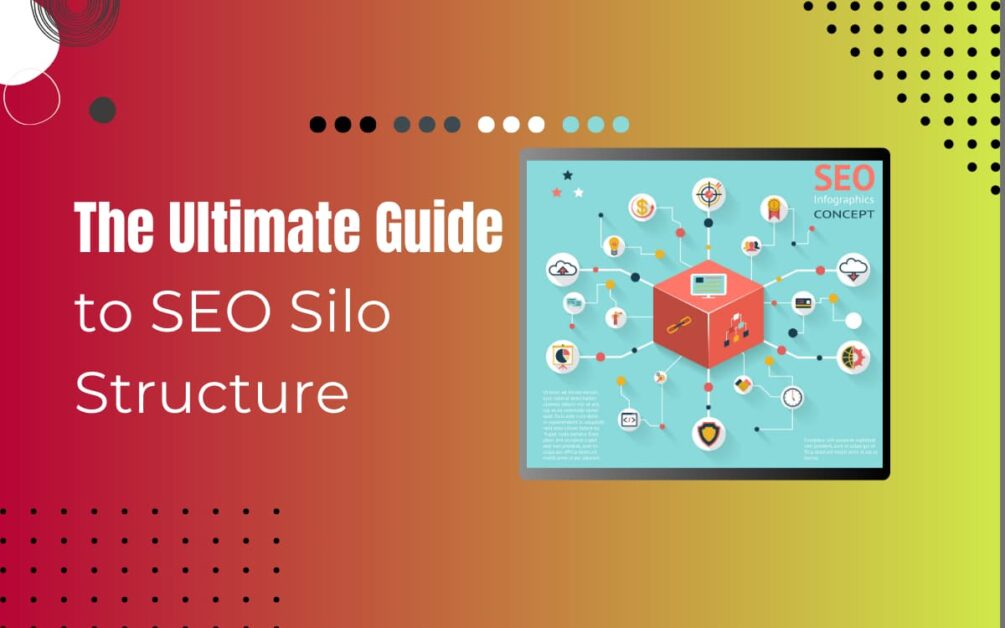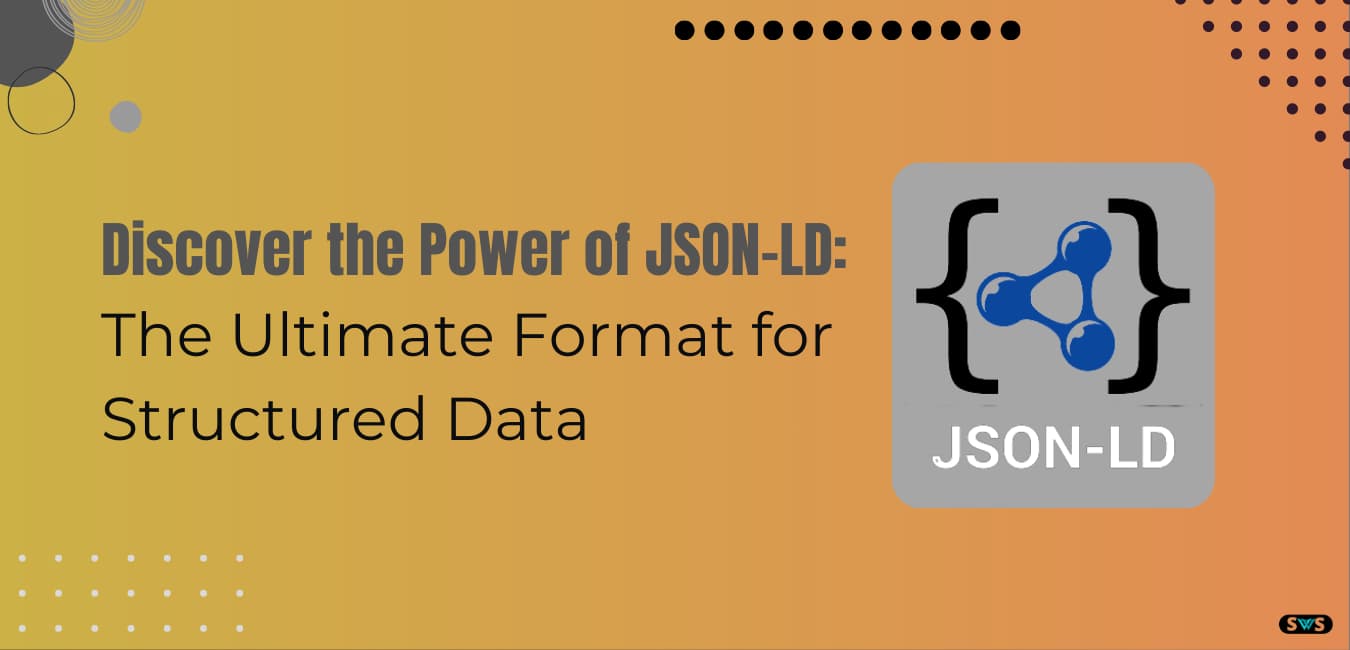Reading Time: 7 mins 23 sec
Today we will learn about how to write ALT text for Image in this article.
If you are a content creator then you must know how important it is for an image to have Alt text in the eyes of Google.
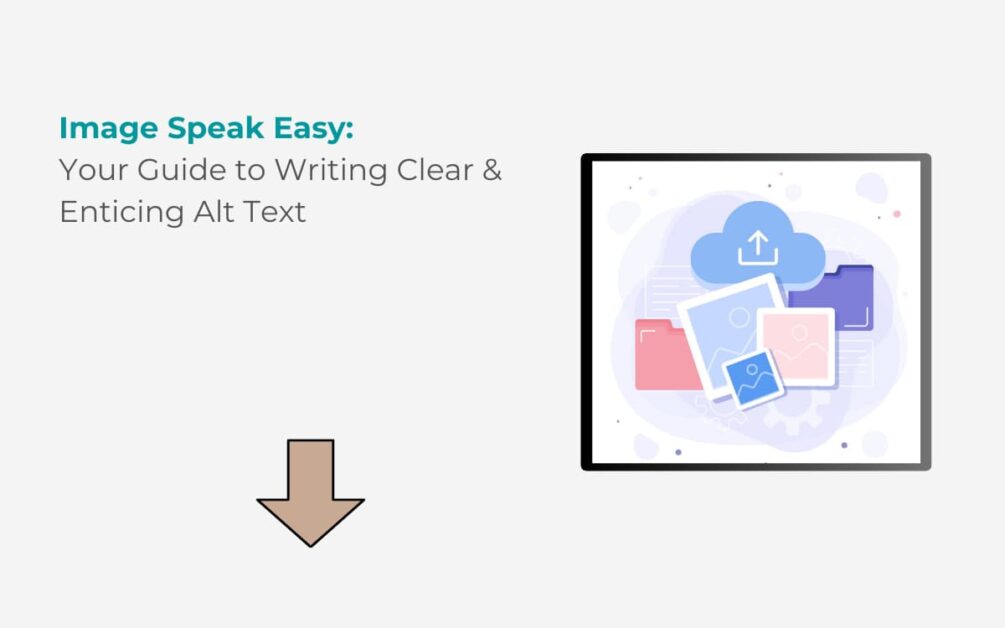
For any image of your website to be ranked in Google image, it is very important to optimize it properly.
Optimizing the image is very easy but many new content creators forget to do this thing while creating their content.
Look, if we talk about Google, then no human like us can understand by looking at or reading any image.
That is why we use Alt text in it to explain our image to Google and those readers who don’t see our images.
But it is very important to use it effectively, if you don’t use it properly then your image will never rank on image search.
All those people who are troubled by the image not being optimized properly on their website.
Today we will try to touch on and answer many points and take some help from Google’s John Mueller for this essential topic
So let’s start
What Is ALT Text For Images?
The full form of Alt Text is “Alternative Text”.
It is also known by many other names such as Alt attribute, Alt description, and Alt tags.
Alt Text correctly describes our images and their function.
No matter how many images you use in your post, you always have to keep in mind that all your images need to have their Alt Text.
Only Alt Text Is A Factor In Image Search
Google has said very clearly that Alt Text is an important factor only for image searches.
But if we talk about regular web searches then it is of no use there.
Google looks at Alt Text according to the SEO ranking factor in image search like Google Image.
Because it wants to rank only those most important and relevant images in the billions of Images in the search engines.
But when we talk about regular web searches, Alt text is not able to provide any value in it.
This was explained by Google’s search advocate John Mueller in the Google Search Central Search Engine SEO Office on March 18.
Mueller was answering many questions related to Alt Text.
He gave many answers related to Alt Text, whether it affects SEO or not.
“Adding the Alt attribute to the image is very crucial from the perspective of accessibility”.
Because of this, our visitors who rely on screen readers(who are blind) are considered very helpful for them.
From the point of view of SEO, Alt Text is mostly used when we are clear that we want our image to be ranked in image search.
He said that Alt Text does not add any value to those who are being ranked by web search on Google.
When you provide alt text for an image what type of control are you including?
Alt text has been considered a principle to understand any web design properly.
The most important purpose of this is to describe any image in front of those visitors who cannot see it, then by looking at it, can not guess what this image is about.
For this reason, it has been seen many times that screen readers and browsers block many images, but due to this, this problem can be reduced to a great extent.
Alt Text Is Used For Image Searches.
This question is related to the title of this article, in which someone asked whether Alt Text can be used in decorative images.
So Mueller said that if we look from an SEO point of view, it depends on your decision whether you want to show your image in image search or not.
Google doesn’t consider it as valuable in web search pages because images contain Alt Text.
When you use Alt Text in a general way, Mueller said that it is used more for its actual use for accessibility and not from the point of view of SEO.
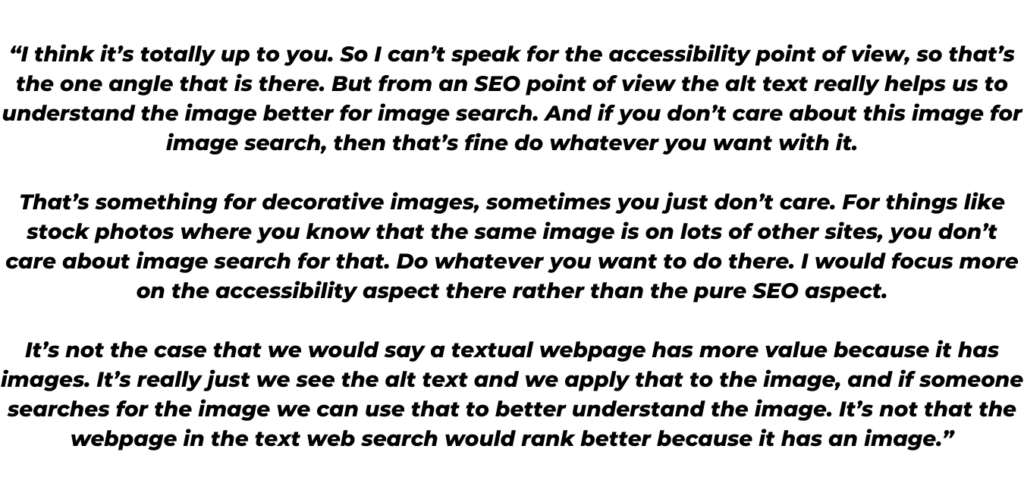
Alt Text’s SEO Importance
In other Alt Text questions, someone was asked if it is still beneficial if we use Alt Text in an image that already has text written in it.
Mueller said that you should avoid using text in the image, but he also said that you can use Alt Text here.
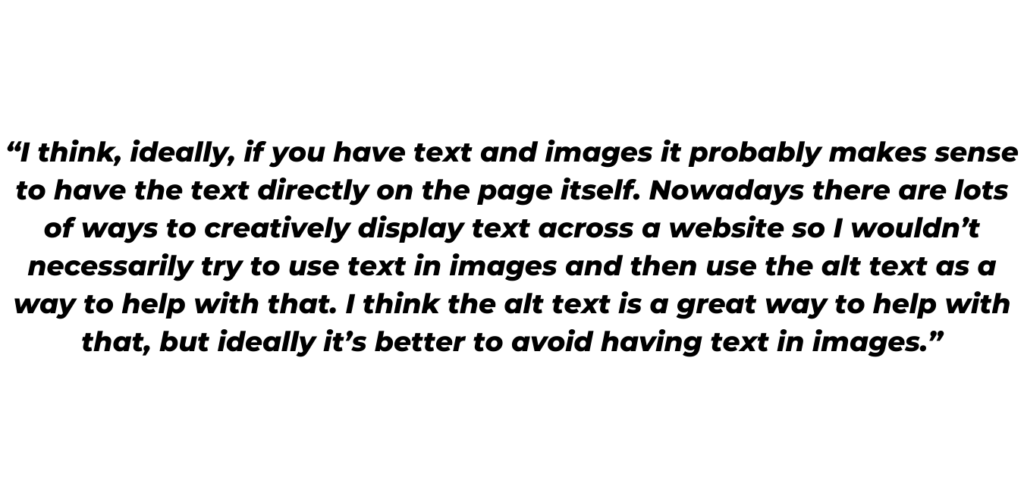
In the next question, someone asked if Alt Text can be useful when the text of the image tells something about that page.
In this case, from the SEO point of view, whatever text is on the page is enough for search engines.
Then asked if it still makes sense that we should use Alt Text for people who use screen readers.
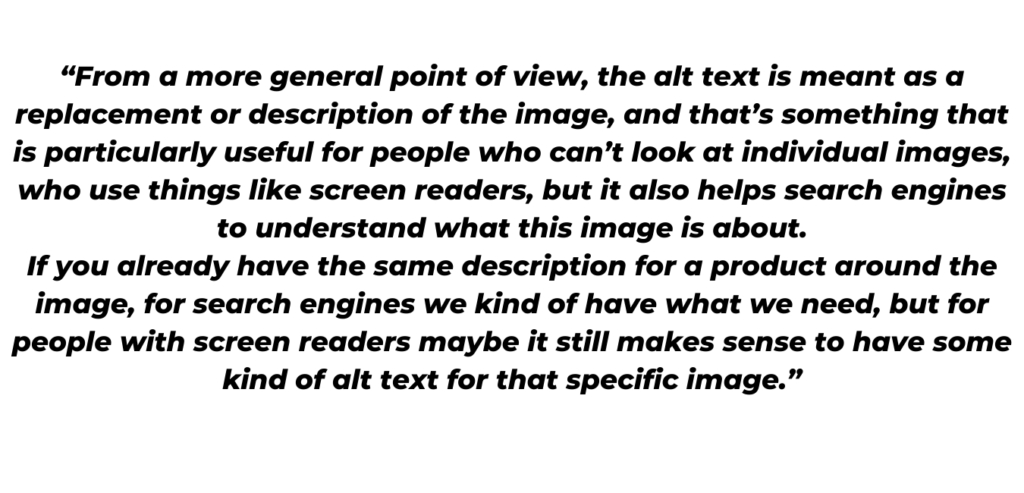
Alt text vs image description
In HTML, the alt text element is appended to the image tag.
For any reason, if the picture is not visible, then instead of the blank picture appearing, the user understands that the image that is not being loaded here is the image.
Alt-text is developed to make SEO friendly or help to understand the image of search engines because search engines cannot understand by looking at the pictures.
Seeing any pictures, and expressing the feeling arising in the mind related to it through the power of one’s imagination is called image description.
If we understand it in other words, then seeing the picture, the description of the actions, situations, and expressions contained in it is called image description.
Descriptive Alt Text Is Necessary
Mueller, I have explained by adding what is the importance of using descriptive Alt text.
Because of this text, the image is revealed to those people who can’t see properly.
You should avoid using generic text, as you should not use the same word over and over again.
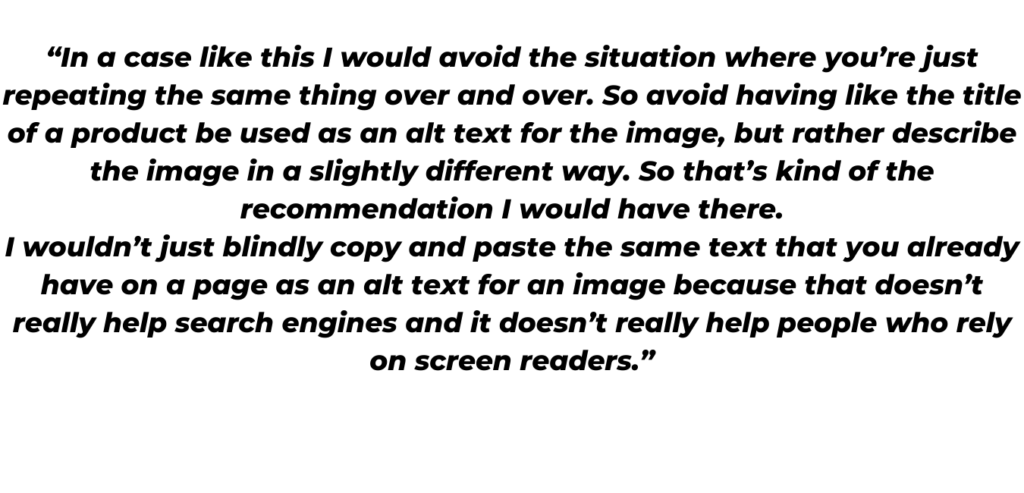
How To Add Alt Text or Alt Text For Image Best Practices
It is easy to put Alt Text in your image, you just have to follow the steps below.
Step 1– First you have to select the image according to your post.
Step 2– When you have selected your image, you will get the option of image upload in the editor of WordPress.
By clicking on it you can directly upload the image to your computer or internet.
Step 3– When you upload your image, then you have to click on that image, due to which you will get the option of Alt Text on it.
Step 4– You will get a space in that option where you have to write about that image.
If you want, you can also use your focus keyword in it, but remember that whatever you write in Alt Text, will be the name of the image or using focus keywords.
Why Alt Text Is Important?
By the way, Alt Text is a part of image SEO factors, and we may feel that it will be a very small factor.
But I want to clear your misconception here, Alt text is very important, these are all the reasons that I have told you below.
1. How To Write Alt Text For Accessibility
Alt Text is the mainstay of accessible web design, its main purpose being to describe images for those who can’t see them, which means for blind people.
Alt Text is a good way for your blind users to understand and learn about your image.
It happens many times that in the condition of the website does not load properly, Alt Text tells our user what our page is about.
2. Image SEO
If you use Alt Text in any of your images then it provides a better user experience.
But apart from this, you also definitely get image SEO benefits from it.
As you would know the search engine crawler can’t see and read the image on your page.
That is why in such a condition the crawler of the search engine understands your image only through Alt Text and it comes to know that it is about your image.
If you don’t use Alt Text, then the crawler can’t know what your image is about.
How To Write Alt Text For Image?
If you want to write a very nice and user-friendly Alt Text in your image, then you should keep these things in mind.
1. Describe Your Image Properly
The first and most important part of designing Alt Text is that those who can’t see the image should explain the image with its explanation.
Such images that do not convey any information are used only for design purposes, so we should keep such images in CSS and not in HTML.
2. Always Write Short Alt text
You always have to keep in mind that while making Alt Text of your image always keep it short.
Its length is 125 characters, so you have to take special care of this point while making it.
This is because all the popular screen readers can read Alt Text only up to 125 characters.
That’s why you should keep your text short and descriptive around these characters.
3. Use Keywords
Alt Text allows you to use the target keyword on your page.
Your image should be described properly.
If it is possible and it makes sense, then you must use keywords in at least one image of your page.
4. Please Avoid Keyword Stuffing
Google will never point you to poorly written Alt Text.
But if you use your Alt Text as keyword stuffing, then you can get into trouble.
Focus on descriptive Alt Text that describes the text within the image, and includes your target keyword, if possible.
Do not use the image as text, for example as you know if the search engine doesn’t read the text of your image.
That is why you should avoid using images instead of words.
If you want to do this, then you should tell in your Alt Text what your photo is about.
How To Find ALT Tags On Images
If you want to check whether Alt text in any image or not.
So you should try the steps for that.
– If you want to check the Alt Text of an image whether it is there or not, then the first way is to turn on your screen reader.
After that select that image and see how it is described.
– Apart from this, another way is that you can inspect the ALT Text HTML of the image.
In any browser, only you have to right-click on that image and inspect the element.
Alt Text Generator
There are many Alt text generators available online but here I have told you the best 5 which you can use.
- 1. Cloudinary.com
- 2. CSS-tricks.com
- 3. Gainchanger.com
- 4. Ajis. rock
- 5. Surv.com
Conclusion
Today in this article, we have fully understood how to write ALT text for image.
Let me answer many such questions here that will make you understand why it is so important to add text to your post.
Alt Text is mostly used for people who use screen readers for themselves.
We have to make most of the Alt Text for them in the right way so that they can read our image and understand what our article is for.
Have you ever used Alt text in your post images?
Does your image also rank in search images?
If the answer is yes then you are optimizing the images in the right way.
But if the answer is no then you have to learn to optimize the images properly.
Please leave a comment and share this post with your friends if you liked it.
You can also read my other articles.
Read Also
- Enterprise SEO For WordPress: Tips, Tactics & Plugins 2022
- 11 Best WordPress Image Optimization Plugins Compared 2022
- SEO With Image: How Do I Optimize Images For Google 2022
- 45 Useful Paid & Free SEO Tools For Google In 2022
- What Is SEO Meaning? Search Engine Optimisation 2022
FAQ
How Do You Use ALT text?
First of all, you have to select your image, after that right-click on it and edit its Alt text option.
Then later you have to add the text with your focus keyword.
You must remember one thing that you have to save in the end.
What Should My Alt text be?
You always have to keep in mind that your Alt Text should be short.
The world’s most popular screen reader has asked not to use more than 125 collectors in Alt Text.
The reason for this is also because many screen readers don’t show after 125 characters.
Why Is Alt Text Important?
If seen, Alt Text is made to improve accessibility for those people who can’t see properly.
Because of this, the search engine crawler also gets help and it also improves your image SEO.
How Do I Add Alt Text To An Image?
For this, you have to right-click on the image and select the picture format.
Select the layout and properties icon in the format picture panel.
After that, you have to choose the Alt Text.
Then you have to add a title description to it.