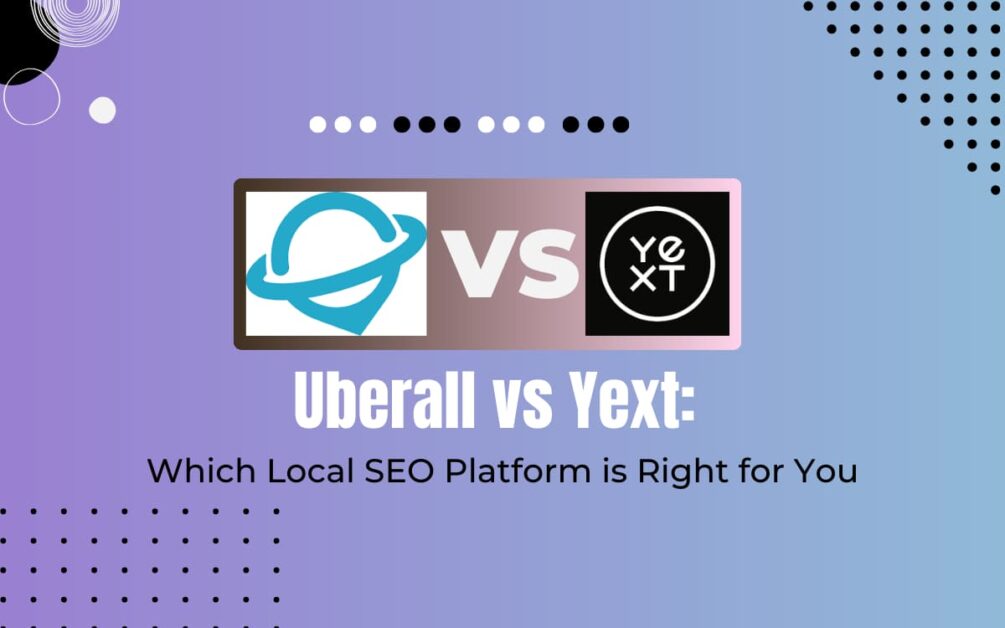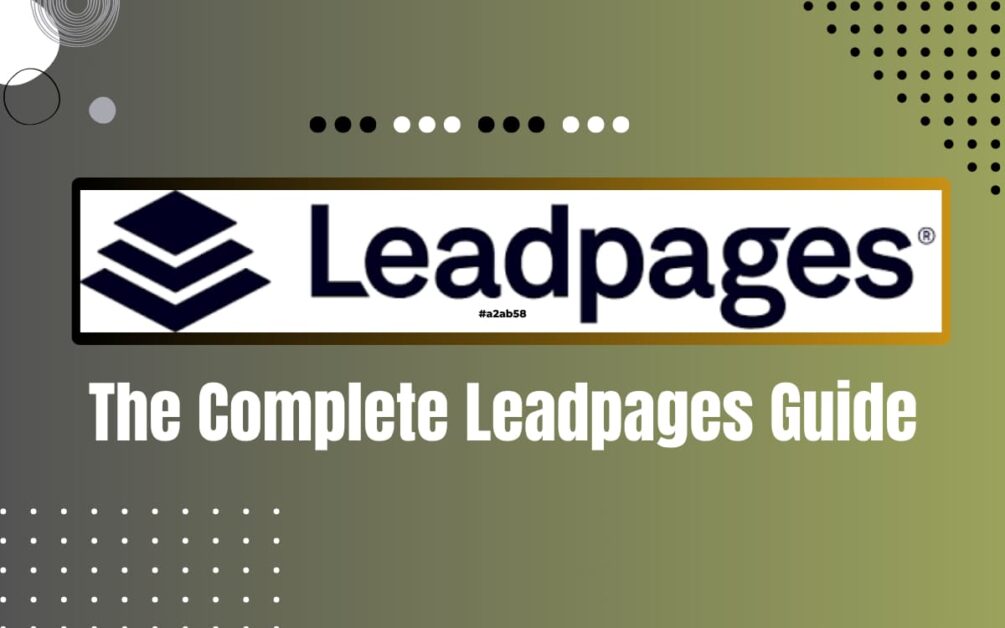Reading time: 13 mins 59 sec
Today I have written another review article for you in which we will understand the Rank Math SEO plugin review.
If you are a blogger then you must be aware of how important SEO is to be successful in blogging.
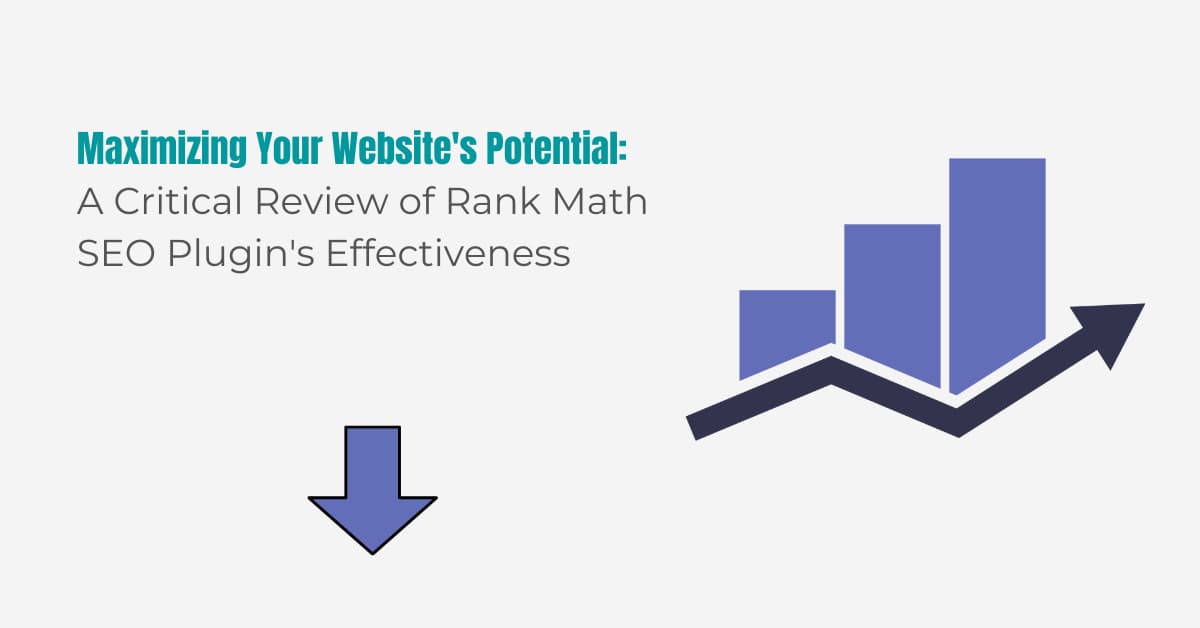
Any WordPress blogger definitely uses some SEO plugin to make his blog post SEO friendly.
But the question must be arising in your mind: which can be the best automatic SEO plugin for WordPress?
If this question is arising in your mind, then it shows that you work very seriously in your blogging journey.
I want to make one thing clear to all of you only those people who want to do something in their life should read this Rank Math pro reviews article.
Otherwise, there is a lot of content available on the internet.
Due to which you can easily pass the time, if you are such a fellow, then you can leave this article and go anywhere else.
Let us now come to our point, you will find many types of SEO WordPress plugins available on the internet.
One of these most popular names, Rank Math SEO Plugin, is also included in it.
I use this plugin on my WordPress website, there are many such features that you don’t get to see in other SEO plugins.
Or if such features are seen in any SEO plugin, then they are in their Pro version.
Therefore, Rank Math has gained quite a popularity among content creators in recent times.
You can use this plugin very easily, it is absolutely free for WordPress users.
Rank Math company is included in this best SEO plugin for WordPress 2021 due to its many such features.
If you also really want to use the WordPress SEO plugin on your website, then read this article of ours in depth till the end.
In this article, we will give you complete information related to this plugin.
In which I cover questions like, what is the Rank Math plugin?, What are the uses of the Rank Math plugin? Along with the features of the Rank Math plugin, I also guide you to its complete setup.
So let’s start
Read This: Maximizing Online Lead Generation In Real Estate
Here We Start Full Rank Math SEO Plugin Review But Firstly What Is Rank Math SEO Plugin?
A-Rank Math SEO plugin is a great WordPress SEO plugin, with the help of which you can easily optimize all your blog posts.
In this plugin, you will get dozens of features that make your blog post SEO friendly.
It tells you very clearly whether you have done on-page SEO properly on your website or not.
Along with this, it tells what is missing in whatever you have posted.
As we discussed above, it is a free WordPress plugin, which has many features.
Because of these features, it is telling itself to be the best WordPress SEO plugin.
You can use this plugin to optimize the content of your website.
Makes your content completely SEO friendly which helps in boosting your ranking in search engines.
It has over 500,000+ active WordPress installations worldwide and has a 4.9-star rating.
Features And Settings of Rank Math Plugin
Now here we will talk about its features, if you are interested in this plugin then you should also know about its features.
Let us try to understand its features one by one.
Setup Wizard
The biggest and first of all this task comes in front of any blogger, how to configure this plugin correctly?
But there is also an answer to this question and that is you can use its setup wizard.
Rank Math SEO Plugin is the most important feature, with the help of this feature new bloggers can easily configure the setting of this plugin on their website.
User-friendly Interface
There are many plugins related to SEO whose user interface is very complicated.
Due to the complex user interface, new bloggers are not able to use it properly.
But the interface of Rank Math is very simple and powerful.
With its help, you can optimize your post in the right way.
Google Webmaster Integration
Whenever someone’s website doesn’t live, then he definitely makes a mistake.
That he/she doesn’t connect his website to Google’s webmaster tools.
This is because many times he does not even know that he/she has to integrate his website with this tool of Google.
But Rank Math supports Google Webmaster integration.
Also inform you, what is the index status of your website in a WordPress admin and what is its other ranking data.
Link Builder
Link building is the most powerful factor in the eyes of Google.
If your website is properly linked then its chances go after being ranked on Google.
Rank Math automatically creates internal links on your website.
Because of this, your website gets boosted in SEO.
All you have to do is enter the keyword that you want to create in a link.
After this, it automatically converts your keyword into a link.
Read This: The Ultimate Guide To Real Estate SEO
Advanced Redirection Manager
It happens with many bloggers that there is a problem with redirection on their site.
But by using this plugin, you can set up the redirect as well as do it very easily.
Bulk Title And Description Editor
It happens very often that you need to change the title and meta description of many blog posts on your website.
But changing your title and meta description one by one is a hectic task.
For this, Rank Math has given a bulk editing feature to its user.
With its help, you can easily update and change the title and meta description of all your posts in bulk.
Automatic Image SEO
Google is a search engine that understands only the language of coding.
But any type of coding is not available in our image.
For this reason, Google fails to understand any image.
No matter how high quality the image you have put in your blog post.
If you haven’t added Alt Text to it then Google will not understand your image.
But in Rank Math, automatically adding Alt Text and Title tags to the image work to improve Image SEO.
Rich Snippets Support
This is a great feature of it that is not available in any other SEO plugin.
Even if it is available, it is in the Pro version of any, whose name is Rich Snippets.
Due to this feature, search engines and visitors get important information about your website.
News Sitemap
If you have kept your website as a news website.
So there is good news for you Rank Math is helpful in creating Google Compatible News SiteMap.
Video Sitemap
Rank Math is also helpful in creating a video sitemap, due to which you can submit it to many search engines.
Your video can be indexed in search engines as soon as possible.
Rank Math Woocommerce Support
If you run an e-commerce website, then its interface is completely different from a normal website.
Rank Math is also suited for e-commerce websites.
By using this you can get more traffic to your product.
Modules
Most of the features that come under Rank Math come with modules.
The reason it comes with the module is that you can enable or disable it as per your wish.
Content & SEO Analysis Tool
Rank Math’s content and SEO analysis tool provides you with some great tabs like General, Advanced, Rich Snippets, Social tab, etc.
With the help of this you can optimize your post very easily.
Read This: Why SEO Audit Is Important For Your Website
Import SEO Settings
If you are using any other SEO plugin on your website and you want to go to Rank Math.
For this, you can import all the settings from the SEO plugin by clicking on the Rank Math import option.
Robots.txt Editor
This is such a file of our website that it is necessary to keep every website.
With the help of this file, the chances of your website being crawled and indexed by the engines increases.
Its Robots.txt editor helps search engines and other web robots to index your content.
.htaccess Editor
Rank Math In the WordPress Dashboard, you can add your .htaccess file that can be edited and modified.
With this help, you can automatically edit your files and help in backing up your .htaccess files.
Optimize Category Archives
With the help of this feature, you can easily add a custom title tag and meta description to the category of your website.
Remove Stopwords
Stopwords are words that are used on your website, due to which the ranking of your website has a direct impact.
The Rank Math plugin makes this task easy for you, automatically removing such words from the website.
Due to this, your website becomes clean and user-friendly.
Optimization
Many features and factors work behind your website being optimized properly.
With the help of this feature, you can also set up some SEO tweaks for your website.
XML Sitemap
This is also such a part of your website that it is very important to have from the search engine perspective.
Rank Math’s XML Sitemap feature helps search engine bots crawl your website.
Role Manager
If your website is multi-author, it means that more than one author writes on your website.
So with the help of Role Manager, you can limit the blog feature according to the role of the author and change it at any time.
Breadcrumbs
Breadcrumbs help the search engines understand your website structure.
By which the user can easily know what is on your website.
Focus Keyword or Content Analysis
With this idea of Rank Math, you can add a focus keyword to your website.
Focus keyword shows the optimization of your content.
How you have optimized your content for search engines and then it gives suggestions related to that.
Rank Math WooCommerce
Woo-commerce full definitive guide for your online store.
And full video tutorials are here.
How To Setup & Install Rank Math SEO Plugin?
By the way, the setup of this plugin is very easy and can be done by any blogger or content creator.
You don’t need to have any technical SEO knowledge for this.
I have told you the step-by-step process below, by following which you will be able to install and configure this plugin on your WordPress very easily.
- Step1– To set up this plugin, you have to first log in to your WordPress.
- Step 2– After that, you will see the option of the plugin on the left-hand side, click on it.
- Step 3– After clicking, a new page will open, where you will see a search bar, you have to search Rank Math.
- Step 4– When that plugin comes in front of you, install and activate it.
- Step 5– Dashboard
When you activate this plugin, after that you will be entered in its setup wizard.
For this, you click on Rank Math> Dashboard> Setup Wizard.
Once you enter the Setup Wizard, you will see the setup initiation screen.
It recognizes the capability of your website, if you find any kind of error, then you can see the error by clicking on the more button.
After that, you click on the option of Start Wizard.
Step 6– Your Websites
On this page, you will have to enter some information for your website, for which a lot of options will come in front of you.
– Upload the logo of the website here in the logo for Google.
– Upload your cover photo in the default social share image.
– Along with this, here you can also choose the website type according to your website-
- • Personal Blog
- • Personal Portfolio
- • Another personal website
- • Small business site
If you are a blogger then select a personal blog or you can select according to your choice.
After that, you have to click on save and continue.
Step 7– Connect With Google Search Console
You will need to verify your website with Google Search Console to see crawler error notifications, keywords status, and other information on your website.
For this, you enable the search console, after clicking on the search console, all other settings will open in front of you.
Here click on “Get Authorization Code”.
On this page, you have to select the Google account that you want to verify with the Rank Math plugin.
Now you click on the button to give permission to Rank Math SEO.
- – When you & paste copied code in the Rank Math plugin search console box, click on Authorize.
- – At last, you have to click on save and continue.
Step 8– Sitemap
Sitemap helps to index your content in search engines.
Here you can select the type of posts or pages you want to include in your site map.
Click on the option of whichever option you want to be ranked and click on save and continue.
Step 9– Optimization
In optimization, you have to enable SEO tasks.
You can choose all the three options given here-
- • Noindex Empty Category And Tag Archives
- • Nofollow External Links
- • Open External Links In New Tab/ Windows
Enable it correctly, after doing this you have to click on save and continue.
Step 10– Ready
On this page, you will see the message “Your Websites Are Ready“.
If you have set up the plugin properly then you will see it as 100% complete.
On this same page, on the right side, you see the advanced options and click on it.
Step 11– Setup Advanced Options
On the advanced options page, you will see the 404 monitors and redirection option, enable it.
- • 404 monitor – This option helps to track 404 not found errors on your website.
- • Redirection – This option allows redirecting 404 URLs to your website.
Note: All the settings mentioned above are the easiest and fastest way to configure Rank Math SEO Plugin Settings.
Read This: How To Optimize Content For Google Search Engine
Rank Math vs Yoast
Now we have come to that point of review where we have to compare two very popular and powerful SEO plugins.
Here I will tell you a fair comparison between these two.
Is Rank Math Better Than Yoast SEO?
First of all, let me tell you that any plugin hasn’t been made in the world which guarantees 100% success.
I have told you about this plugin because you can easily optimize your website.
When you start doing on-page optimization on your website properly, then your website automatically starts ranking.
There are many elements of On-Page SEO such as title, description, internal links, sitemap, redirect, etc.
Both these plugins give you a basic suggestion on how you can improve your content in the right way.
But just doing this is not enough, even after that, you have to follow the best practices of SEO.
So that more and more organic traffic can come to your website.
Coming to our topic,
Yoast is also a very popular and established plugin, which is used by many content creators around the world.
But to tell the truth, I personally use Rank Math on my website.
Because of this, I have got more fresh and useful options than the Yoast SEO plugin.
In which its most useful option is-
- • Setup Wizard
- • Yoast Settings Importer
- • Support Forum
- • Good UX
- • Compatibility Check
- • Backup Settings
- • Enable/ Disable modules
Rank Math vs SEOPress
If we talk about these two, then Rank Math is new but it has built its loyal customer base very quickly.
Like Rank Math, SEOpress has all those features, with the help of which you can improve your search engine ranking very easily.
Both these plugins have been developed to further improve the search engine optimization of the website, which is being used by hundreds of websites today.
We compare here and see what is in and which is lacking.
– Talking about both Rank Math and SEOPress, it is available in both free and pro versions.
– Talking about Optimal settings pre-selected, this feature is available in Rank Math but this feature is not available in SEOPress.
– Simple setup wizard this feature is available in both.
– LSI keyword tool integrated feature is available only in Rank Math but this feature is not available in SEOPress.
– Google Search Console Integration feature is available in Rank Math but not available in SEOPress.
– Various schema-rich snippets this feature is available in both.
rank math vs all in one sEO
Keyword Optimization:
Rank Math: Allows analysis of multiple keywords; suggests new keywords.
All in One SEO: Limits free version to one keyword; premium version offers unlimited analysis.
Readability Score:
Rank Math: Analyzes title readability and basic content features.
All in One SEO: Provides detailed content analysis, including title, description, and more.
Analytics Module:
Rank Math: Offers integration with Google Search Console.
All in One SEO: Tracks SEO errors and rankings, but lacks Google Search Console integration.
Position History:
Rank Math: Tracks keyword performance over time; no additional plugin required.
All in One SEO: Requires premium plugin for position history tracking.
Schema Generator:
Rank Math: Provides 20 predefined Schema types for enhanced SEO.
All in One SEO: Generates SEO-rich snippets for increased clicks and traffic.
XML Sitemaps:
Rank Math: Automatically generates XML sitemaps compatible with Google.
All in One SEO: Auto-generates XML sitemaps and notifies search engines of updates.
WooCommerce SEO:
Rank Math: Offers auto-optimization for product pages in the free version.
All in One SEO: Provides advanced e-commerce support for product page optimization.
Link Management:
Rank Math: Advanced link management options for open links, no-follow, and sponsor attributes.
All in One SEO: Offers link suggestions and link counting, but lacks advanced link control.
Auto Image Optimization:
Rank Math: Optimizes images by adding missing attributes and default settings.
All in One SEO: No built-in feature for image optimization.
Keyword in Trends:
Rank Math: Collaborates with Google Trends to identify potential keywords.
All in One SEO: Requires third-party plugins or separate analytical tools for trending keyword suggestions.
Local SEO:
Both Rank Math and All in One SEO provide guidance for improving local SEO.
Social Sharing:
Both plugins have built-in social sharing options, with a focus on Facebook and Twitter.
All in One SEO offers more social media options.
Benefits Of Using Rank Math
There are many benefits of using it, which I am going to tell you below such as:
- – It gives you Google’s keyword suggestions.
- – You get free content Rank Math AI credits in it, suggestions of related keywords, FAQ, and external links in their content AI.
- – You can do an in-depth SEO analysis of your website in this.
- – You can easily install the code of Google Analytics in it.
Is Rank Math Pro worth it?
Rank Math Pro is a robust and powerful search engine optimization plugin, with the help of which you can optimize your website very quickly.
In this, there are many such features that you will not get in its free plan, and all these are valuable features, due to which your website can become rank in the search engine very quickly.
The free version too, with many such features that can help you in your initial journey, that’s why we would recommend any newbie to take its free version.
Rank Math Pro Free Download
There is a video guide that helps you to download & install rank math pro.
Pricing Of Rank Math
In the free version of Rank Math, you get all the features that are enough to optimize the website.
But even after that, if you want to use its premium features, then you can try it too.
There are three premium plans available in Rank Math that you can purchase.
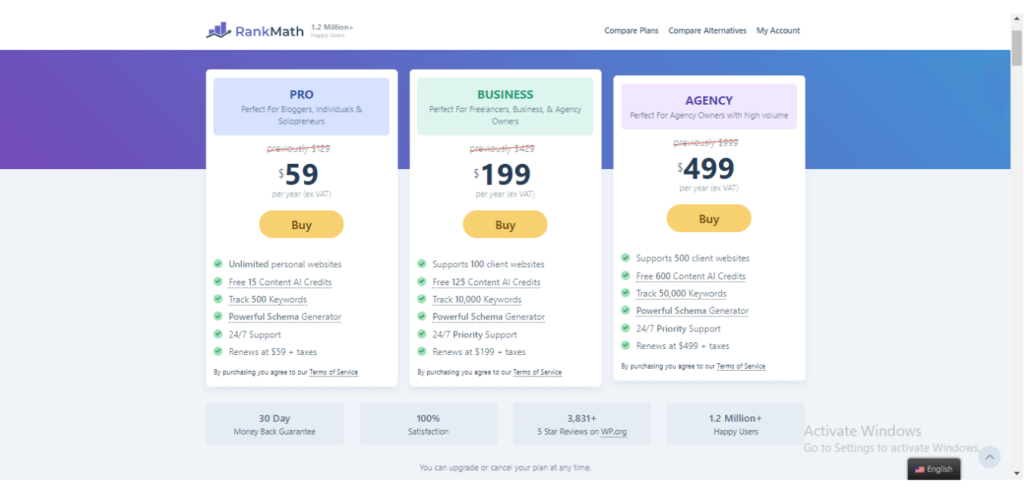
- • Pro Plan
- • Business Plan
- • Agency Plan
- Pro Plan– Its pro plan is available for $59/year, in which you get a discount of 500 keywords, free 15 content AI credits, a powerful Rank Math review schema generator & 24/7 support.
- Business Plan– Its second plan is the business plan, which is available for $199/year, you get the freedom to track 10,000 keywords, free 125 content AI credits, a powerful schema generator & 24/7 support in it, and you can use unlimited clients and personal websites in this plan.
- Agency Plan- Its third plan is the agency plan, which is available for $499/year, you get the freedom to track 50,000 keywords, free 500 content AI credits, a powerful schema generator & 24/7 support in it, generally, this plan is purchased by the big or small size of agencies or businesses.
Pros and Cons Of Rank Math
It is said that if everything has its advantages, then it also has its disadvantages.
Just as a coin has two sides, Rank Math also has both advantages and disadvantages.
First of all, I will tell you about its benefits here.
Later we will talk about the disadvantages.
Pros
- • The most important thing about this plugin is that it is a very simple plugin and its interface is easy to use.
- • If you are already using any other SEO plugin on your website, then you can use its import option to shift your website to Total Rank Math.
- • Its free version comes with so many features that any blogger or content creator can easily make their website grow.
- • This plugin is lightweight, due to which the speed of your website is not impacted.
- • The most important thing in this is that the option of rich snippets is available in it, due to which you do not need to install any third-party plugin.
- • It also comes with a redirection module.
- • If the Alt text of the image of a post on your website is missing, then it automatically adds Alt text to your image.
Cons
- • If a new blogger thinks of using it, then he may be confused in the beginning because of its many features.
- • Due to so many features of this plugin, there are many such features that are never both noticed and used.
- • So many features are available in its free version itself, due to which no one likes to take its pro version.
- • This is not a 100% accurate SEO plugin.
Read This: 3 Technical SEO Tips For Multilingual Websites
Conclusion
Today we reviewed the Rank Math SEO Plugin review in this article.
In which I am unbiasedly made aware of both its pros and cons.
I have tried to answer many such questions on which new bloggers get stuck.
If you also already use a plugin other than Rank Math on your website.
Then you can optimize your website with Rank Math by using its import option.
Nothing is wrong and nothing is right, Yoast SEO plugin is also a very good plugin.
You have to try using both once, after that you decide for yourself which plugin is best for you.
By whom you are getting positive results quickly.
If you liked this article of mine, then comment below and share it with your friends.
You can also read another article.
Read Also
- Top 65 Technical SEO Interview Questions And Answers
- Does Bold Text Help SEO
- How To Create The Perfect H1 Tag For SEO
- Google Announces Five Changes Coming To Mobile Search
- Benefits Of Using Semrush
FAQ
Is rank Math good for SEO?
Rank Math is made to provide you the appropriate information at the appropriate time. The user interface is straightforward yet effective, emphasising key details about your postings alongside the post itself.
Is rank Math SEO plugin free?
Once you’ve registered for a free Rank Math account, you’ll be able to link the Rank Math SEO plugin to your Google Account, which is necessary to utilise Rank Math’s sophisticated Analytics feature.
Is rank Math safe?
Yes, the Rank Math WordPress plugin is secure.
Is rank Math the same as Yoast?
Yoast SEO does not provide an unlimited licence, but Rank Math’s premium subscription supports an unlimited number of websites. Yoast SEO offers numerous premium extensions, whereas Rank Math simply offers a single subscription plan that includes all the capabilities. For instance, adding local SEO help requires a separate purchase.
Who owns rank Math?
One executive works for Rank Math. Suraj Vibhute founded Rank Math.
What is a good SEO score on Rankmath?
When the overall score is higher than 80, the Rank Math SEO score is displayed in green. This shows that your content is prepared for publication. Even if your score is slightly higher than 80, we nevertheless advise further content optimisation to get your score as near to 100 as possible.
Is all in one SEO better than rank Math?
In terms of speed and feature count, Rank Math performed better than Yoast and All in One SEO. Additionally, it is lightweight and has excellent reporting and image optimisation features. Even beginners can easily utilise Rank Math thanks to its simple user interface.
Does paying for SEO work?
The most effective way to increase organic traffic to your website is to sign a monthly retainer with a respected SEO firm. If you hire SEO specialists on a monthly retainer, you establish a committed partnership. This enables them to comprehend your company’s operations and put in place a successful strategy.
How was your overall experience with SEOwithsunny?