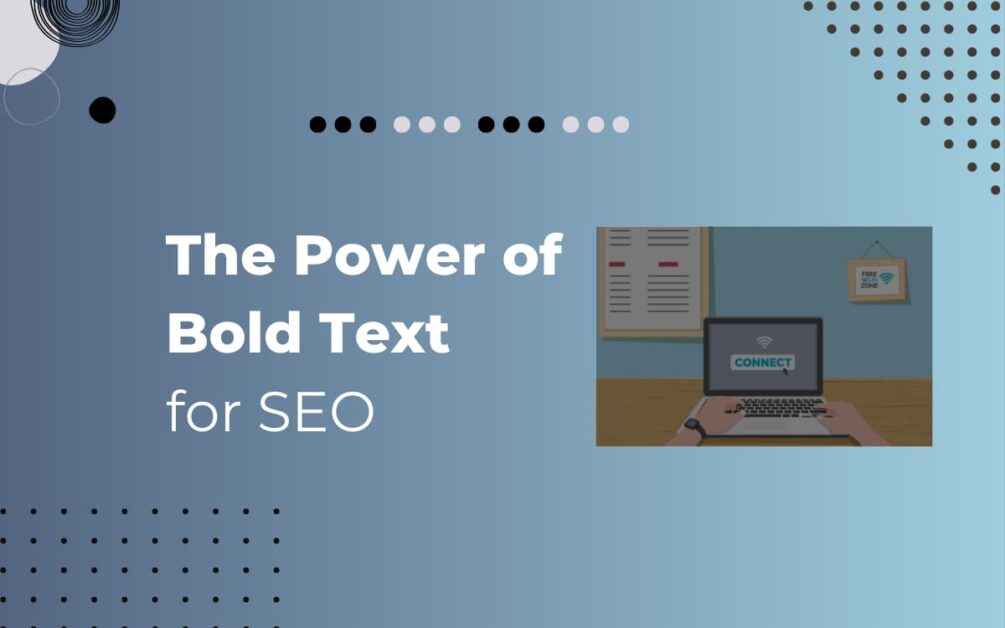Reading time: 11 mins 17 sec
Today we will discuss the importance of internal links in SEO in this article.
SEO has become such a word in today’s time that everyone who belongs to the online world knows it very well.
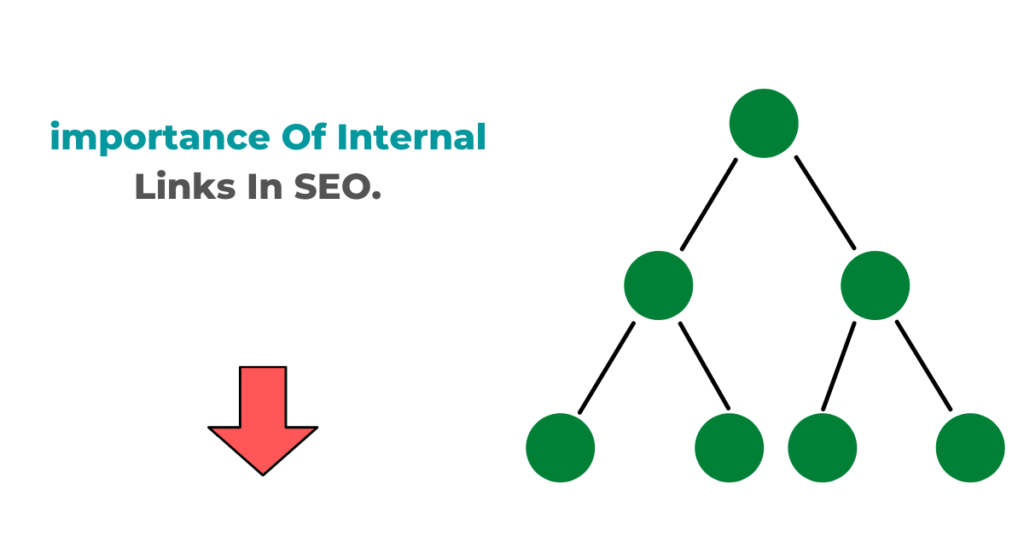
For those concerned with digital marketing, it is very important to understand and know about it.
SEO has many such terminology and features, which is very important for any blogger or content creator to know.
In this, there is such a feature of SEO when it is considered very important and its name is internal links.
Internal links are links between different pages on your side.
If a reader comes to the website, then he can easily go from one page to another with the help of these links.
It is also considered an important way to rank articles in search engines.
That is why today we are going to tell you what are internal links in SEO in this article.
Or why is it necessary?
We will try to understand such answers in this article.
Apart from this, I am going to tell you here that there are many ways to do internal links in WordPress.
But the best way you can do this work is very easy.
So let’s get started.
Read This: New Generic Top-Level Domains List
what is internal linking in SEO?
For the growth of any website, it is very important to have a sufficient and right amount of internal links on it.
It is very important to have a balance between these two, neither should it be more nor it should be less.
There are many bloggers who create many internal links in the related posts section to link their articles.
But this method is not quite right.
If we try to understand it in other words, then the internal link gives information about another page of the same website and shows the way to go there.
The main reason for using it is navigation.
The better we plan the navigation on our website, the better will be the user experience of our website.
Anchor text is very important in internal links, it is its identity that tells what is in the link.
internal and external links in SEO
Internal links SEO
Internal links will easily lead to any page or post inside your website, its use is not only beneficial for us but search engines and users who visit our website also make full use of it and visit our website, which easily finds other content.
Our user finds other content on our website by navigating this link, the same search engine can easily navigate our entire website through this link.
External links SEO
An external link is a type of hyperlink and backlink, which stays us on the target page of another domain.
If we talk from the point of view of SEO, then it is the link that is made to another website or comes back to your domain.
What is internal linking in HTML?
An interlink is your hyperlink that leads to a page or post within the targeted domain.
If we try to understand it in a more simple language, then the internal link is that link with the help of which we can easily come to any page and post inside our website.
how many internal links per page SEO
By the way, you can create as many internal links as you want on any post on your website.
But according to the internal linking statistics, if we try to do it properly, due to which our website ranks, for that we should know how many internal links we should create on each of our pages or posts.
Let us try to get to know him.
– First of all, while creating internal links on your website, you should take care of mostly internal links that you should keep in the upper part.
– You should make about 5 to 6 internal links for each of your posts.
Read This: 7 Tips For Achieving Successful SEO Engagement
How To Do Internal Links In Blog
Here I will tell you about how to do internal links on WordPress websites.
I also believe that WordPress is the most popular CMS system in the world.
About 60%-65% of the world’s websites are made in WordPress.
So, step by step process
- – First of all, select the text to which you want to link the internet.
- – After that, you have to click on the link option.
- – You can also give a direct link or you can also give an internal link SEO by searching the keyword related to the text.
How to add internal links in WordPress
Here we know how to add internal links to an article in WordPress, if you do not know how to do internal links on your post then it is very easy here in WordPress just you have to search your keyword here, WordPress automatically gives you suggestions of relevant content.
With the suggestion of WordPress, you can easily link any post.
Now we know how to add internal links in WordPress:
- – First, you have to navigate your post. WordPress dashboard>Posts>All Posts>, then click to edit
- – Highlight the text on which you want to add the link.
- – Lastly, you have to update and publish.
How to add internal links within Blogger posts
Step no.1
– First of all, you have to download this code.
Search </head> and Paste CSS code Above it.
<b:if cond='data:blog.pageType != "index"'>
<style type='text/css'>
/* Multi Related Post */
.gourabdesignmultiRelated{background-color:#2a2a2a;color:#fff;margin:15px auto;display:-moz-box;display:-ms-flexbox;display:flex;flex-wrap:nowrap;justify-content:space-between;overflow:hidden;transition:all .3s}
.gourabdesignmultiRelated:hover{background-color:#222}
.gourabdesignmultiRelated .content{padding:12px 15px}
.gourabdesignmultiRelated .content .text{margin-right:5px}
.gourabdesignmultiRelated .content a{color:#fff;text-decoration:none;line-height:1.5em}
.gourabdesignmultiRelated .content a:hover{text-decoration:underline}
.gourabdesignmultiRelated .icon{height:auto;min-width:55px;background:#f44336 url("data:image/svg+xml,%3Csvg viewBox='0 0 24 24' xmlns='http://www.w3.org/2000/svg'%3E%3Cpath d='M8.59,16.58L13.17,12L8.59,7.41L10,6L16,12L10,18L8.59,16.58Z' fill='%23fff'/%3E%3C/svg%3E") center / 40px no-repeat;transition:all .3s}
</style>
</b:if>
– After that, you have to go to your blogger admin panel.
– There you have to click on the theme option.
– After that, you have to click on Edit HTML under Customize option.
– You have to paste the first code under the <head> tag and <head> tag.
Step no.2
– Now you have to find <data: post.body/> tag.
– Then you have to copy the second code and paste it under <data: post.body/>.
Now search this <data:post.body/> code and paste below under it, then save it.
<b:if cond='data:view.isPost'>
<script type='text/javascript'>
//<,a = jumlah + 1,b = post['length'] / a;c = Array['from']({length: jumlah}, (redfx, blufx) => blufx + 1);
for (let d = 0; d < c['length']; d++) {let e = c[d],f = parseInt((b * e)),g = document['createElement']('div');g['className'] = 'gourabdesignmultiRelated';if (post[f]['nodeName'] == 'P') {post[f]['parentNode']['insertBefore'](g, post[f])} else {post[f]['parentNode']['insertBefore'](g, post[f]['nextSibling'])}}})();
var relatedTitles = new Array();var relatedTitlesNum = 0;var relatedUrls = new Array();function related_results_labels(nerdfx) {for (var desfx = 0; desfx < nerdfx['feed']['entry']['length']; desfx++) {var nefx = nerdfx['feed']['entry'][desfx];relatedTitles[relatedTitlesNum] = nefx['title']['$t'];for (var ciafx = 0; ciafx < nefx['link']['length']; ciafx++) {if (nefx['link'][ciafx]['rel'] == 'alternate') {relatedUrls[relatedTitlesNum] = nefx['link'][ciafx]['href'];relatedTitlesNum++;break}}}}
function removeRelatedDuplicates() {var viefx = new Array(0);var labfx = new Array(0);for (var desfx = 0; desfx < relatedUrls['length']; desfx++) {if (!contains(viefx, relatedUrls[desfx])) {viefx['length'] += 1;viefx[viefx['length'] - 1] = relatedUrls[desfx];labfx['length'] += 1;labfx[labfx['length'] - 1] = relatedTitles[desfx]}};relatedTitles = labfx;relatedUrls = viefx}
function contains(yelfx, yufx) {for (var grefx = 0; grefx < yelfx['length']; grefx++) {if (yelfx[grefx] == yufx) {return true}};return false}
//]]>
</script>
<b:if cond='data:post.labels'>
<b:loop values='data:post.labels' var='label'>
<b:if cond='data:view.isPost'>
<script expr:src='"/feeds/posts/default/-/" + data:label.name + "?alt=json-in-script&callback=related_results_labels&max-results=100"'/>
</b:if>
</b:loop>
</b:if>
<script type='text/javascript'>
//< * Math['random']());let i = 0;let jumlah = document['querySelectorAll']('.gourabdesignmultiRelated');while (i < relatedTitles['length'] && i < jumlah['length']) {for (let a = 0; a < jumlah['length']; a++) {jumlah[a]['innerHTML'] = '<span class="content"><span class="text">' + text + '</span><a href="' + relatedUrls[r] + '" title="' + relatedTitles[r] + '">' + relatedTitles[r] + '</a></span><span class="icon"></span>';if (r < relatedTitles['length'] - 1) {r++} else {r = 0};i++}}})();
//]]>
</script>
</b:if>
– After that you have to save your theme, and visit your website.
Read This: 29 Best Youtube Channel To Learn SEO
How to find internal links to a page
If you want to find the internal link of any page of your website, then you should take care of these steps.
– First of all, you have to go to the Google Search Console of your website.
– You have to select your website.- In the left-hand menu, you have to select the Links option. There you will see the list of internal links to your website.
Uses & Importance Of Internal Links in SEO Website
Internal links are most useful for three reasons.
- – To create the structure of your website.
- – Your website allows the user to navigate.
- – It also helps in creating a hierarchy of all the information on the website.
In this structure, the internal link is created between the main page and other pages.
This is good because it allows link ranking power to travel across the entire website.
Thus the SEO ranking potential increases for each page.
This is a common structure using which large sites divide into categories and subcategories.
Internal links and backlinks are both different, do not get confused about this.
internal linking benefits
Although there are many benefits of internal links.
Out here I am going to tell you about those benefits which directly affect the SEO of your website.
- – The search engine ranks the pages of any blog according to its links, any blogger can also create backlinks through these, due to which the page rank of your website becomes good.
- – By creating internal links, all the articles on your website are deeply linked to each other, so that their indexing is done in a better way.
- – If your website has the right internal links, then it also reduces the bounce rate on your website.
What is bounce rate – If we understand bounce rate in simple language, then it is a factor by which we can find out what the user does after reading your post.
Why does he go to another page of your website or open another site or close your page?
The lower the bounce rate, the better for your blog.
internal links play a big part in reducing this.
In any blog, such an internal link should be created that attracts your reader and he clicks on that link and goes to another page of your site.
So that he stays on your website for maximum time.
Your blog benefits a lot by creating an internal link in the middle of your post with the right anchor text.
You are giving new information to the user in your article, he can get detailed information about a particular keyword.
Users will go to your new page from which the page will link.
– internal links also help a lot in On-Page SEO.
On-Page SEO notices everything for keywords in a single post.
It notices whether your heading, keyword placement, and content quality are all right or not.
Due to this, the overall value of your website increases.
internal links pass the link juice from one page to another.
So in terms of SEO, it is considered very good for your website.
That is why SEO experts say that it is very important to link your old article with the new one.
You can get maximum link juice for your website with the help of internal links.
Crawling any article is very important.
If it isn’t crawled, the search engine can’t find it.
Due to this, it will not come in the Google search engine.
Internal links help a lot in getting any article crawled.
This greatly increases the chances of getting the article on the search engine result page(SERP).
Which type of internal link cross-references information on your website
To make a page internal cross reference, it is very important for us to use anchor text.
According to the link text, we see this link in Rich Snippets.
Read This: How To Use News Topic Authority To Find High-Quality News
How To Do Internal Links
While doing internal links, many bloggers make such mistakes, due to which they do not benefit from it.
Below are some tips that you can follow for how to do internal links in a better way.
- – You should always link the relevant post internally, this increases the chances of the user to read the internally linked article.
- – If your blog is on a single niche or micro-niche then it is very easy to do internal linking in it.
- – internal links I always link to web pages related to anchor text.
- – Like you are doing internal linking on on-page SEO.
- Then you have to link your internal to the same article in which on-page SEO has been told.
- – Link the important web pages on the site in as many articles as possible, this will improve the ranking of your finished pages.
- – While doing internal links, also note that do internal linking on the keyword of your other articles.
- – You also have to always keep in mind that you should not link too much internally in a single article.
Of this, it happens that your user gets confused.
You can have 10 to 15 internal links in a normal.
Apart from this, you can easily do 30 to 40 internal links for your pillar post.
- – internal links do follow this, allowing the link juice to pass easily to other web pages.
Many times what happens is that we delete any of our blog posts or change the URL of the post.
In such a situation, a broken link is formed.
Check the broken links in your post and remove them.
Types of internal links
If we talk about the types of internal links, then there are four types: contextual links, navigation links, footer links, and image links.
– Contextual links
Contextual links are said to be internal links, with the help of which you can share the context of your web or blog content.
– Navigation links
Navigation links are the interlinked web that you have created in your navigation bar, with the help of which the visitor to your website can easily go from one page to another.
– Footer links
Such links are usually found at the bottom of our footer section, where a link to the recent page of your website appears.
– Image links
Is such an internal link, with the help of which you give the correct address of the source of any image.
Advantages Of Internal Links
Internal linking is considered very important from the point of view of SEO.
For which you get many benefits, here below are some such benefits that you should know about.
- – Internal links reduce the bounce rate of the blog.
- – Internal links are very important to increase beach view.
- Many times we have to face indexing problems in Google, but with the help of internal linking, you can get the blog indexed fast.
- – Internal links are improved on-page SEO.
- – Internal links also play a big role in increasing the organic traffic of your website.
- – Internal links The link juice is passed so that by doing internal linking in your blog, the ranking of the website improves.
What Not To Do With Internal Bound Links
You should not use automatic internal linking tools or plugins that are not good.
There are some reasons why they are not good such as:
- – Any plugin or internal linking tool starts doing internal linking without understanding, which links are best for the page requiring the most juice or linking.
- – internal linking helps the user to navigate the related content on your website, but plugins never think to add internal links whether the content is related or not.
- – Can create exact match anchor text internal links overnight through these plugins on your website.
Which leads your website to penalty.
Read This: How To Create Robots.Txt File In SEO
Internal links example
Internal links are such a hyperlink, with the help of which you can easily go to any page or post inside your website.
For example, if we go to the “About page of SEOwithSunny”, it will bring an internal link, and if we go to the Google Keyword Planner, it will be an external link.
Internal linking best practices
If you want to use internal links properly for your website, then for that you should keep some things in mind such as:
- – You need to create more and more content.
- – You always have to make links with high authority pages.
- – You have to always use anchor text.
- – You have to do internal linking very well on your own website.
- – You have to keep in mind that your link should be contextual.
- – Always use relevant links while creating internal links.
- – While creating internal links, you should always know how many links should be made on a page, you should make 5-6 links on the post if your article is 1500 words.
- – You should not always create sitewide footer links on your website.
- – You should not always use the same anchor text on two different pages.
- – You should always place your link higher at the top of the page.
- – You should use more internal links which are already indexed.
Read This: Is Google Page Speed Insights Accurate Or Misleading?
Conclusion
Today in this article we have understood the importance of Internal links in SEO.
If you are a blogger or content creator, you should know about the internal links and how they can impact your website.
If we use it smartly on our website, then it is considered a big factor in our ranking for us.
Because of this, any search engine sees our website as completely organized.
Do you also have a website but you do not create internal links on it?
Where did you know about internal links on Google or on youtube?
You should understand it is important and must use it on your website.
If you like my article then you can comment and share it with your friends.
You can read my other articles only.
Read Also
- Top 65 Technical SEO Interview Questions And Answers
- Does Bold Text Help SEO
- How To Create The Perfect H1 Tag For SEO
- Google Announces Five Changes Coming To Mobile Search
- Benefits Of Using Semrush
FAQ
What are the benefits of internal links?
– The search engine ranks the pages of any blog according to its links.
Any blogger can also create backlinks through these, due to which the page rank of your website becomes good.
– By creating internal links, all the articles on your website are deeply linked to each other, so that their indexing is done in a better way.
How many internal links are good for SEO?
You can have 10 to 15 internal links in a normal.
Apart from this, you can easily do 30 to 40 internal links for your pillar post.
Can internal links hurt SEO?
Yes, you can’t use it in your post properly.
Because it is the most significant factor in SEO ranking.
Why are internal links important for SEO?
Internal links are very important because of this, any search engine knows how your website is and why to rank it. By creating an anchor text, we tell any search engine which page on our website is very important. Apart from this, they also know what that page is about.
Why are internal and external links important for SEO?
If seen, both are very important in their own way, talking about internal links, due to this it becomes very easy for your user and search engine to find other content on his website. Because of this, other pages of your website also start ranking.
External links tell how important a page is in the eyes of search engines.
Is internal linking important?
Yes, an internal link is very important, it tells any search engine which page is so important. Because of internal links, you can tell the search engines about your important content so that it should rank.
What are the benefits of internal links?
Internal links have many advantages such as:
– You can increase your internal linking usability through anchor text.
– With the help of this, your page views increase.
– Because of this, there is an improvement in your PageRank.
– Due to this, the time of your website also improves.
Are too many internal links bad for SEO?
No there is no limit to how many internal links you can use
Are internal links a ranking factor?
Yes, Google confirmed that