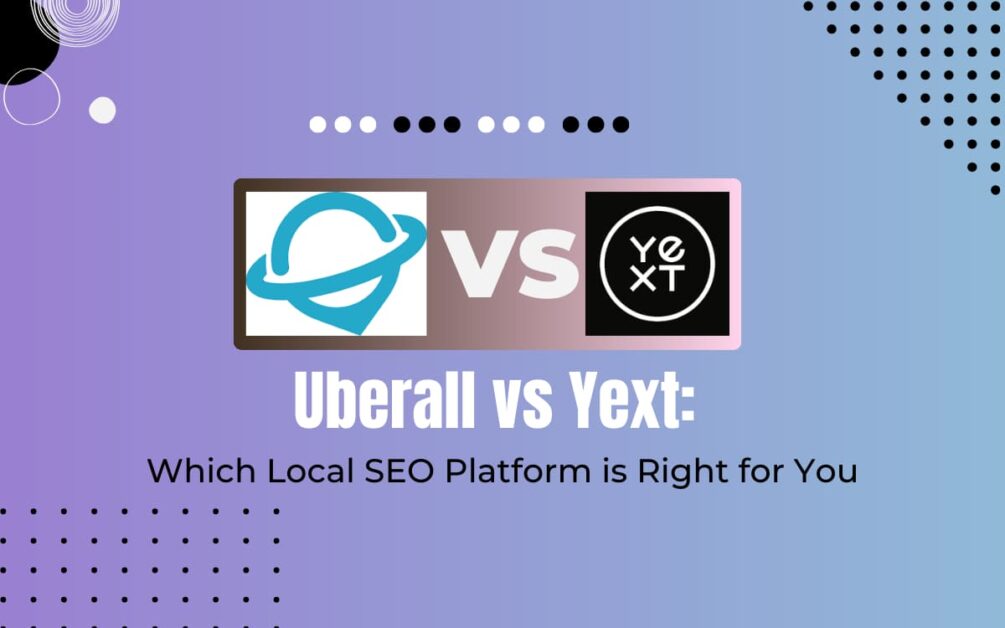Reading time: 8 mins 14 sec
Today we will read the complete Leadpages review, in which we will try to understand this landing page builder in depth.
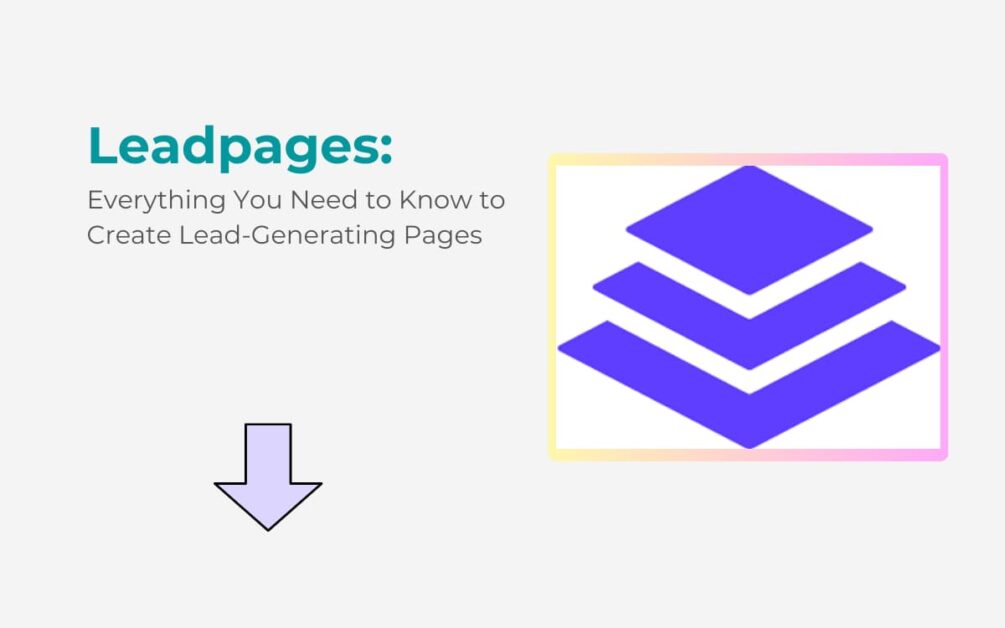
And understand how it can work for you.
And how can you use it properly?
Really if you are looking for a way that is code free.
And you can create high-converting landing pages very easily now.
Then this review is going to be of help to you.
If we talk about it in the past, creating landing pages was not so easy.
The first thing is that it is lead pages costly to process.
As well as you have a knowledge of coding design and development.
But in today’s time, things have completely reversed.
You can easily create any type of landing page sitting at home on your computer or mobile.
You will need a landing page creator for this.
Which lead pages can prove to be very useful for your work?
That’s why I have come here for you so that we can understand this page builder deeply.
And check out its functions and understand how you can use it.
If I talk about the builder in the meantime, then it is a very impressive page builder that you can use easily.
You get many easy-to-use functions in it.
Today we are going to see many of its functions in this entire review article.
Apart from this, what is it? How does it work? We will talk about its Features, Pros, And Cons.
So let’s get started.
Read This: 7 Web Development SEO Best Practices
Our Complete Leadpages Review Starts From Here But Firstly What Is Leadpages?
This is a very simple drag-and-drop tool that you can use to create your landing page, create an e-mail form, and even create a basic sales funnel.
Leadpages was established in 2010 by Clay Collins.
Its headquarter is in Minneapolis, USA.
But in 2020, Collins sold it to a company called Redbrick.
Leadpages are so popular due to their easy-to-use function.
When you use its drag-and-drop function, it does not take you more than 5 minutes to create any landing page.
Apart from this, you do not need any coding to create your landing page.
You can also update and change your landing pages.
Because it has given a complete list of popular templates.
The leader who has integrated with the world’s most popular email services such as Aweber, active campaign, and click funnel.
If you use WordPress to create landing pages, then its plugin also comes, you can use it.
But if you do not use WordPress, then it gives you formatted HTML, which you can copy and paste on the back end of your website.
how does lead pages work?
In Leadpages, you can easily automate the delivery of eBooks, PDFs, and other lead magnets.
Who has subscribed to you via email service?

You can easily upload all these things on your landing page and save them in the lead magnet library.
So that you can use them in the coming or the future days.
This is a great way to make your email list glow.
Apart from this, you can also use many other email providers because please send integration with them.
In which the most important services are Clickfunnel, MailChimp, etc.
Read This: SEO Or SEM Which Is Better
what is leadpages used for
You need a Leadpages login if you want to create a landing page.
Then you have to click on the button in the interface for this.
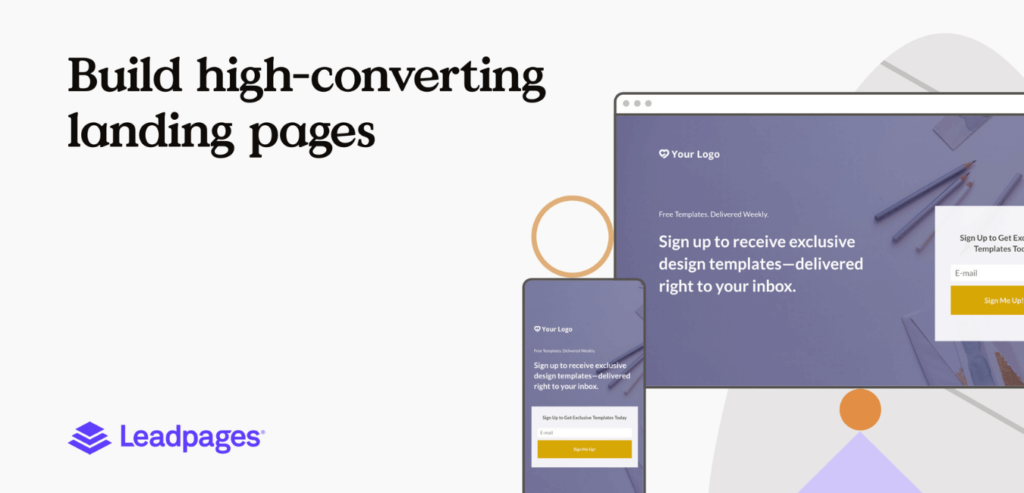
After that, the lead pages will give you more than 125+ Leadpages templates, out of which you can suck any template.
You also get the option to switch to the new editor by switching to its classic editor.
The new editor has a drag-and-drop option which makes your work very easy.
According to me, you should always work with a drag-and-drop interface and edit your template there.
Apart from this, you can also start with a blank canvas.
But you should understand that if we are given such a huge template library, then we should use it.
Once you have selected your desired template, Leadpages asks you to give that template an internal name.
After that, you reach it directly in the drag-and-drop editor.
Let’s Take A Closer Look At His Drag-And-Drop Editor.
If you have ever used the WordPress page builder before.
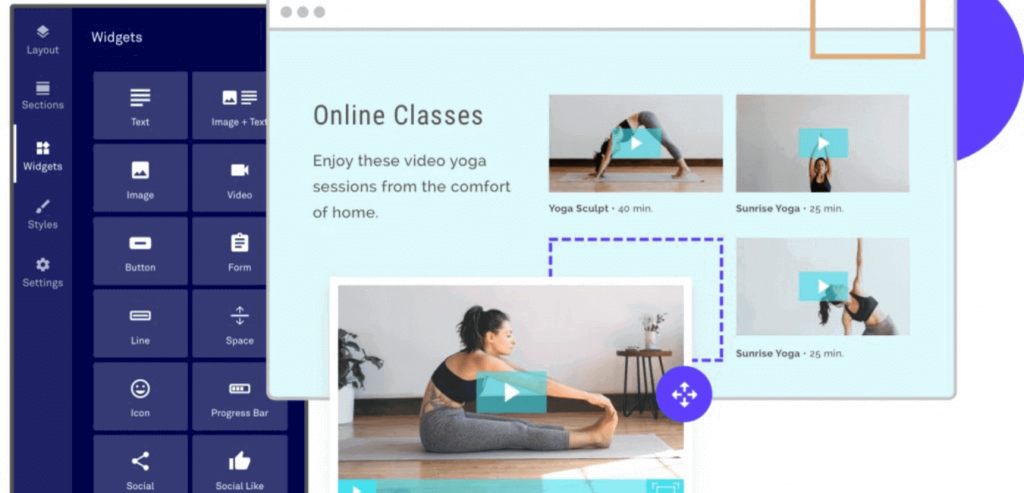
Then it will not be too difficult for you because the home page of the lead page editor looks the same as the WordPress editor.
You will see a screen on the right side, in which you can see a live preview of whatever you are doing.
And you will see on the left side which options like widgets, layout, style, and page tracking are available.
How Simple Is It To Use The Leadpages Editor?
You can use it easily because everything is very easy on it.
Apart from this, coding-free, due to which you can create a very good and effective landing page.
Designing a Call To Action
When you create a landing page, it is in your mind that it needs at least one call-to-action button.
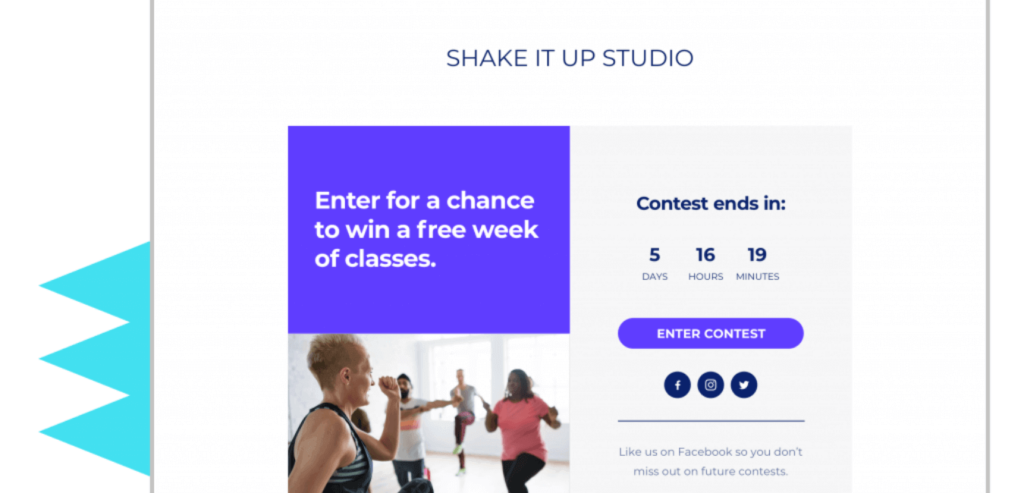
It is very important to have your call to action button in the right place to optimize the daily page properly.
When you go to visit lead pages you see in it like
- – Button and text color
- – fonts and font sizes
Widgets For Payment And Checkout
These are widgets, which we also know by the name of checkout.
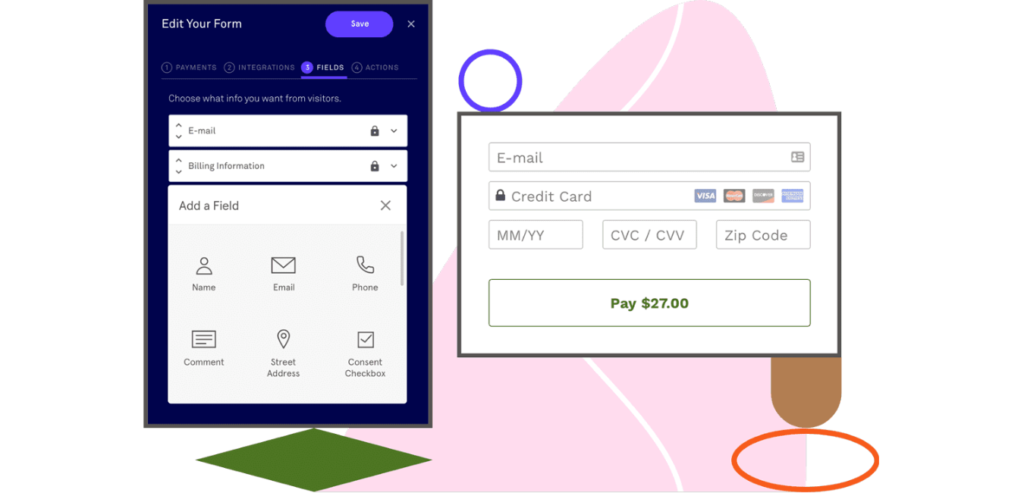
Widgets have just taken place, due to which we can easily accept any digital payment.
Through this visit, you can sell these things through your lead page and lead box.
- – E-Book
- – Digital product
- – Event tickets
- – Private Webinar
Apart from this, you also get a plan to integrate with upselling and down-sell in the lead pet.
Read This: How To Target Keywords With Blog Posts
Responsive Preview
You already know how important it is to bring a topic through mobile on any website or landing page.
That’s why you should make sure that your landing page is responsive on desktop as well as mobile.
In Leadpages, you get a chance to see the responsive preview in the top right of the editor.
Putting Your Landing Pages LIVE
After you finish your design, the only work left with you is to make it live by clicking on the public button.
It does not look good if you make your landing page on a subdomain.
That is why you should integrate your landing page with your original website so that the name of your website can appear in it.
Creating A/B Testing
In this, you can also easily create A/B testing, due to which your page can be optimized in a better way.
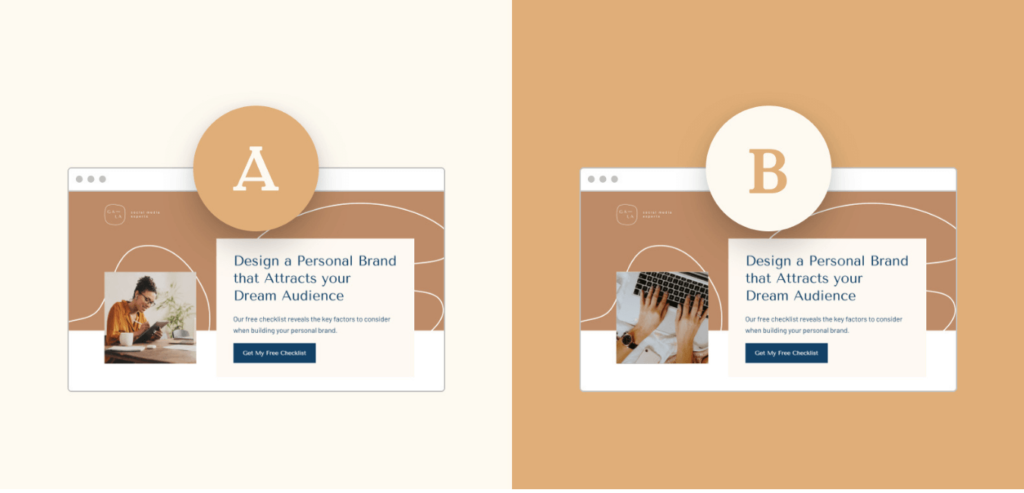
For this, you have to click on that button on its dashboard.
After this you can choose your control page, apart from this you can also use many testing variations in it.
Viewing how your page performs,
in Leadpages you can see the performance of your landing page.
Because of this, you get to know about the traffic and conversion rate of your landing page.
If you want to have a better look at your landing page, then this is a better way.
With Leadpages, You Can Create Your Own Websites.
Leadpages was just a landing page builder in its early days.
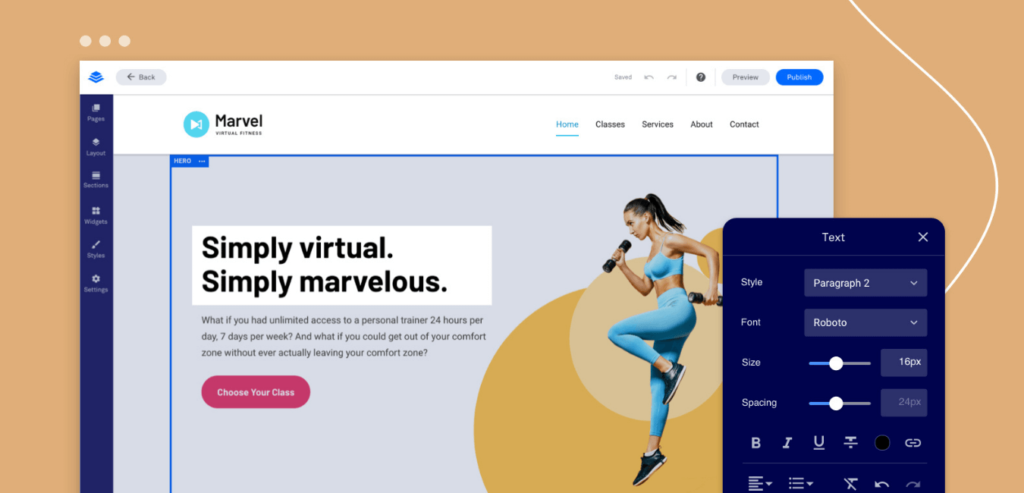
But in 2019, launch a new product of yours in which you can easily design your entire website.
As you have seen in Wix and Squarespace, you can easily design your website in Leadpages too.
Like the landing page, you can also use the website template in it to design your website.
All you have to do is customize it the right way.
Read This: How To Do Keyword Research Step-By-Step
How To Create A Leadbox
Lead Boxes are a popup that you automatically use or use for any specific action.
You have to use the drag-and-drop editor to create the lead box.
When you publish your lead box, you have to choose how to trigger it.
You can trigger it with something like:
- – Image link
- – Times pop-up
- – Plain text link
- – Button link
What Is A Leadbox And How Do I Make One?
In 2019, the Leadpages website builder function is available.
In the same way, release a new tool in lead pages, using which your conversion rate can be boosted.
You can easily create an eye-catchy and responsive bar for all this.
- – Promote offers
- – Drive signup
- – Grow email list
You can use all of their pre-built layouts which you just have to customize from your side.
After this, you can publish it anywhere, on the landing page or on your website which you have created through the lead page.
Apart from this, you can integrate with its analytics to check the performance of your alert bar.
Leadpages Pricing
If we talk about Leadpages pricing then its initial plan starts from $27/mo.
But you do not get many things in this initial plan such as:
- – Leadboxes
- – Payment widgets
- – Lead links
- – Leaddigits
- – A/B testing
If you want to get all these features then you should look at its other plan which starts from $59/mo.
You should always keep in mind one thing lead page prices and features change from time to time.
So you should always keep visiting their website for the latest pricing and features.
leadpages pricing table
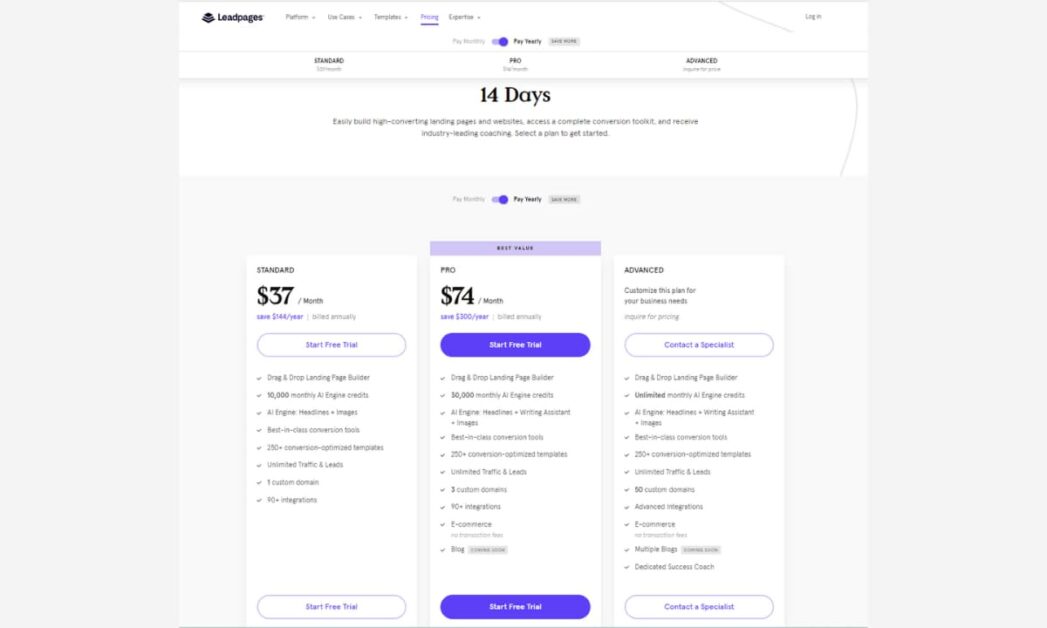
Leadpages Pros And Cons
Just as everything has both advantages and disadvantages.
Similarly, Leadpages also have advantages and disadvantages.
We will first talk about its advantages here, and after that, we talk about its disadvantages.
Pros
- – Easy to use a drag-no-drop editor
- – 200+ free templates
- – Easy to Create A/B Testing
- – Easy to Build Analytics
- – Widgets selection
- – You can also use lead magnets in it.
- – In this, you can also integrate with other email marketing services.
- – Apart from this, you can also do integration with webinar services.
- – There are many very nice functions associated with it such as lead boxes, leading digits, lead links, etc.
- – You can optimize your entire website so easily.
- – You can add notifications through the alert bar.
Cons
- – You cannot design a responsive version of your page.
- – Its pricing is very high.
- – All the features are not available in its initial plan.
- – You cannot do a/b testing in its initial plan.
Read This: What Is Meant By Indexing In SEO
Alternative to Leadpages
Leadpages is the best tool but you can also go through his competitors such as:
- – Clickfunnel
- – Hubspot landing page builder
- – Getresponse
- – Unbounce
- – Instapage Review
- – MailChimp
- – Sendinblue
- – System.io
- – Ontraport
Leadpages vs ClickFunnels

– Leadpages has a monthly plan of $25, whereas Clickfunnel’s monthly plan starts at $97.
– Leadpages can easily integrate Facebook Pixel and Google Analytics with the help of which you can check the performance of the landing page, but you can integrate Google Analytics in Clickfunnels but till now there is no way to integrate Facebook Pixel There is no option.
– You can easily track the performance of your landing page in both of these.
– Apart from this, the lead page boss also integrates with them such as LinkedIn ads, Bing ads, Hubspot, etc., so there is a little problem in integrating the same click funnels now.
Is Leadpages worth it?
If you have a budget and you don’t want to invest in a good place then you should invest in Leadpages because it is a professional landing page tool.
With its help, you can now grow your email list very easily, as well as convert your list into customers.
Even if you do not have any coding knowledge, you can still create landing pages in it very easily.
do i need leadpages?
After creating your page, you have to advertise it to draw in online visitors.
Therefore, it’s especially crucial to pick a platform that supports you after publishing your landing or website page.
Without sustaining a healthy flow of traffic, leads, and sales, very few businesses “make it.” However, Leadpages is here to help.
Read This: How To Do SEO For Google Maps
leadpages free trial
Conclusion
Today we did a complete Leadpages reviews.
This made us understand here how this page builder can be of use to us.
And how we can make our landing page or website with you and with you.
Have you ever used this type of landing page builder before?
If your answer is yes then you should definitely try it once.
But if your answer is no, then you should try using its initial plan once or twice.
If you are a newbie now and you do not have money to buy online tools then I will not recommend you to buy them.
If we look at its function then Leadpages is a good page builder.
It is absolutely true that it is better than the WordPress page builder.
But it has only one drawback and that is its pricing.
If you are really serious about your work and you need a landing page builder.
Then I would recommend you buy Leadpages landing page builder.
Because of this, you can increase your return on investment exponentially.
You can also use its 14-day free trial to see how this page builder works.
And you can also see all its features and how they will work for you.
If you like this review of mine then comment to me.
Share this with your friends.
You can also read my other review articles.
Read Also
- Best A2 Hosting Review
- Link Whisper WordPress Plugin Review
- 11 Benefits Of Using Semrush
- Hostinger India Reviews
- Complete Serpstat Review
FAQ
Is Leadpages worth it?
In the end, if you don’t need complex capabilities, LeadPages is a good page builder. The fundamental elements required by the majority of small businesses are included, and creating pages and websites is simple.
Is Leadpages good for a website?
If you have a budget for a premium landing page tool, you ought to choose Leadpages. More leads will become clients, and your email list will expand more quickly. You can save time by using Leadpages instead of HTML or code to create landing pages.
What is better than Leadpages?
The greatest Leadpages substitute for creating membership websites and landing pages that convert is OptimizePress. This is by far the greatest option available if you want to sell an eBook, online course, or other digital products. With OptimizePress, you can: Make a personalized membership gateway.
What is the best platform to build a landing page?
MailerLite
HubSpot Marketing Hub.
SproutLoud
ActiveCampaign for Marketing
Webflow
Wix
Duda
Mailchimp All-in-One Marketing Platform