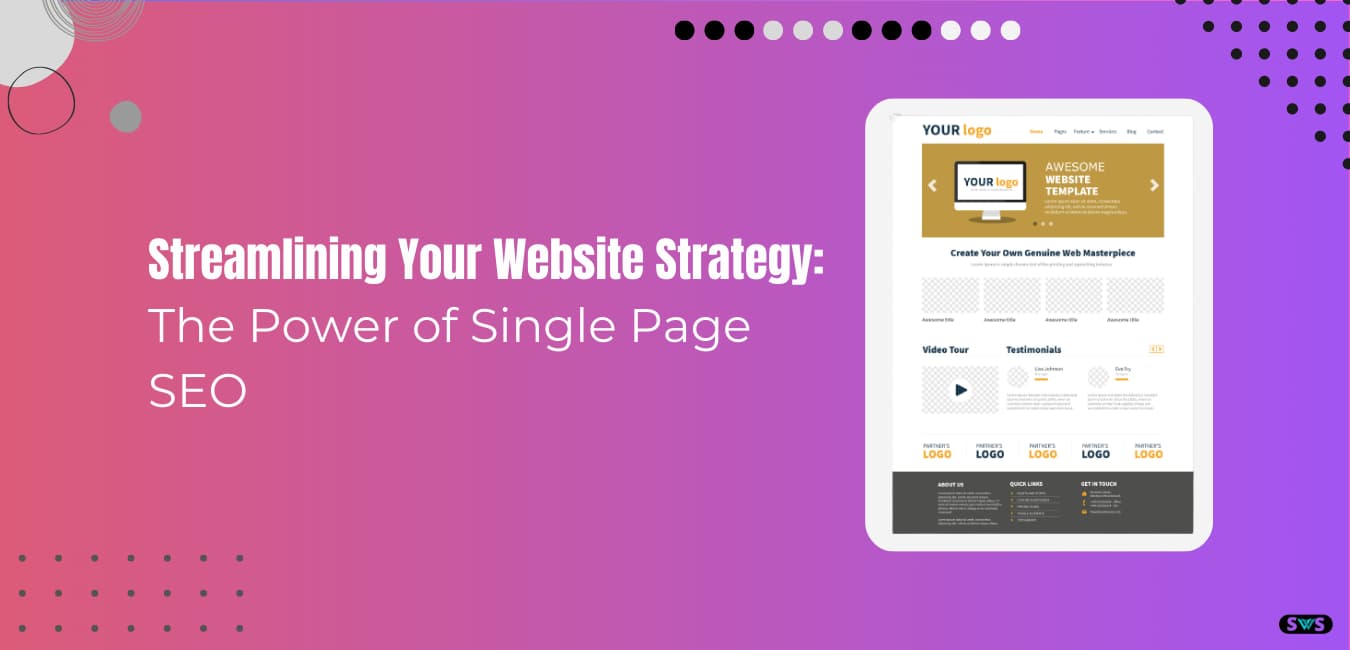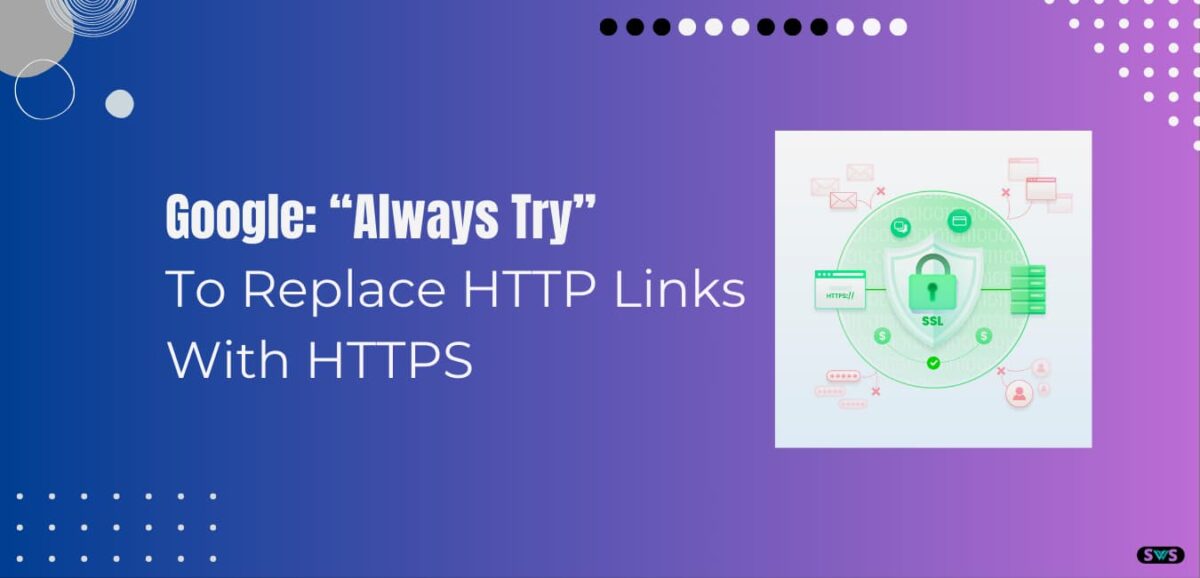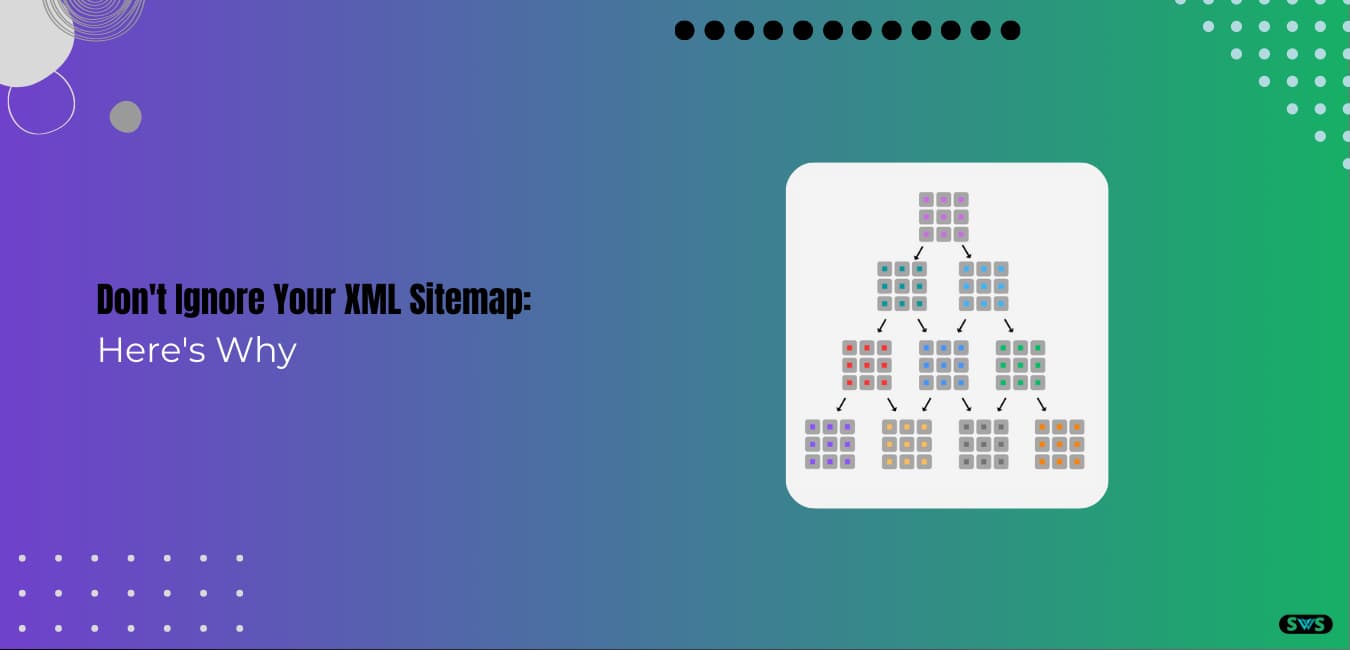Reading Time:11 mins 47 sec
We discuss in this article, 301 vs 302 redirects for SEO.
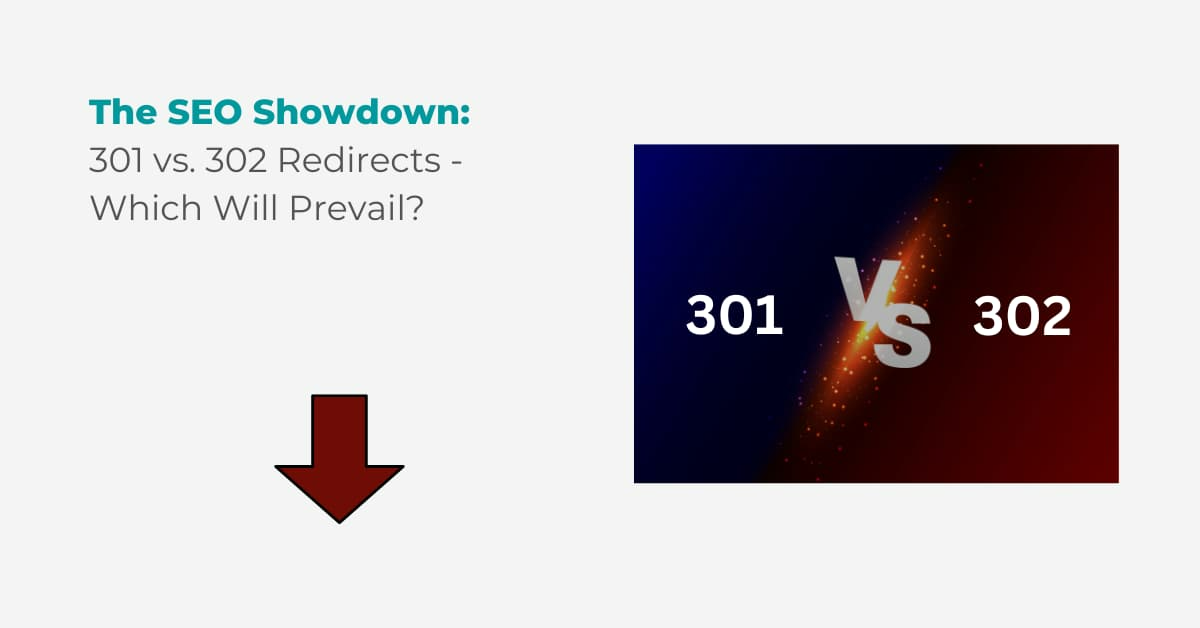
Redirects play a crucial role in website management and SEO optimization.
They allow webmasters to guide users and search engines from one URL to another when a page is moved, deleted, or temporarily unavailable.
Among the different types of redirects, the 301 and 302 redirects are commonly used for SEO purposes.
In this article, we will delve into the differences between 301 and 302 redirects, their impact on search engine rankings, and how to choose the right option for your website.
So let’s get started
Read This: 7 Off-Page SEO Strategies For E-Commerce Websites
What Is Redirection?
Whenever we send our readers & Search Engine robots from one URL to another URL.
So we redirect our first URL to the second one.
Because if anyone clicks on our first URL, then automatically he goes to the second URL, we call this process redirection.
Now the biggest question arises here why do we send users and search engine bots from one URL to another?
We do this when we accidentally change the URL we already created.
But I would like to tell you that the URL of any page or post can’t be changed, it can definitely be redirected.
Apart from this, when we delete any content from our website, then a 404 error comes on the URL of that webpage.
This happens because there is no longer any content on that URL.
That is why here we redirect the URL, due to which can reach the relevant content of our website.
Note: If you change your link or delete any content, redirection becomes very important from an SEO point of view.
Types Of Redirection
So far we have understood what redirection is, and now we know how many types of redirection.
In redirection the most used in SEO are
- – 301 Redirection
- – 302 Redirection
What Is A 301 Redirect?
“301 redirect” means “when we permanently redirect the old URL of one of our sites to the new URL.”
301 Redirection If a user or a search engine bot clicks on our old URL, they are automatically redirected to the new URL.
But if we do not use 301 redirects then a 404 error comes on that web page.
Because of this, the user experience coming to our website is bad.
And because of this, the ranking of our website is impacted in the SERP (search engine result page).
But if we use 301 Redirection on our website in the right way, then our users and search engines will make old URLs into new ones and they automatically reach the new URL easily.
The biggest advantage of this redirection is that the web page we do 301 redirects to.
So all the values of the page such as backlinks, SERP ranking, etc are also transferred to the new URL.
301 redirect SEO is very important from an SEO perspective and it is used a lot.
When Should 301 Redirects Be Used?
Here I am going to tell you it’s very common to use such as:
- – When you migrate permanently to a new domain.
- – When you switch from HTTP to HTTPS to make your website more secure.
- – When you want to change the URL structure of your website permanently.
- – When you merge two or more pages or websites permanently.
- – When you fix duplicate content on your website.
- – When you change the URL of a webpage permanently.
What Is A 302 Redirect?
It is used to change the location of the page just like 301.
But 302 redirect is used for a short time, it is not for permanent shifting.
302 temporary redirect use for a few hours or a day.
This is mostly needed when you update one of your pages.
“You redirect your users and crawlers to another website till your page is updated.”
But once your page is updated, a 302 redirect is not required.
After that, only the updated page is visible to the user and the crawler of Google.
There is no change in any kind of link in this as it is only used for a short time.
There is no need to index the URL in this.
When Should a 302 Redirect Be Used?
Here I am going to discuss common use such as:
- – When you want to get feedback about the new page without affecting the ranking of your old page.
- – When you want to test the functionality or design of a webpage.
- – When you want to send your user to a new website or page for a short period of time.
- – If you are running a promotion and want to redirect your visitors to the sales page temporarily.
301 Vs 302 Redirects For SEO: What Sets Them Apart?
Redirects serve different purposes depending on their type.
Understanding the differences between 301 and 302 redirects is crucial to effectively managing your website’s SEO strategy.
Let’s dive into the specifics.
301 Redirects: The Permanently Moved Solution
301 redirects are used when a URL has permanently moved to a new location. They inform search engines that the original URL has been permanently replaced with a new one. As a result, search engines transfer the existing search engine ranking value, including backlinks and authority, to the new URL. This type of redirect is ideal for permanent changes, such as when you change your domain or restructure your website.
302 Redirects: The Temporary Redirect
On the other hand, 302 redirects indicate that a URL has temporarily moved to a different location. They inform search engines that the change is temporary and that the original URL will be restored at some point. Unlike 301 redirects, search engines do not transfer the ranking value from the original URL to the redirected URL. Therefore, if you use a 302 redirect, the ranking value will remain with the original URL, even if users are directed to a different URL temporarily.
Read This: How To Troubleshoot Canonical Tag Issues For SEO
The Impact on Search Engine Rankings
Both 301 and 302 redirects have implications on search engine rankings.
Understanding these impacts will help you make informed decisions when implementing redirects.
301 Redirects and SEO
301 redirects are highly beneficial for SEO purposes. When you permanently redirect a URL using a 301 redirect, search engines recognize the change and transfer the ranking value from the original URL to the new one. This ensures that users can find the content they are looking for and maintain a seamless user experience. Additionally, the backlinks and authority gained by the original URL will also be transferred, helping the new URL establish itself in search engine rankings more quickly.
302 Redirects and SEO
Unlike 301 redirects, 302 redirects have different implications for SEO. Since 302 redirects are temporary in nature, search engines do not transfer the ranking value to the redirected URL. This means that if you use a 302 redirect for a long period, the ranking value will remain with the original URL. As a result, the temporary URL will not benefit from the ranking value or authority associated with the original URL. Therefore, if your intention is to maintain search engine rankings for the redirected URL, it is advisable to use a 301 redirect instead.
How Do Both Types of Redirects Affect SEO?
If seen, redirects are an important factor in the SEO of any website.
Because of this, you can be assured that the journey of all the users visiting your website is not infected through any broken link.
Because of this, the crawling and indexing of the pages of your website are also done by the search engines correctly.
If you really want the search engines to index all the new URLs of your website that you have created properly.
So you must use a 301 redirect for that.
Whatever changes happen on your website due to this redirect are permanent.
Which shows Google to index only the new URL on your website.
If there is a page or post on your website in which you have created many important backlinks.
And you want whatever URL you have created should replace the old URL, for this also you should use 301 redirects.
If you do not want permanent change on your website, then you can use 302 redirect SEO for that.
For example, if you update duplicate content, from HTTP to HTTPS, then there is no change in the ranking of your website due to this.
And apart from this, it does not affect the links made on these pages.
How Do You Implement Redirections?
Whether you have created your website on Blogger or WordPress, redirection is used in both.
But there are many people who make a mistake in doing this.
So we have told you the step-by-step process below, first, we will talk about Blogger, and after that, we will talk about WordPress.
Blogger Redirection Setup
- Step 1– First of all, you have to go to the setting option in the support of your blogger, there you have to go to the setting of error and redirect.
- Step 2– Then you have to go to the option of Custom Redirect and click on the button with Add.
- Step 3– Now you have to add your old URL in “From“, and in “To” my new URL in which you want to redirect your old URL.
If you want to do permanent (301 Redirect) then turn on the option of Permanent.
But if you want to do temporary(302 Redirect) then turn off Permanent.
After that, you just have to click on “Ok“, thus the URL of your blogger website will be redirected.
WordPress Redirection Setup
- Step 1– First of all you have to install a plugin in WordPress named Redirection.
- Step 2- Activate it after installing it.
- Step 3- After activating the plugin, you have to click on its setting.
- Step 4- As soon as you click on its setting, its dashboard will appear in front of you, here you have to click on the redirect option.
- Step 5- After that, you have to click on “Add New Redirect“.
So you have to add an old URL to the source URL and add a new URL to the target URL.
You have to choose the option of redirection in the group and then click on the button to add a redirect.
In this way, the process of redirection will be completed on your WordPress website.
Note: Through these simple processes, you can improve the SEO of your website by redirecting the web page on your WordPress or Blogger website.
What’s Google’s Take On This?
Google’s John Mueller says this:-
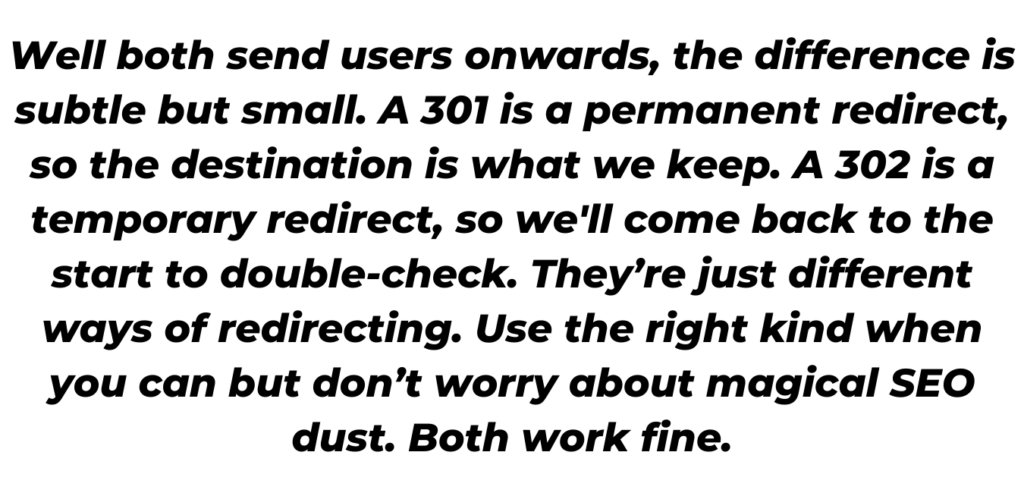
A Remark on 404s
When we are talking about redirection today, then we should not forget the 404 code in this article.
I will try to explain this to you briefly about this code because it is also a common error, due to which our SEO is affected.
“404 is a kind of error but it is not counted in the redirection, this is a simple error code that means “Not Found“.
When this error comes on our website, when we delete a web page from our website and server, the link to that page still remains.
When a user visiting one of our websites clicks on that link, he sees something like this written – 404 “Page Not Found”.
Due to this, there is a wrong effect on the SEO of our website, which affects our user experience as well as our ranking.
It is very frustrating for any visitor to get a dead page.
That’s why we use 301 & 302 redirects.
Which completely solves the error of “Page Not Found” on our website.
If you want to know about the 404 error on your website, then you simply have to go to your Google Search Console.
In that you have to go to the section of “Coverage“, there you will see all your 404 errors.
You can click to open each URL that is having this problem.
Note: 301 vs 302 redirect checker, you should always keep checking the report of your website by going to your search console on a daily basis, because the search console is best for that work.
Whatever error is on your website, it should be fixed immediately.
301 vs 302 Redirects For SEO, What Is The Difference Between Them?
To understand these two redirects, it is very important to understand their differences.
So let us try to understand it.
Firstly 301 Redirects
- – 301 Redirection is done permanently.
- – In this, all the values of the old URL are shifted to the new URL.
- – We want to index 301 and Redirect new URL.
- – It is used the most.
Then, 302 Redirects
- – 302 Redirection is done temporarily.
- – In this, the value of the old URL is not shifted to the new URL.
- – 302 Redirects I do not want to index the URL.
- – It is used very rarely.
302 redirect example
In this case, you would use a 302 redirect to inform both users and search engines that the move is temporary, and the original page will be restored in the future. The 302 redirect ensures that when users access example.com/blog, they are automatically redirected to example.com/new-blog until the original page is back in place.
301 redirect example
In this scenario, you would implement a 301 redirect from oldsite.com to newsite.com to inform search engines that your website has permanently moved to the new domain. With a 301 redirect in place, when users visit oldsite.com, they are automatically redirected to newsite.com. This redirect not only ensures a seamless transition for users but also transfers the ranking value, including backlinks and authority, from the old domain to the new one.
Conclusion
We discuss in this article, 301 vs 302 redirects for SEO.
When it comes to managing redirects for SEO purposes, understanding the differences between 301 and 302 redirects is essential.
While 301 redirects are ideal for permanent changes, ensuring a smooth transition for both users and search engines, 302 redirects serve temporary purposes and do not transfer ranking value.
By carefully considering your website’s needs and goals, you can choose the most appropriate redirect type to maximize your SEO efforts.
Remember, a well-implemented redirect strategy can positively impact search engine rankings and user experience, ensuring that your website remains accessible and relevant.
Now that you have a better understanding of 301 and 302 redirects, you can confidently optimize your website’s structure and adapt to changes while keeping your SEO goals in mind.
If you like this article please share and comment.
Read Also
- Top 65 Technical SEO Interview Questions And Answers
- Does Bold Text Help SEO
- How To Create The Perfect H1 Tag For SEO
- Google Announces Five Changes Coming To Mobile Search
- Benefits Of Using Semrush
FAQ
Are 302 redirects bad for SEO?
While 302 redirects can serve a purpose in certain scenarios, they can have potential implications for SEO. Since 302 redirects indicate temporary moves, search engines do not transfer the ranking value from the original URL to the redirected URL. This means that if you use a 302 redirect for a long period, the ranking value will remain with the original URL, potentially impacting the SEO performance of the temporary URL.
Is 301 redirect bad for SEO?
No, 301 redirects are not bad for SEO. In fact, they are highly beneficial when implemented correctly. 301 redirects are used for permanent URL changes, and they inform search engines that the original URL has permanently moved to a new location. Search engines transfer the ranking value, including backlinks and authority, from the original URL to the new one, helping maintain search engine rankings and ensuring a seamless user experience.
Do 301 redirects help SEO?
Absolutely! 301 redirects are a powerful tool in the SEO arsenal. By implementing a 301 redirect, you can ensure that both users and search engines are directed to the new URL when a page has been permanently moved. The transfer of ranking value, backlinks, and authority from the original URL to the new one helps maintain or even improve search engine rankings. 301 redirects contribute to a positive user experience and can help preserve the organic traffic and visibility of your website.
What redirect is best for SEO?
For most cases, the 301 redirect is the recommended choice for SEO purposes. It is specifically designed for permanent URL changes and informs search engines about the permanent move, ensuring the transfer of ranking value and maintaining a seamless user experience. While 302 redirects have their uses for temporary situations, they do not transfer ranking value, making them less favorable for SEO goals. Therefore, when considering the best redirect for SEO, the 301 redirect is the preferred option.