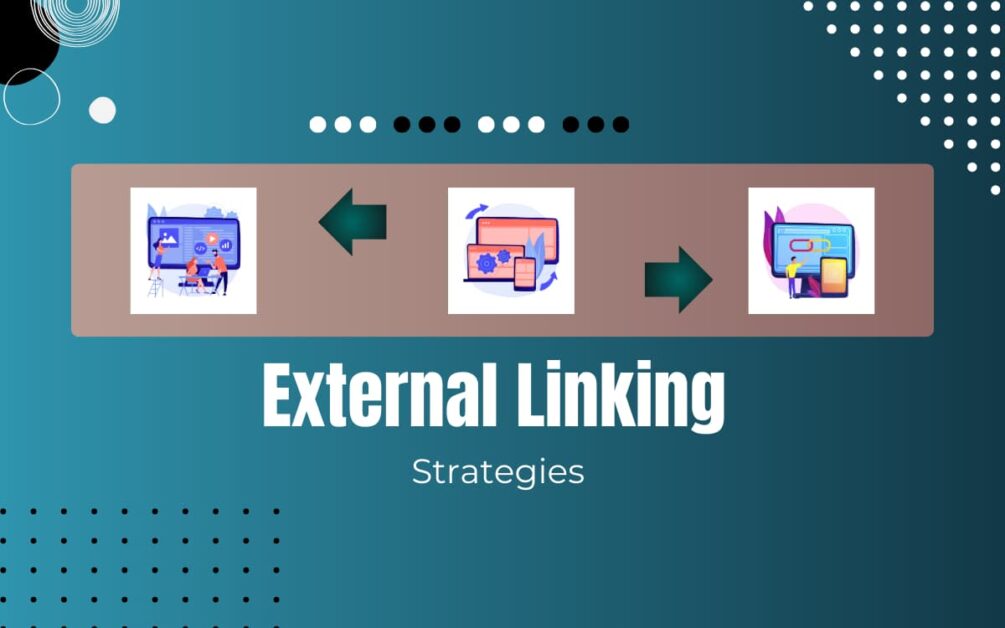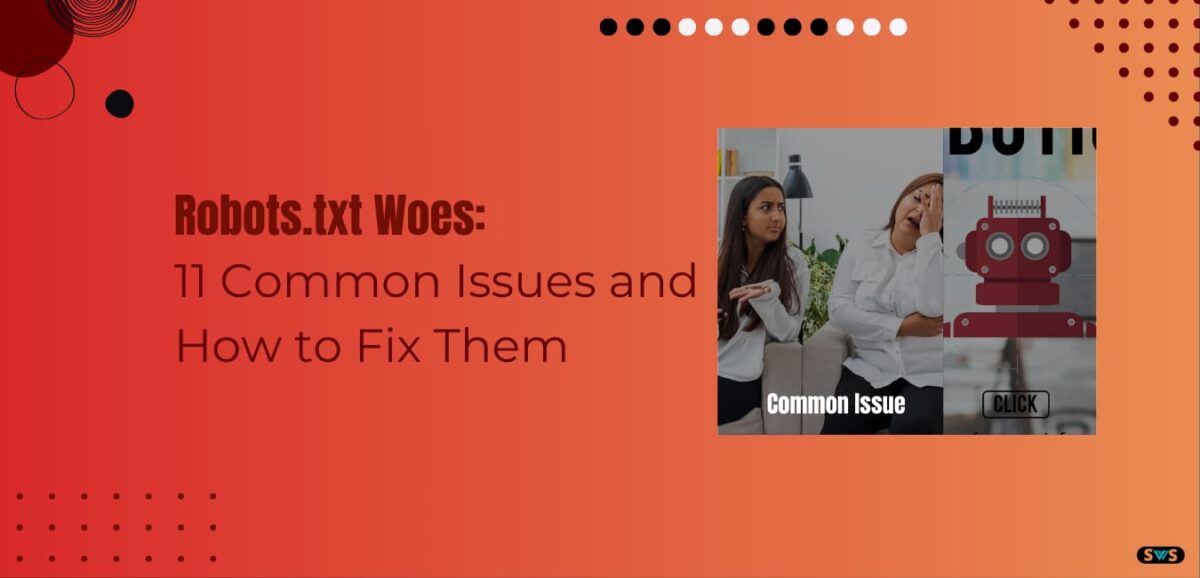Reading Time: 17 mins 14 sec
In this article Youtube SEO for Beginners guide, we will discuss How To Use SEO For YouTube.
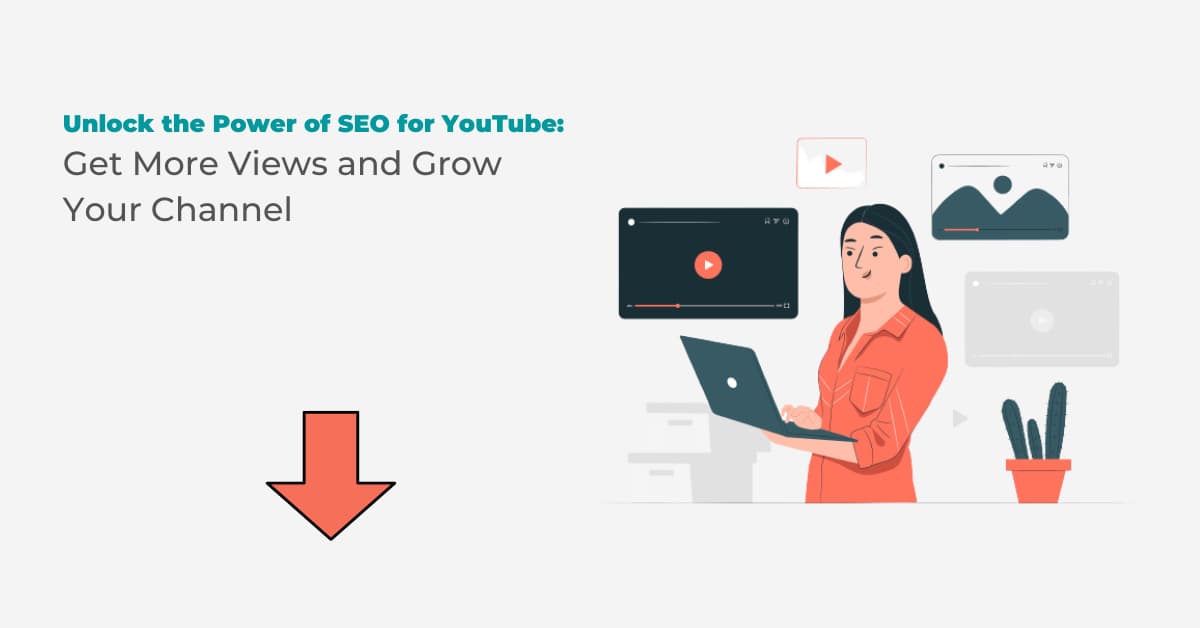
SEO, or search engine optimization, is the process of optimizing your online content to increase its visibility and ranking on search engine results pages (SERPs).
SEO is essential for YouTube content producers to guarantee that their videos are found by their target audience and generate views and engagement.
We’ll go over the fundamentals of YouTube SEO in this article, including keyword research, optimizing video titles, descriptions, and tags, as well as other elements that can make a difference in how visible and popular your videos are.
By the end of this article, you should understand the major YouTube SEO tips and be able to use them to improve your channel’s ranking.
So let’s start
Read This: 45 Useful Paid & Free SEO Tools For Google
What Is SEO For Youtube
The process of making your content more search-engine friendly is known as SEO or search engine optimization.
SEO for YouTube involves optimizing your videos, channel, and metadata to increase visibility and ranking on the YouTube search results page.
Here are some pointers to make your YouTube content SEO-friendly:
- In the title, description, and tags of your film, use relevant keywords. Find popular and relevant keywords for your content using Google’s Keyword Planner or other tools.
- Create interesting, high-quality content that will hold the audience’s interest for a while. This can lengthen the time people spend watching your videos, which is a crucial component of YouTube’s algorithm. To get more people watching your videos and to give YouTube more text content to index, add closed captions or subtitles.
- Promote your videos on websites, social media, and other platforms for more views and engagement.
- By creating an eye-catching channel trailer, a channel description, and a playlist for your videos, you can personalize the look and feel of your channel page.
- By requesting likes, comments, and channel subscriptions from viewers, you can encourage them to interact with your content.
How Important Is SEO For YouTube?
SEO (Search Engine Optimization) is important for YouTube to increase the visibility of your content in search results and to make it easier for users to find and watch your videos.
Your videos are more likely to be found by viewers and the more search results they appear in, the more views, likes, and subscribers they get.
You can increase your chances of connecting with more people and expanding your channel by optimizing your YouTube content for SEO.
This includes using relevant keywords in the title, description, and tags of your videos; production of high-quality and interesting content; promoting your videos on social media and other platforms; and optimizing your channel page.
High-quality content that keeps viewers engaged for some time is important for SEO because YouTube’s algorithm also takes into account factors such as watch time, engagement, and audience retention.
How To Use SEO For Youtube
You can follow these steps to use SEO (Search Engine Optimization) for YouTube:
- Find popular and relevant keywords for your content using keyword research tools like Google’s Keyword Planner. Use keywords with high search volume that are relevant to the topic of your video.
- Use your target keywords while keeping your video title short and appealing to the audience to optimize your video title. Make sure it faithfully conveys the message of your video.
- Write a complete and educational video description that includes your target keywords to optimize it. This can help both viewers and YouTube’s algorithms better understand the content of your video.
- Use relevant tags, and include your target keywords in relevant tags that describe the content of your video. Tags can help YouTube understand the context of your video and increase the chances that your video will appear higher in search results.
- Focus on creating high-quality, engaging content that will keep viewers interested for a long time. This can help increase your video’s watch time, which is an important component of YouTube’s algorithm.
- Promote your videos on social media, your website, and other platforms to increase views and engagement. Additionally, it can increase your video’s position in search results.
- Create an engaging channel trailer, a channel description, and a playlist to better personalize your channel page. This can make your channel more visible to viewers, entice them to subscribe, and help them see more of your content.
Read This: Keyword Research in SEO | How to do Keyword research
How To Do SEO For YouTube free
SEO (Search Engine Optimization) for YouTube can be done by following these steps:
- Do keyword research, use a tool like Google’s Keyword Planner or any other keyword research tool, to find relevant and well-liked keywords related to your video topic.
- Optimize your video title by including your target keywords in a short, descriptive sentence. The title of your video should objectively describe its content.
- Be thorough, and educational, and include your targeted keywords to improve the effectiveness of your video description. The description should make it clear to the viewers what the topic of your video is.
- Use relevant tags, and include your target keywords in relevant tags that describe the content of your video. Tags can increase your chances of appearing higher in search results by helping YouTube understand the context of your video.
- Create engaging content, create high-quality, engaging content that will hold viewers’ attention for long periods. Your video’s watch time can be increased, which is an important component of YouTube’s algorithm.
- Promote your videos on social media, your website, and other platforms to get more views and engagement. This can increase your video’s position in search results.
- Make your channel page unique by creating an attractive channel trailer, channel description, and playlist for your videos. Helping viewers understand what your channel is about may result in them being motivated to watch more of your content.
how does YouTube SEO work
The answer is Yes YouTube benefits from SEO (Search Engine Optimization).
SEO can help YouTube videos and channels rank higher in YouTube search results, just as it helps websites rank higher in search engine results.
You can increase your chances of connecting with a larger audience and expanding your channel by optimizing your videos, channel, and metadata with relevant keywords, interesting content, and efficient promotion.
When ranking videos, YouTube’s algorithm considers several variables, including keywords, engagement, watch time, and video quality.
Following the best YouTube SEO practices can increase the chances of your video ranking higher in search results and being discovered by viewers.
SEO requires time and effort and is an ongoing process.
Use relevant keywords, promote your videos on other platforms, and consistently create high-quality and engaging content to increase your visibility and engagement on YouTube.
how to rank YouTube videos fast
YouTube videos can be difficult to rank quickly because they depend on so many variables, including competition, audience engagement, and video quality.
To improve your chances of getting your YouTube videos ranked higher more quickly, consider using the following tips:
- By using popular and relevant keywords in your video title, description, and tags, optimize it for SEO and increase the chances that it will appear in search results.
- Share your videos on social media sites like Twitter, Facebook, and Instagram to broaden your audience and increase engagement.
- Create an eye-catching custom thumbnail that accurately represents the content of your video and grabs viewers’ attention using custom thumbnails.
- Team up with other YouTubers in your niche to grow your audience and attract new viewers.
- Engage your audience, to increase engagement and increase the ranking of your videos, ask your audience to like, comment, and share your content. Also, don’t hesitate to respond to their questions or other types of feedback.
- Consider using a paid promotion, to make your videos visible and accessible to more people, consider using a paid promotion, such as YouTube ads.
Read This: What Is SEO Meaning & How Does It Work?
Strategies For YouTube SEO
Keyword Research
Doing in-depth keyword research is one of the most important elements of YouTube SEO.
After doing keyword research, you can use those words and phrases in your video title, description, and tags.
This section will deal with these subjects:
- The Importance of Keyword Research, in this section, we’ll explore why keyword research is important for YouTube SEO and show you how it can help you find the topics and key phrases that will drive the most views and engagement for your videos.
- How to use the search bar on YouTube and other keyword research tools to find relevant keywords: We demonstrate how to use the search bar on YouTube to find relevant keywords, as well as Google AdWords Keyword Planner and other keyword research tools like Discuss the use of other keyword research tools, Ahrefs and Semrush.
- How to Analyze and Choose the Best Keywords for Your Content, once you have compiled a list of possible keywords, you will need to research and choose the best ones for your article. We’ll provide advice on how to assess the relevance, search volume, and competition of each keyword to make sure you’re focusing on the most profitable keywords for your videos.
Optimizing Video Titles
One of the most important components to properly SEO-optimize your content is the title of your YouTube video.
A clever title can increase your video’s visibility in search results, encourage more clicks, and ultimately increase views and engagement.
What we will discuss in this section are as follows:
- Importance of Video Title Optimization for SEO, in this section, we will discuss the importance of video titles for YouTube SEO and how they can affect viewership and interaction with your videos.
- Best practices for writing relevant, engaging, and SEO-friendly video titles: We’ll advise on how to write a title that accurately describes the content of your video as well as includes your target YouTube SEO keywords.
- We’ll give some examples of successful video titles that follow SEO best practices and drive tons of views and engagement on YouTube.
Optimizing Video Descriptions
In addition to video titles, the description of your YouTube videos is an important component of SEO-optimizing your content.
A well-written video description can improve engagement, give viewers more context, and help your video rank higher in search results.
What we will talk about in this section are as follows:
- Importance of Video Description Optimization for SEO, we’ll explain why video descriptions are important for YouTube SEO and how they can affect your video’s visibility and engagement.
- Best Practices for Writing an SEO-Friendly Video Description, we’ll advise on how to write a compelling and relevant description that contains your target keywords, educates the audience, and accurately reflects the content of your video.
- Examples of effective video descriptions, we’ll be showcasing some examples of effective video descriptions that follow SEO best practices and significantly increase YouTube views and engagement.
Optimizing Video Tags
Using relevant and useful video tags is a key component of optimizing your YouTube content for SEO.
In this part, the following subjects will be covered:
- Importance of using relevant tags for SEO: We’ll explain how using relevant tags can help your videos rank higher in search results and be viewed by viewers searching for specific topics or keywords.
- Guidelines for making and applying video tags: In this section, we’ll offer tips on how to design and apply tags efficiently, including target keywords, employing variations and related keywords, and avoiding over-tagging.
- Examples of effective video tags: In this section, we’ll give some examples of successful YouTube creators using effective video tags and explain how these tags can increase the discoverability and visibility of your content.
Optimize Your Video Content
After completing your keyword research, you should begin to optimize your video content for search engines.
Some important points to pay attention to:
- Title Make sure your video title is interesting and informative because it will be the first thing viewers will see in search results.
- Make sure your content is related to the keywords you want to target. Make sure your video is directly related to the keyword you are trying to rank for if you want to. This will make it easier for search engines to understand the content of your video and display it to users who are searching for that keyword.
- Closed captions add an extra layer of text to your videos that increases accessibility for viewers who may be hearing impaired or prefer to watch videos with captions. Additionally, closed captions provide more text for search engines to index, which can increase your video’s position in search results.
- Encourage participation from the audience. Your video will likely appear higher in search results as it receives more views and engagement. Encourage your viewers to leave comments, inquire and forward your videos to others. To build followers for your channel, reply to comments and interact with viewers.
- Use cards and annotations. You can add interactive elements, such as annotations and cards, to your videos to inspire viewers to take action. Annotations can be used, for example, to link to other videos or invite viewers to subscribe to your channel. The card can be used to advertise your other videos, website, or products.
- Invest in great audio and visuals. A well-produced video with high-quality visuals and audio is more likely to attract viewers and keep them watching. Make sure your video has good sound, good lighting, and sharp focus. Use visual aids, such as graphics, animations, or B-roll footage, to enhance your video and keep viewers engaged.
- Video Length. Longer videos typically perform better in search results, while there is no hard and fast rule about video duration.
Read This: 11 Emerging Technologies In SEO
Optimize Your Video Thumbnail
When browsing through YouTube search results or suggested videos, the first thing they see is a thumbnail of your video. Both your video’s click-through rate and, ultimately, its ranking in search results can be increased with the help of well-formed and optimized thumbnails. Here are some pointers for making your video thumbnails as effective as possible:
- Use stunning images. To stand out from other videos, your thumbnail needs to be visually appealing and eye-catching. Use clear images or video screenshots that make it clear what your video is about.
- Include text overlay. By adding text to the thumbnail, viewers can better understand your video’s content and what to expect. Use contrasting colors to highlight your text and keep it short and to the point.
- Put branding elements to use. If you include branding elements such as your logo or colors from your channel in the thumbnail, viewers may be more likely to recognize your video and choose to watch it.
- Relevance is key. What your video is about should be clearly stated in the thumbnail. Using deceptive or clickbait thumbnails can result in a negative user experience and a bad reputation for your channel.
- Must try different designs. Consider designing a few different thumbnail layouts for your videos and test them to see which performs best. Track click-through rates and engagement using YouTube’s built-in analytics to find out which design is most popular with your audience.
Optimize Your Channel Page
Your YouTube channel page serves as the hub for all of your video content and as a resource for customers to learn more about your company. To establish a strong brand identity and attract more viewers, your channel page needs to be optimized. The following are some ideas for personalizing your channel page:
- Use good quality banners. When someone visits your channel page, the first thing they see is your banner. Use the image with the highest potential to represent your company and the type of content you produce. Aim for 2560 x 1440 pixels for the dimensions of the image, and make sure it’s optimized for different screen sizes.
- Create a trailer for your channel. A short video called a “Channel Trailer” serves as an introduction to your channel and showcases some of your best content. Use this opportunity to tell viewers about your channel, what they can expect to see, and why they should subscribe.
- Create playlists with your content. Playlists allow viewers to quickly find specific types of content on your channel. Build playlists by theme, topic, or series, and make sure they’re easy to find on your channel page.
- Use channel sections to showcase your best content. Channel sections are editable areas of your channel page where you can showcase featured videos or playlists. Use these sections to highlight new videos you want to promote or showcase your best content.
- Publish a channel description. A summary of your channel’s purpose and the type of content you’ll be producing is contained in its description. Link to your website or social media accounts using keywords and phrases appropriate to your channel and target audience.
Other Factors for SEO
Many other factors can affect your YouTube SEO besides optimizing your video title and description.
We’ll discuss some of the most important elements in this section, along with advice on how to optimize them.
Importance of Engagement Metrics (Likes, Comments, and Shares), YouTube’s algorithm considers engagement metrics including likes, comments, and shares to assess the value and applicability of your video content.
We’ll provide advice on how to optimize these metrics and increase engagement for your videos.
Importance of video length and watch time, Longer videos generally rank higher on YouTube because they provide more value and keep viewers on the site longer.
To help your videos perform better in search engine results, we’ll provide advice on how to make them longer and more engaging.
Tips to Promote Your Videos on Social Media and Other Platforms, Social media and other platforms can be effective tools to promote your videos.
Increase YouTube content visibility and viewership of your videos.
We’ll advise on how to successfully advertise your videos on social media and other platforms.
Read This: How To Write A SEO Friendly Article Like A Pro In 2023
How to Promote Your Videos
Creating good video content is only half the battle. To increase the number of viewers and subscribers, you should advertise your YouTube videos after posting them there. Here are some tips for advertising your videos:
- Social media sharing your videos. Post your videos on social media sites like LinkedIn, Twitter, Facebook, and Instagram. Include a summary of the video as well as a link to the YouTube video page.
- Sync with other YouTubers. Teaming up with other YouTubers in your niche can expand your audience and increase your subscriber count. Talk to other YouTubers who are active in your niche and suggest joint videos or shoutouts.
- Use tags and keywords. To help your video appear in search results, use relevant keywords and tags in your video title, description, and tags. Use a tool like Google AdWords Keyword Planner to find popular keywords related to the topic of your video.
- Stay in touch with your audience. Connect with your audience on social media and respond to comments on your videos. Inspire viewers to follow your channel and recommend your videos to their friends.
- Play ads. To reach a larger audience, you can run ads on YouTube. Identify your target market, create your ad, and set a spending limit.
- Make sure your videos are SEO-friendly. Use SEO strategies to make your videos more visible to search engines. This includes keywords in your video’s title, subtitle, and tags, as well as in the video’s transcript and closed captioning.
SEO Tips For YouTube
Both the ranking and visibility of your videos can be increased with the help of the following YouTube SEO tips:
- Find relevant and well-liked keywords related to the topic of your video using keywords. To increase the chances of your video appearing in search results, include these keywords in your title, description, and tags.
- Optimize your video title by including your target keyword in a sentence that is both concise and descriptive of the video’s content.
- Write a complete and informative video description that includes your target keyword and any additional relevant search terms related to the content of your video.
- Tag optimization, include your target keywords in tags that are relevant to and describe the content of your video. This can increase your chances of ranking in search results and help YouTube understand the context of your video.
- Custom Thumbnails, create a captivating custom thumbnail that faithfully captures the essence of your video and engages viewers.
- To increase visibility and engagement, promote your videos on social media sites and other appropriate channels.
- Engagement to drive engagement and rank your video, encourage your viewers to like, comment, and share it. Also, take the time to answer their questions and concerns.
- Consistency is key to building your channel’s authority and improving your chances of showing up high in search results. Create engaging, high-quality content consistently.
SEO Title Generator For Youtube
You can create catchy and SEO-optimized titles for your videos using one of the many SEO title generators available on YouTube. Here are some popular options:
- TubeBuddy: A popular YouTube SEO tool with a title generator is TubeBuddy. Simply type in your target keyword, and TubeBuddy will generate a list of suggested titles based on how popular and relevant the keyword is.
- Another well-known YouTube SEO tool vidIQ has a popular title generator feature available. All you need to do is enter your target keyword, and vidIQ will generate a list of suggested titles based on how popular and competitive the keyword is.
- CoSchedule Headline Analyzer is a free tool that can help you analyze and improve your YouTube video titles. Simply enter your title, and the tool will score it according to elements such as length, keywords, and emotional appeal.
- Using the free tool Title Generator by TweakYourBiz, you can create inventive and eye-catching titles for your YouTube videos. Just type your keyword into the tool, and it will generate a list of suggested titles based on different categories and topics.
Read This: Google Autocomplete SEO Guide
SEO App For YouTube
There are tons of SEO apps for YouTube that can help you optimize your videos and raise their position in search results. Here are some popular selections:
- Morningfame is an SEO tool specially built for YouTube content creators. It offers features like video analysis, keyword research, and audience insights to help you optimize your videos and grow your channel.
- Canva is a well-known graphic design app that you can use to create unique thumbnails for your YouTube videos, although it’s not strictly an SEO tool. Both your video’s click-through rate and, ultimately, its ranking in search results can be boosted by an attractive and educative thumbnail.
Youtube SEO Tool
Using a variety of SEO tools available for YouTube, you can optimize your videos and increase their position in search results. The following are some popular options:
- Ahrefs: Ahrefs is a well-known SEO tool that can be used to optimize YouTube content. To help you optimize your video content and increase your ranking in search results, it offers features like keyword research, competitor analysis, and backlink analysis.
- Google Trends is a free tool that can help you find well-liked and relevant keywords related to your video topic. You can use it to track keyword trends and seasonality and use that information to guide your content strategy.
- Social Blade: A free tool called Social Blade can give you insight into how well and how fast your channel is growing. It provides features like subscriber tracking, analytics, and estimated earnings to assist you with channel optimization and overall performance improvement.
Youtube SEO Checklist
You can optimize your videos and increase their position in search results by following the guidelines in the following checklist of YouTube SEO best practices:
- Use relevant keywords found through keyword research to create your video title, description, tags, and captions.
- Use your target keywords while keeping your video title short and appealing to the audience to optimize your video title.
- Write an engaging video description: Describe your video in detail, providing relevant information about the topic of the video as well as your target keywords.
- Add Tags: Include your target keyword and related terms in the appropriate tags for your video.
- Create unique thumbnails: Create unique, eye-catching thumbnails that effectively represent your videos and persuade viewers to click through.
- Transcripts and captions should be added to your videos to increase accessibility and discoverability.
- Promote your videos: Promote your videos on social media and other relevant platforms to increase views and engagement.
- Analyze Analytics: Use YouTube Analytics to track how well your videos are performing so you can modify your approach as needed.
- Boost Engagement: To boost viewer engagement ask them to like, comment, and subscribe to your channel. This will increase engagement and eventually, the ranking of your video will increase.
Read This: Good vs Great SEO: Tips To Improve Your Ranking
Youtube SEO Checker
You can analyze the optimization of your videos using a variety of online YouTube SEO checkers, which can also make improvement recommendations. Here are some popular options:
- Using TubeBuddy’s in-depth YouTube SEO checker, you can make your videos more visible in search results and on suggested video sites. It does an in-depth analysis of how optimized your video is and suggests improvements.
- Even though it wasn’t created with YouTube in mind, SEO Site Checkup offers a free SEO checker that can be used to evaluate how well-optimized your videos are. It provides an in-depth analysis of the SEO performance of your videos and gives suggestions for improvement.
- The built-in tools in YouTube Studio can also be used to analyze and improve the search engine optimization of your videos. It provides advice on how to increase the effectiveness, engagement, and metadata optimization of your videos.
Conclusion
In this article, we’ve covered several key strategies for How To Use SEO for YouTube.
We’ll give a brief overview of the key strategies discussed in this article, such as optimizing video titles and descriptions, focusing on engagement metrics and watch time, and promoting your videos on social media and other platforms.
We recommend readers put these strategies into practice and keep an eye on their YouTube analytics to see the impact their videos are having on visibility and engagement.
We will stress the importance of SEO to grow your YouTube channel and reach a larger audience.
Read Also
- Top 65 Technical SEO Interview Questions And Answers
- Does Bold Text Help SEO
- How To Create The Perfect H1 Tag For SEO
- Google Announces Five Changes Coming To Mobile Search
- Benefits Of Using Semrush
FAQ
How do I run SEO on YouTube?
You can run SEO for YouTube by doing the following simple things:
In the video title, it’s natural to include your keyword.
Improve the description of your video.
categorize your video.
Find relevant, highly searched keywords for your content by doing keyword research.
Put relevant keywords in the title, description, and tags of your videos and channel.
Create engaging content of the highest caliber for your target audience.
To attract more viewers and customers, promote your content on social media and other relevant websites.
How can I rank my YouTube videos fast?
You can try the following tips to increase the ranking of your YouTube videos:
Choose relevant keywords with high volume for your videos.
To improve your video’s metadata, include relevant keywords in your title, description, and tags.
To increase views and engagement, advertise your videos on social media and other relevant platforms.
Ask viewers to like, comment, and share your videos to increase visibility and engagement.
To reach a larger audience, consider using paid promotion methods such as influencer marketing or YouTube ads.
What are the best SEO tools for YouTube?
TubeBuddy, vidIQ, SEO Site Checkup, and YouTube Studio are some of the well-known SEO tools for YouTube. These resources can help you conduct keyword research, monitor your channel’s success, and analyze search engine optimization of your videos, in addition to offering suggestions for content improvement.
How can I use YouTube SEO for free?
Choose the most relevant YouTube keywords.
Make your video file’s name more effective.
Include keywords in your title.
Improve the description for the targeted keywords.
Don’t forget to use hashtags.
Add appropriate meta tags for YouTube SEO.
A game-changer is the closed caption.
Which SEO is best for YouTube channel?
Ahrefs
vidIQ
Semrush
Google Search Central
Craig Campbell
Moz
How do I rank higher on YouTube SEO?
Include the correct tags.
Write an appealing script.
begin producing longer videos.
Encourage engagement.
Make an attractive thumbnail for the video.