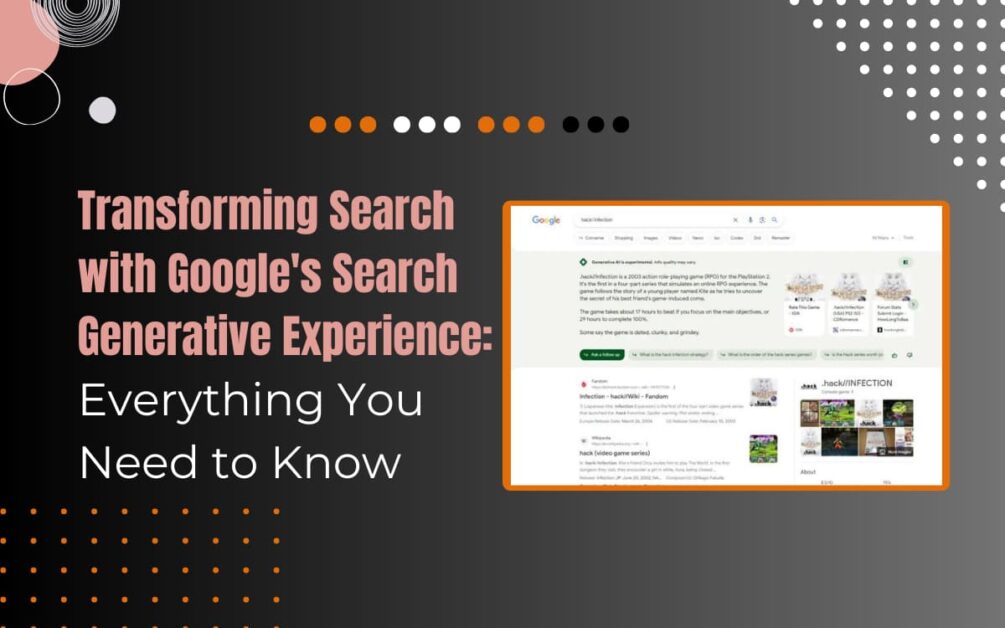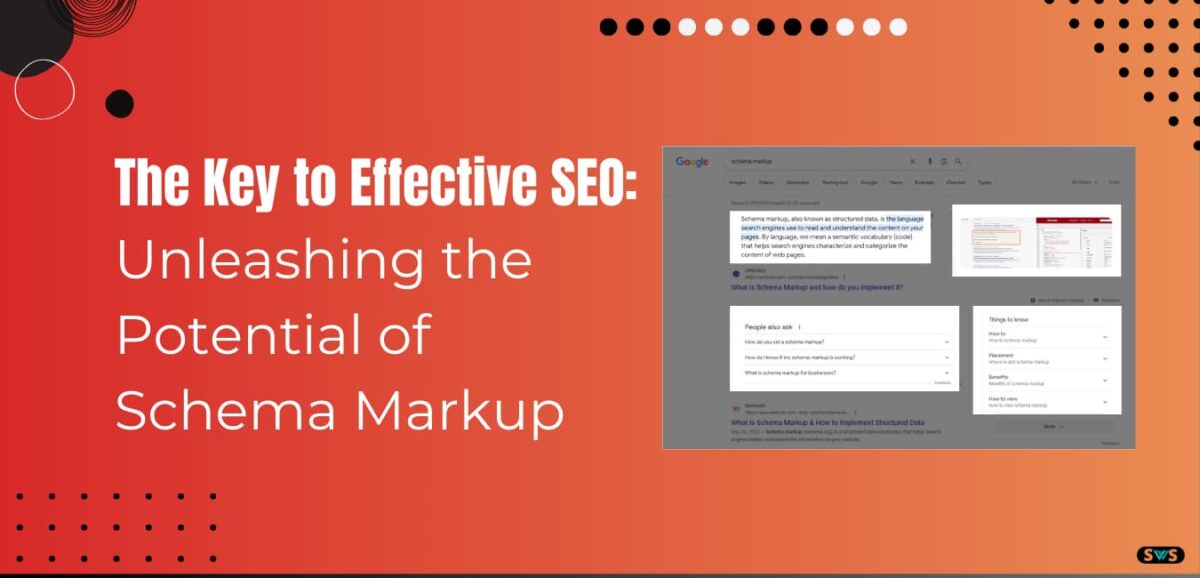Reading Time: 8 mins 5 sec
Today you will discuss the full Google Autocomplete SEO guide in this entire article.
In this, you are going to find answers to many questions which are going to be very important for you.
Your website can improve its performance in the Google Search Console and Google Analytics.
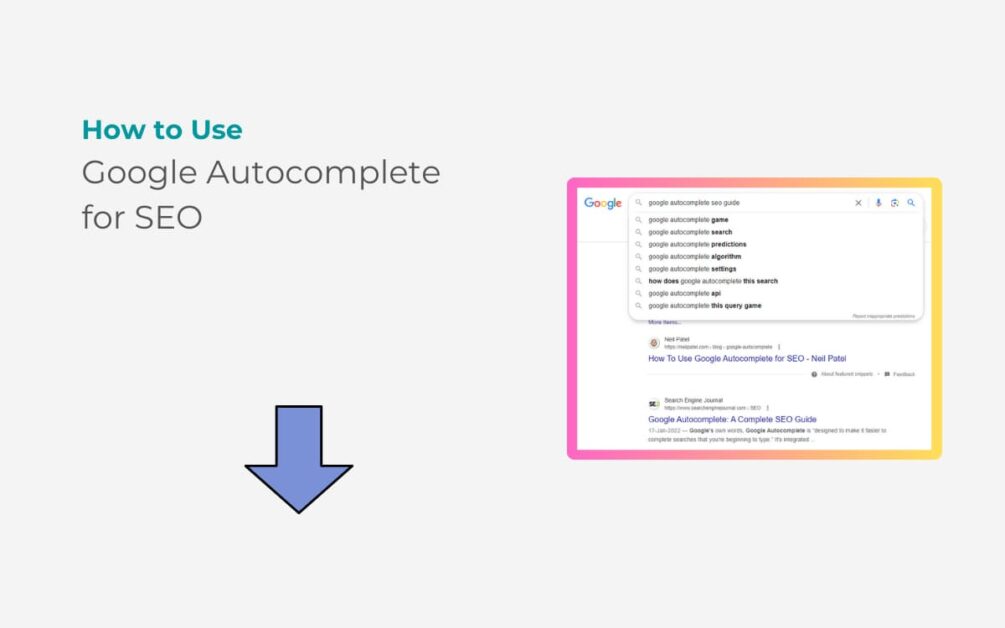
The most important questions from this topic are:
What is Google Autocomplete?
How does it work?
How can you use it properly?
Why does it work so fast?
What is Google’s Autocomplete Algorithm?
We are going to give answers to many more such questions in this article today.
Although this feature of Google is very powerful.
But it has also been a very controversial feature.
When you type any word or sentence in Google’s search box.
Then Google starts showing us the search suggestion, called Google autocomplete.
Many content creators of the world keep using this autocomplete feature of Google in their day-to-day daily life.
Apart from this, there are millions of people in the world who use this feature of Google while saving millions of seconds on their day.
It is a very powerful marketing tool that is used by SEO professionals, digital marketers, and all other content creators.
The biggest reason to use it is that you can find your strategy, keywords, and the kind of questions that your creamy customer is typing and asking.
That’s why I have brought this guide for you.
With the help of this, you will be able to understand that this is a very simple but very powerful tool.
Which we keep using to make our work easier in day-to-day life.
So let’s get started.
Read This: What Is The Best CMS For SEO
What is Google autocomplete SEO guide?
Google has told about this feature that Google AutoComplete has been made enough so that any visitor can complete their search in microseconds.
Google has added this feature for users.
In which the most important ones are Chrome, Alphabet, etc.
Google has said that it saves more than 200 years of typing almost every day.
Its primary purpose is that it tries to give you the best results in the shortest possible time.
This means that it tries to bring the best result by drop-down in the shortest possible time for the users.
In this, the answers to the query you get are already fed in Google.
Accordingly, Google brings accurate answers front to any user.
This feature was introduced for Google’s desktop in 2004.
But in today’s time, it has become a very time-saving feature for mobile devices.
Typing on any mobile device is not as easy as it is on a computer keyboard.
That is why with the help of this tool, we can save a lot of our time.
Apart from this, there are also features in this tool, that can prove to be very important for the content creator.
The most important of which is keyword suggestion, content ideas, intent exploration, etc.
Google autocomplete algorithm
Google AutoComplete Algorithm is one such feature of Google.
With the help of this, any visitor gets the answer to its question in a better way.
The most important component of the “Google Machine Learning Search Algorithm” is that now if someone searches his query there.
Then this algorithm brings the same and exact type of answer in front of him.
This algorithm of Google has a big role in ranking any website on the first page of Google.
Read This: How To Migrate WordPress Site To New Server
Google autocomplete example
There are many examples of Google Autocomplete, among which one of the most important examples is “Google Place Autocomplete”.
Place autocomplete is a process in which any web service guides you in the right way by making predictions.
So you get autocomplete on such platforms as Android iOS, Library, Maps, etc.
How does autocomplete work?
When Google would have launched this feature.
Then it must have been difficult for Google to find the very accurate search result in the beginning.
Because the biggest reason for the problem is that it is not that easy to read users’ minds correctly.
Many factors work in this, due to which the correct answer to the search query is found.
The user searches and sees any query that comes to his mind.
And by clicking on any of the answers seen in the suggestion, he starts reading it.
The biggest advantage of this is that it saves a lot of time.
You have been told some factors AutoComplete uses:
Location
Search History
popularity
If we understand this in other words, then when you used to search a query in time.
And also the country from which you used to search.
And whatever you search, you used to type it in the search engine and see it.
With the help of all this information,
Google Autocomplete is automatically used to try to read users’ minds.
And understand what questions you are asking him and what kind of answers he can show you.
Due to these features, accessing the answer has become very easy and fast.
Whether you search your query on desktop, mobile, or in any app.
Read This: Optimize Social Media Pages For Enhanced Search Performance
Google autocomplete address
Make Google autocomplete address form, It’s a step-by-step process:
- Step 1 The first thing you need to do is to install the “WP Forms plugin” on your WordPress.
- Step 2-You have to click on the Geolocation option.
- Step 3 By going there, you have to enable the Geolocation addon.
- Step 4 You have to click on Geolocation settings and configure them.
- Step 5 After that you have to configure all the Google autocomplete settings correctly,
- To create a “Google Map autocomplete address form”.
- Step 6 In this you also need to add the address field
- Step 7-And lastly you have to “turn on” the address autocomplete feature.
How can I use Google Autocomplete for SEO?
Right keyword research
It is very hard work, but keyword research has been called the foundation for many SEO strategies for many years.
If we leave the focus keyword, all the keywords around it play a very important role in search marketing.
When you have to increase traffic to your website.
The first thing to do is to do keyword research in the right way.
You should also know the keywords of your competitor.
Due to this, you can see a gap in the content.
You cannot do complete keyword research in AutoComplete.
But you can start your keyword research journey from here.
Because of this, you get to know how many organic searches are on your keyword.
Due to this, you can create your organic search keyword strategy.
Whether you use Google’s keyword planner tool or use any third-party tool like Semrush, ahrefs, keyword.io, or ubersuggest.
This will make it easier for you to find the right keywords.
In which you will know things like search frequency, competition, and CPC(cost per click).
Each and every one of the biggest advantages of Google AutoComplete is hidden and that is the long-tail keyboard it offers.
Which makes your content more searchable.
Long Tail keywords are useful in our content at such a place where our content starts appearing fulfilled.
This means that they help us fill the gap in our content.
The quality of our content gets improved and our blog post becomes a high-value blog post.
Find out search intent
Before creating content in today’s time, we should know for which search intent or user intent we are creating our content.
It simply means that you should know the user’s intent.
If User intent has been used very well on a page.
Then that website sets the user to and gets a good rank in the search query.
You can easily find out the user intent with the help of AutoComplete.
For this, you can go to the related websites from your keyword and see what kind of content they have written and for which users.
You will also get a little idea of what your content should be and what things you have to take care of.
But when you start overlapping your keyword in many places, then your keyword intent gets spoiled.
The intent of the content you write in the article is not understood.
That’s why AutoComplete not only helps you find long-tail keywords.
But also find the right type of user intent for you.
If you are mixing user intent with long-tail keywords, then you will not have much problem ranking your content.
Read This: How To Do Fiverr SEO
ORM(online reputation management) System
With the help of AutoComplete, you can also easily manage your online reputation management system.
You must have seen that when you type your name or your brand name in the search box.
But the autocomplete prediction that Google gives us before the result on SERP is also very useful for us.
If any one of these predictions turns out to be wrong.
Then it can have a very bad effect on your business.
Autocomplete is a very important thing in online reputation management, which we can’t ignore.
Here below are some points with the help of which you can correct your negative autocomplete prediction.
-You have to make the right connection between your brand and Google Autocomplete.
-You have to optimize your social media account properly.
With the help of this negative autocomplete is also eliminated.
-If you optimize social media content, engagement, and messaging properly, then negative autocomplete gets reduced.
-You should brand your website with positive keywords.
-You should always start small but we should make positive connections.
-You should also create backlinks toward your website, because of which Google starts believing in your website.
Content creation
Now you can also use AutoComplete for your content generation and finding competitor content.
Now you can use AutoComplete in the same way as you use other online tools.
You should find out some brand-related questions like what, where, where, and when, and tell them in a unique way in your content.
The biggest advantage of this type of question is that people have already searched many times.
You should always try typing your competitive brand to see that Google is showing the keywords in front of you as a list.
With its help, you can also find many ways to expand your brand.
If you pay attention to the related topic, then with the help of autocomplete, you get the keywords of the main topic.
Apart from this, you also get a category on which you can create your content.
Read This: How To Choose Domain Name For Business
How does Google autocomplete this query?
The working method of Google AutoComplete is very simple when any person searches their query in the “Google search box”.
So, according to the Google autocomplete algorithm, all the possible answers to the question asked.
Are in front of you in the drop-down list.
This drop-down list page is also called SERP (search engine results page).
In this SERP answer list, most of the suggestions come from websites that keep updating their content from time to time.
Along with this, he also writes fresh content, and website popularity also makes a big difference in this.
Google autocomplete predictions
In Google Autocomplete prediction, you get real searches that are happening in real-time on Google.
When you type any word in Google’s search bar.
Then in the Google system, there are as many queries related to that word.
It is matched with that word and the show result of them then comes in front of someone else.
How does Google autocomplete work so fast
Google autocomplete is a very powerful tool.
According to Google, every day saves about 190-200 years of typing time/day.
When you start typing anything in this case search box.
Due to its dynamic prediction, you have a lot of chances of getting the best answers to your questions.
It is one of the fastest tools of Google that do its work in real-time.
With the help of this, you can easily search any query and get the answer in a very fast mode.
Is Google autocomplete personalized
Google is a personalized autocomplete tool.
If you search for any queries, then it brings an already-fed answer in front of any user.
It keeps the answer inside itself according to different categories, classes, and keywords.
Whenever someone wants to know the answer search for someone’s word.
Then he puts all the answers in front of him.
Are Google autocomplete predictions different in various countries?
Yes, because every country has to use a regional or different language.
So the predictions are different in various countries.
Read This: 7 Web Development SEO Best Practices
Conclusion
Google Autocomplete SEO guide has been given to you in this article.
With its help, you will be able to use Google’s AutoComplete feature very well.
Google autocomplete is a controversial but beneficial feature.
If a new person rules the technique of creating his content.
Then it becomes very easy for him to find the keyword with the help of this feature.
Apart from this, it helps the user as well as the content creator.
You should always keep using it and use it for your growth.
If you like the new article then like and comment.
You can also read my other articles.
Read Also
- Google autocomplete search game
- Top 65 Technical SEO Interview Questions And Answers
- Does Bold Text Help SEO
- How To Create The Perfect H1 Tag For SEO
- Google Announces Five Changes Coming To Mobile Search
FAQ
What is autocomplete in SEO?
The goal of autocomplete is to help users complete what they were meant to say, not to assume a search intent, as in the case of “I’m feeling lucky.” By examining frequent Google searches, including potentially relevant trending searches, they make forecasts.
How do I influence Google autocomplete?
The number of times the keywords are searched.
where the searches were conducted.
how many times the keyword has been mentioned online?
Keyword mentions on social media sites like Twitter and Facebook
What is Google autocomplete?
The purpose of Google Search’s autocomplete feature is to accelerate the completion of searches you’re starting to type. In this article, the second in a series on the inner workings of Google Search, we’ll look at when, where, and how autocomplete functions.
What’s the difference between Google’s autocomplete and related searches?
However, unlike autocomplete, similar keywords just offer a list of searches connected to that search, which are then published at the bottom of the page. They don’t always include the original, word-for-word search, though they frequently do.
What are the benefits of Google autocomplete?
All users benefit from Google Autocomplete, which makes it easier for them to do searches and load sites more quickly. Autocomplete may be a useful tool for a variety of purposes, including informing your marketing strategy, coming up with content ideas, researching keywords, and determining search intent.
how does google autocomplete this search
Predictions made by autocomplete are based on actual Google searches. Our technologies scan for frequent inquiries that correspond with what a user begins to type in the search box to determine what predictions to display, but they also take into account: The query’s language.