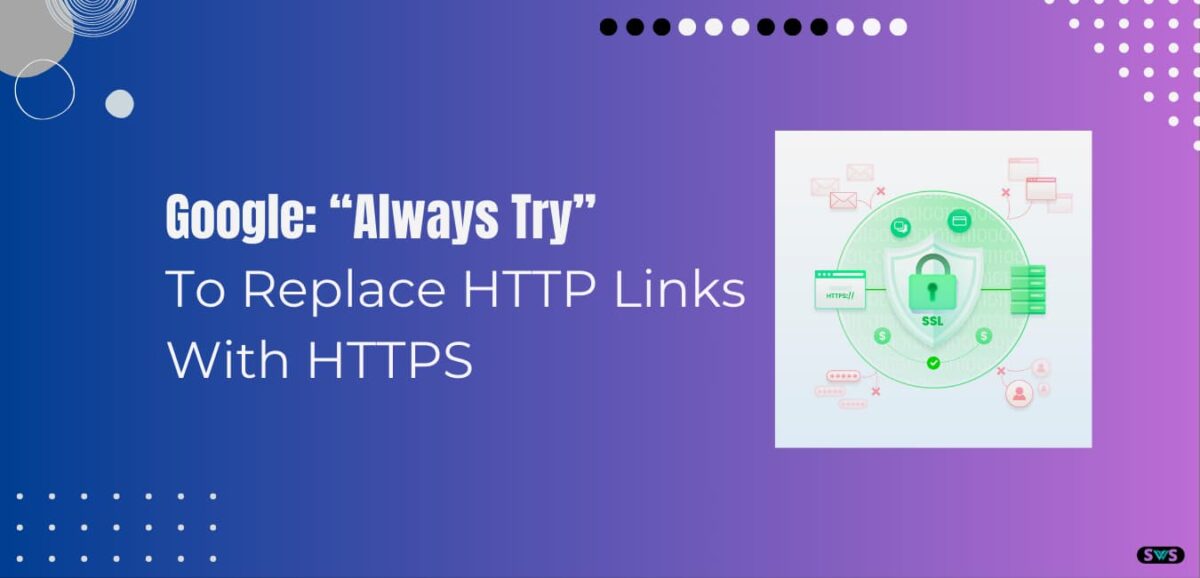Reading Time: 7 mins 53 sec
In this article we are discussing, what is url canonicalization.
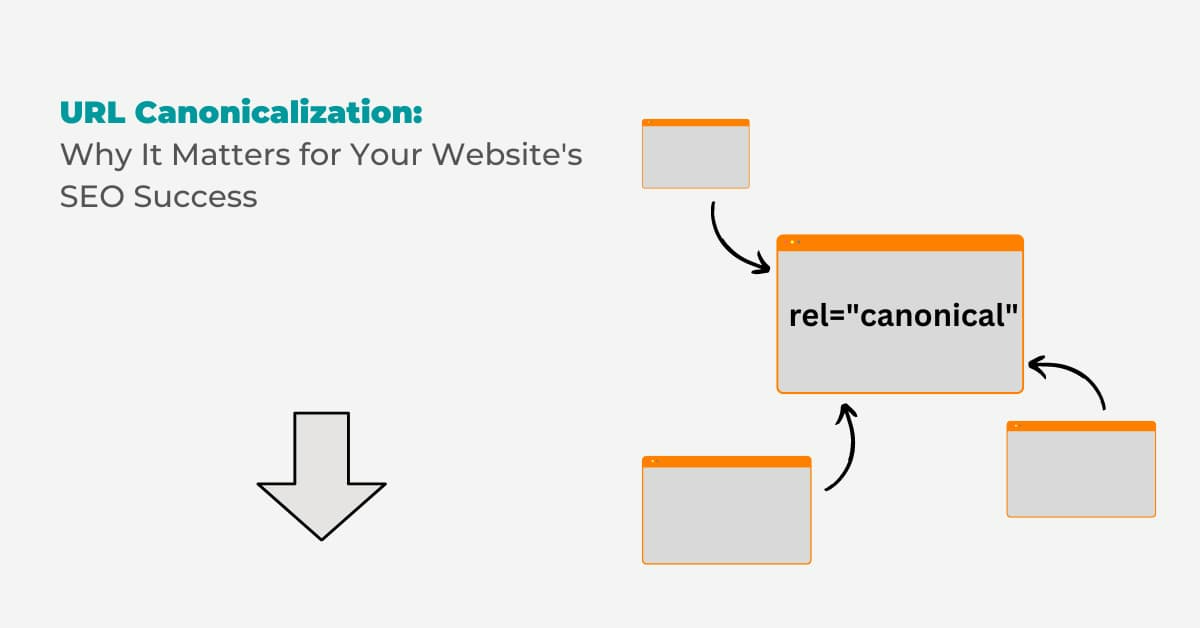
There are several things to take into account while optimizing your website for search engines.
URL canonicalization is one such factor.
The process of choosing the preferred URL for a webpage when there are numerous possibilities is known as URL canonicalization.
For example, all of the following URLs could indicate the same website:
- https://example.com/page
- http://example.com/page
- https://www.example.com/page
- http://www.example.com/page
The authority of your website may be damaged and your SEO efforts may be negatively impacted if search engines crawl all four of these URLs and index them as independent pages.
By choosing one preferred URL and directing all other versions to that URL, URL canonicalization addresses this issue.
So let’s get started
Read This: How To Create Good Pins On Pinterest Which Are SEO Friendly
What Is URL Canonicalization?
The process of choosing the best URL for a webpage when there are a number of possibilities is known as URL canonicalization.
The purpose of URL canonicalization is to stop search engines from indexing and ranking several versions of the same page and to ensure that they only index and rank the preferred URL.
Multiple URLs can link to the same website for a number of reasons, including:
- Capitalization errors, such as example.com/Page vs example.com/page
- HTTP versus HTTPS protocol differences
- Differences between www and non-www subdomains
- Differences between example.com/page/ and example.com/page in the trailing slash
The authority of your website may be damaged and your SEO efforts may be negatively impacted if search engines scan and index each of these URLs as individual pages.
By choosing one preferred URL and directing all other versions to that URL, URL canonicalization tackles this issue.
How Does URL Canonicalization Work?
By designating the preferred URL for a webpage and redirecting all other differences of that URL to the preferred URL, URL canonicalization works.
A 301 redirect or a canonical tag can be utilized to do this.
An HTML element known as a canonical tag informs search engines as to which version of a URL is the recommended one.
It appears as follows:
<link rel=”canonical” href=”https://www.example.com/page”>
It notifies web browsers and search engines that the original URL has been changed permanently to a new URL.
This is an illustration of a 301 redirect:
301 Redirect: http://example.com/page -> https://www.example.com/page
Why Is URL Canonicalization Important?
Canonicalizing URLs is crucial for various reasons:
Avoiding Duplicate Content: Search engines may index and rank each version of a webpage as a different page when there are many versions of the same website. This may harm your SEO efforts and damage the authority of your website.
Improving Crawling Efficiency: Search engines have a crawl budget that they can spend on your website. You can make sure that search engines can crawl and index the most crucial pages on your website by minimizing the amount of URLs that need to be crawled.
Improving User Experience: Multiple versions of a website might be confusing to users and make it challenging for them to locate the information they’re looking for. You may make sure that users are always taken to the correct version of a webpage by redirecting all variations of a URL to the chosen URL.
Consolidating Link Equity: When a webpage has numerous versions, the link equity (also known as “link juice“) produced by incoming links can be distributed among all of the versions. You may ensure that the link equity is concentrated on a single URL and thus increase the position of the selected URL on SERPs by combining all links leading to it.
Resolving Canonical Issues: By including parameters or session IDs in their URLs, websites may unintentionally cause canonical problems. Even if there are canonical problems, you may make sure that search engines index and rank the right version of a webpage by employing URL canonicalization.
Read This: How To Use ChatGPT For Keyword Research
Importance of Canonical URLs for SEO
Canonical URLs are essential for SEO since they enable search engines to understand the links between the many web pages on your site.
Search engines may come across many URLs with the same or similar data when they crawl your page.
This could confuse search engines and lead to the wrong page being indexed, which would hurt the ranking of your website.
You may ensure that search engines index the accurate version of a website, increase page authority, and avoid duplicate content by adopting canonical URLs.
Canonical URL Structure
Common Mistakes in Canonical URL Implementation
Making sure the canonical tag is utilized properly is crucial when implementing canonical URLs. Using the canonical tag incorrectly, not at all, or on pages where it is not required are some common mistakes.
Best Practices in Canonical URL Implementation
You should use a standard URL structure, make sure the canonical element is located in the head area of the page, and use absolute URLs in order to implement canonical URLs successfully.
Advantages of Canonical URLs
Helps Search Engines Understand the Relationship Between Pages
You can help search engines in understanding the links between the various pages on your website by using canonical URLs. They can avoid duplicate content penalties and index the proper version of a page as a result.
Consolidates Page Authority and Prevents Duplicate Content
When a page has many versions, the authority of the page is split among them. You may increase the authority of various sites and stop duplicate content from harming your website’s ranking by utilizing canonical URLs.
When to Use Canonical URLs
Different Versions of the Same Page
Use canonical URLs to tell search engines which version of a page is the original when there are numerous versions available, such as versions for desktop and mobile devices or versions in various languages.
Similar Content Across Multiple Pages
Use canonical URLs to increase the authority of those pages and avoid difficulties with duplicate content if you have similar content on many pages, such as product pages with just small differences.
Read This: Maximizing Brand Awareness Through Paid And Organic Search
How to Implement Canonical URLs
Using the rel=canonical Tag
Use the rel=canonical tag in the head part of your HTML page to implement canonical URLs. Search engines are informed by the rel=canonical tag which URLs should be considered duplicate content and which versions of a page are the original ones.
Consider the following URLs, for instance, https://www.example.com/page and https://www.example.com/page/?ref=123, which both contain identical content. In this case, you would include the following code in the HTML page’s head section:
<link rel=”canonical” href=”https://www.example.com/page”>
By doing this, you inform search engines that https://www.example.com/page is the genuine URL and that the other URL should be regarded as duplicate content.
Redirecting URLs to Canonical Versions
Redirecting URLs to their canonical versions is another way to use canonical URLs. For instance, to avoid worries about duplicate content, you can redirect a URL that contains tracking parameters to the canonical URL.
You can use a 301 redirect to direct URLs to their canonical versions. Search engines are informed via a 301 redirect that the original URL has changed permanently to a new address.
In this case, you would add the following code to your .htaccess file if you wanted to change https://www.example.com/page/?ref=123 to https://www.example.com/page:
RewriteEngine on
RewriteCond %{QUERY_STRING} ^ref=123$
RewriteRule ^page/$ https://www.example.com/page/? [R=301,L]
You are informing search engines that the original URL has been changed permanently to https://www.example.com/page by doing.
Common Issues with Canonical URLs
Inconsistent Implementation
Inconsistent implementation of canonical URLs is a common issue. It is essential to make sure that the canonical tag is consistently used across every version of a page if you have various versions of it. Search engines may become confused and index the incorrect page as a result of inconsistent implementation.
Incorrect Canonical Tag Usage
Incorrect canonical tag usage is another common issue with canonical URLs. Some webmasters might improperly use or use the canonical tag on pages where it is not required. Use the canonical tag only on pages with identical or similarly written text, and make sure it goes to the right URL.
Tools for URL Canonicalization
Google Search Console
With regard to URL canonicalization, Google Search Console offers a number of tools and reports, including the URL Inspection tool, which may be used to look for issues with duplicate content and redirection.
Third-party tools
Additionally, a variety of third-party solutions, such as plugins for content management systems like WordPress and Joomla, are readily available to help in URL canonicalization.
Read This: How To Create Topic Clusters In SEO To Boost Search Ranking
Conclusion
In this article we are discussing, what is url canonicalization.
Using URL canonicalization is a crucial SEO strategy for your website.
You may prevent duplicate content problems, increase crawling effectiveness, improve user experience, consolidate link equity, and fix canonical problems by providing the preferred URL for a webpage.
You can use a canonical tag or a 301 redirect to implement URL canonicalization on your website.
Additionally, you should be aware of frequent urls canonicalization problems like duplicate content, problems with parameters, and problems with HTTPS and HTTP.
While not necessarily required for all websites, URL canonicalization can be useful for those that have different URLs for the same page or use parameters.
You can improve the whole SEO strategy and the ranking of your website on search engine results pages by using URL canonicalization.
We appreciate you taking the time to read this article.
We sincerely hope that this was informative and useful for you. Please feel free to leave any questions or comments in the space provided below.
Read Also
- Top 65 Technical SEO Interview Questions And Answers
- Does Bold Text Help SEO
- How To Create The Perfect H1 Tag For SEO
- Google Announces Five Changes Coming To Mobile Search
- Benefits Of Using Semrush
FAQ
What is a canonical URL in SEO?
Search engines and other web crawlers can identify which version of a webpage should be indexed and shown in search engine results by using a canonical URL, and an HTML link tag. It is crucial since it helps in avoiding problems with duplicate content that could hurt a website’s search engine exposure.
What is an example of canonicalization?
Google will select one URL as the canonical version if you have multiple URLs for the same page, such as https://example.com/?dress=1234 and https://example.com/dresses/1234.
What is the difference between canonical and non canonical URL?
The sitemap’s non-canonical URLs confuse search engines. When a page’s URL differs from a canonical URL, it occurs. As a result, sites with addresses that are different from their canonical ones are being indexed by the robots.
What is the meaning of Canonicalize?
Canonicalization is the process of transforming data with several representations into a format that is generally accepted. By converting data in this way, canonical rules are ensured to be followed.
What is a canonical URL in SEO?
In SEO, a canonical URL is the recommended URL for a page that is selected to prevent duplicate content problems and increase link equity.
Can you provide an example of a canonical URL?
Sure! The preferred URL for the blog article is http://www.example.com/blog/article, which serves as an illustration of a canonical URL.
How do you add a canonical URL in HTML?
Use the rel=”canonical” tag in the page’s head section of HTML to add a canonical URL. For example, <link rel=”canonical” href=”http://www.example.com/blog/article”>.
How do you check if a canonical URL is set correctly?
By using the “inspect URL” function in Google Search Console or online tools like the Canonical URL Checker, you may determine whether a canonical URL is set up properly.
What is the purpose of the canonical URL tag?
Search engines should be informed which version of a webpage is the preferred URL and should be crawled and listed in search engine results pages using the canonical URL tag.
How do you set a canonical URL in WordPress?
Use a plugin like Yoast SEO or All in One SEO Pack to create the rel=”canonical” element for your preferred URL when creating a canonical URL in WordPress.
How do you add a canonical tag in HTML manually?
The following HTML code can be manually added to your webpage to add a canonical tag: where “https://www.example.com/page/” is the recommended URL for the page.
Is it important to set a canonical URL for all webpages?
Setting a canonical URL is not required for all web pages, but it might be useful for those with duplicate content or multiple versions of the same webpage.
Can setting the wrong canonical URL negatively impact SEO?
Yes, choosing the incorrect canonical URL can harm SEO since it causes the incorrect version of a webpage to be indexed and displayed in search engine results.
Can the canonical URL change over time?
Yes, the canonical URL can change over time, particularly if the URL structure or content of the webpage changes. It’s critical to evaluate and modify the canonical URL on a frequent basis to ensure accuracy.