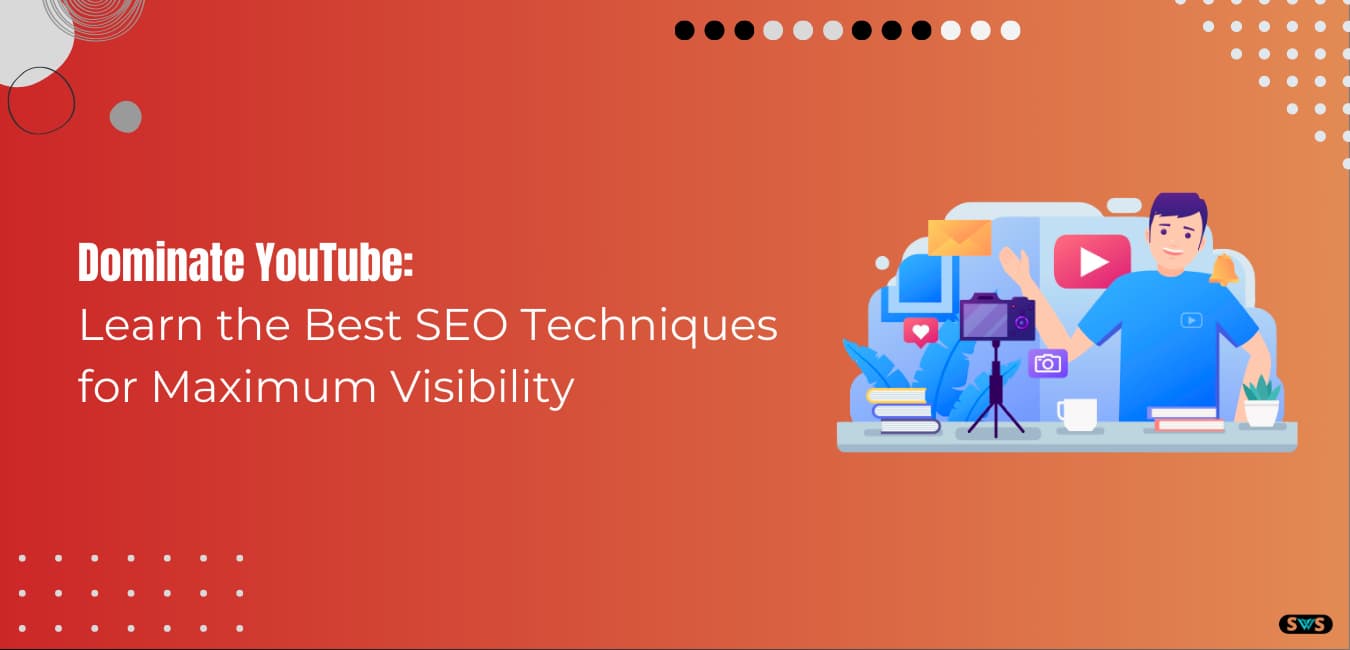Reading Time: 5 mins 7 sec
In this article, we are discussing how to create good pins on Pinterest.
Pinterest is similar to a search engine, but if we compare it with Google, then getting a pin rank on Pinterest is very simple as compared to Google.
Keyword research is also much easier than Google is Pinterest.
With this, we can do keyword research without considering keyword difficulty and competition.
We’ll learn more about keyword analysis on Pinterest.
In short, it’s incredibly simple to create and rank Pins on Pinterest.
One of the most important features of Pinterest is its ability to drive a lot of traffic to your blog.
So let’s get started
Read This: Protect Your Website Content From ChatGPT
How To Create Good Pins On Pinterest
It is important to first understand why you should create SEO-friendly pins.
If you create a highly optimized post for Pinterest, then your post will rank above Pinterest and will be easily visible in search results.
The best thing about Pinterest is that thousands of people will come across your posts from there.
How To Make A Board On Pinterest
To create a board on Pinterest, simply follow the steps listed below:
1) First sign in to your Pinterest account.
2) Now a new window will open showing the homepage.
3) Click on that button which you will see a little further down on the right side.
4) You will see two options, Create Pin and Create Board, and you select Create Board.
5) Now a fresh window will open in front of you, where you have to name your board.
Note: Use this trick to keep your name SEO-friendly. Enter the topic you want to write about in Pinterest’s search bar. When you enter that topic on Pinterest, you will get automatic suggestions. will appear, which you can use as the name of your board.
6) When you click on create button your board is ready.
7) Move your mouse over your board, which can be found on the left side of the screen.
When you move the mouse over it, a pencil button will appear; Click on it.
8) Now detailed options will be available, you can provide a brief description of your board here.
Note: Remember to write that and carefully optimize your keywords in the description for the topic your board is about.
9) Select the Done button to create your SEO-friendly board.
How To Do Keyword Research On Pinterest?
In regard to keyword research on Pinterest, I personally use two techniques.
1) For the first technique, I use Pinterest search suggestions.
I enter the search for the topic I want to write about.
We automatically receive search results related to Pinterest; You can create a Pin by making a list of these ideas.
2) For the second technique, I use the Pinterest search function to find information on any topic I want to write about.
After searching on a topic, a vertical line of certain keywords will appear below the search results at the top of the screen.
People are actually searching for these keywords.
Using these keywords, you can also create SEO-optimized pins.
Read This: How To Show Favicon In Google Search
How To Write Pins On Pinterest
1) To start, click on the create button, then select the create pin option in front of you.
2) A new page will open in front of you.
On the left side of the page, you will see the option of Upload Image and Upload Video.
3) Select Upload Image from the menu, then paste the image (a Pinterest PNG or Pinterest poster) from your piece.
4) Title option is located at the top right. From here you can enter the title of your Pin.
Note: You can use the above keyword research to write the title of the Pin.
5) Just below the title you can write the description of your PIN.
Note: When writing the description, you must include keywords, to rank a pin, this is an important element.
6) To make your Pin go viral, you now need to use tags that are relevant to it.
7) Just below the description, you will see the option of Add a destination link.
Your website URL can be entered here.
8) At last you have to save your PIN inside the respective board.
How Important Is The # Tag On Pinterest?
Hashtags are important for all platforms.
Hashtags help get your Pin in front of the right people.
Using relevant hashtags will help your Pin go viral on Pinterest.
I’ve found that using hashtags helps my pins get a lot of positive attention.
Use hashtags, this would be my personal recommendation.
But keep in mind that using more than 3 to 5 hashtags makes the content appear spammy.
Read This: What Are Some Tips For Analyzing A Google Search Traffic Drop
What Is Alt Text On Pinterest
Alt Text is a brand new feature that Pinterest has added to its Pin Creation tool.
How do we rank images in blogging using Alt Text?
Similarly, enter the keyword for which you want your images to appear in this field.
Your images will start appearing in Pinterest search results for that keyword.
Benefits of Creating SEO-Friendly Pins
You can increase the number of impressions on your Pinterest pins by making SEO-friendly pins.
More impressions result in higher click-through rates on your pins, which in turn increases traffic to your blog website.
By using SEO, you can increase the number of people who see your Pin, which increases interest in your profile.
Why Are Boards Important On Pinterest?
Both the SEO of your Pin and the ranking of the Pin on Pinterest is heavily influenced by the board.
That’s why you should always save your PIN on the appropriate board.
Read This: ChatGPT Vs Google Bard Vs Bing
Conclusion
In this article, we are discussing how to create good pins on Pinterest.
Pinterest is a great social media platform.
Using Pinterest, you can drive traffic to your blog if you are just starting out and can’t get it from Google.
Another advantage of Pinterest is that it is easy to use because it does not give as much importance to keyword difficulty as Google does.
Pinterest receives most of its traffic from the USA, UK, and Canada.
Using it also gives your blog international recognition, which helps in building its brand.
Using Pinterest will undoubtedly help your blog if you want to make it a success
If you like this article please share and comment.
Read Also
- Top 65 Technical SEO Interview Questions And Answers
- Does Bold Text Help SEO
- How To Create The Perfect H1 Tag For SEO
- Google Announces Five Changes Coming To Mobile Search
- Benefits Of Using Semrush
FAQ
What do rich pins consist of on Pinterest?
Rich Pins provide a better user experience and increase engagement by displaying metadata directly on the Pin itself. Because the information in a rich pin is separate from the pin description, it is always associated with the pin. Rich Pins come in four types: Recipes, Apps, Articles, and Products.
Are rich pins still a thing?
Rich Pins are still popular, and I’ll update this blog post if that changes. Of course, Rich Pins are still popular. To really give your Pins the best possible chance of success on Pinterest, it’s still important that you take the time to complete this step.
Can you monetize Pinterest pins?
Product tagging, affiliate links, and brand partnerships are just a few examples of monetization strategies that Pinterest doesn’t pay for. You’ll work directly with your brand or affiliate partners to determine payment terms and logistics for those programs.
How do I publish a rich pin?
Install Pinterest Rich Pins by visiting the “Rich Pin Validator” page and adding the URL of a page or blog to your website. Don’t link to the homepage. The “Verify” button should be selected. You should see an approval message after clicking Verify.