Reading Time: 5 mins 21 sec
In this article, we discuss, how robots.txt files can make or break your website’s SEO.
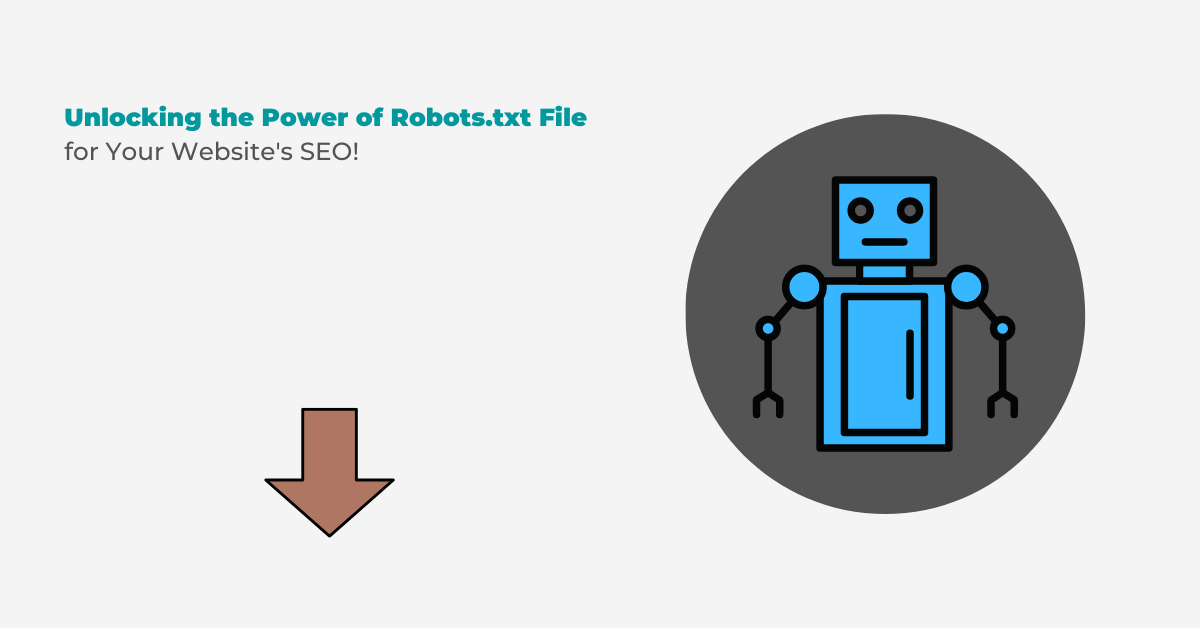
You’ve undoubtedly aware of a “robots.txt” file if you run a website or blog.
It’s a small yet essential file that instructs web crawlers from search engines which pages on your website they can crawl and index.
The robots.txt file, which can significantly affect a website’s SEO, is frequently ignored or used wrongly by website owners who fail to recognize its significance.
We’ll discuss what a robots.txt file is, how it functions, and why it’s important for your website’s SEO in this article.
So let’s get started
Read Also: 11 Common Robots.Txt Issues In SEO & How To Fix Them
What is a Robots.Txt File?
A robots.txt file, which is a simple text file placed in the root directory of your website, is used to determine which pages of your site web robots (such as search engine crawlers) are permitted to crawl and index.
A file is an essential tool for webmasters to control how their content appears on search engine results pages (SERPs).
It tells web robots which parts of your website they can and cannot crawl.
How Robots.Txt File Works
When a search engine crawler, like Googlebot, visits your website, it looks in the root directory first for a robots.txt file.
If it does, it crawls the file’s instructions to figure out which pages on your website to crawl and index.
Two main directives are used in the robots.txt file: “User-agent” and “Disallow.”
The following directives only apply to the search engine robots listed in the “User-agent” directive.
For instance, you would add the following line to your robots.txt file if you wanted to stop Googlebot from crawling a particular page on your website:
User-agent: Googlebot
Disallow: /page-to-block.html
This would tell Googlebot not to crawl your website’s “page-to-block.html” page.
How Robots.Txt File Can Make Or Break Your Website’s SEO
To control how your content displays on search engine results pages (SERPs), you must use the robots.txt file.
Your SEO efforts may suffer if you block search engine crawlers from crawling specific pages on your website because those pages won’t show up in search results.
The power of your website’s authority may be weakened if you let search engine crawlers access all of its pages, including irrelevant or low-quality ones, which will make it harder to rank for your target keywords.
The robots.txt file may affect your website’s SEO in the following ways:
1. Prevent Duplicate Content Issues
Search engines may penalize your website if it has duplicate content because they aim to offer their users original, high-quality content.
You may avoid SEO penalties and boost your rankings by using the robots.txt file to stop search engine crawlers from indexing duplicate content on your website.
2. Improve Website Speed
Your website’s loading speed may be slowed down by the server resources and bandwidth that search engine crawlers consume when they access it.
You can increase the performance of your website, which will help your SEO, by blocking search engine crawlers from crawling unnecessary pages on it, including login pages.
3. Protect Sensitive Information
You might want to stop search engine crawlers from crawling any pages on your website that contain private or sensitive data, such as financial or personal information.
You may prevent this confidential data from turning up in search engine results and safeguard your users’ privacy by utilizing the robots.txt file to prevent search engine crawlers from visiting these pages.
4. Improve Crawling Efficiency
It is possible to increase the effectiveness of search engine crawlers when they index your site by properly configuring your robots.txt file.
For example, you may use the “crawl-delay” directive to tell search engine crawlers how long they should wait before viewing the pages on your website. This will reduce the possibility that the servers running your website will be overloaded with too many requests at once, which could cause slow loading speeds and server breakdowns.
5. Avoid SEO Penalties
If you don’t take care while setting up your robots.txt file, you can accidentally block crucial pages on your website from being accessed by search engine crawlers, which could lead to SEO penalties.
For example, if you accidentally block the entire website with the following command:
User-agent: *
Disallow: /
This would effectively make your website invisible to search engines by blocking all search engine crawlers from accessing any page on it.
Read This: How To Write A Pillar Post In SEO
How to Optimize Your Robots.Txt File for Better SEO
You must make sure that search engine crawlers can access all of your site’s critical pages while preventing them from indexing irrelevant or duplicate information in order to optimize your robots.txt file for better SEO.
The following advice will help you improve your robots.txt file for improved SEO:
1. Allow Access to Important Pages
Ensure that the crucial pages on your website, such as the homepage, product pages, and category pages, can be crawled by search engine crawlers.
You can do this by including the following instructions in your robots.txt file:
User-agent: *
Allow: /$
This will make it possible for web crawlers to reach your site’s home page.
2. Block Duplicate Content
Make sure that you stop search engine crawlers from crawling duplicate content on your website, such as print-friendly copies of your pages or pages with session IDs.
You can do this by including the following instructions in your robots.txt file:
User-agent: *
Disallow: /?
Disallow: /*print
By doing this, any pages with session IDs or print-friendly versions of your pages won’t be crawled to search engine crawlers.
3. Prevent Crawling of Irrelevant Pages
Be sure to restrict crawling to irrelevant pages on your website, such as login or admin pages, for search engine crawlers.
You can accomplish this by including the following instructions in your robots.txt file:
User-agent: *
Disallow: /wp-admin/
Disallow: /login/
Search engine crawlers won’t be able to reach any pages in the “/wp-admin/” or “/login/” directories as a result of this.
4. Use Crawl-Delay Directive
Use the “crawl-delay” directive if your website is vast and has many pages to stop search engine crawlers from overloading your servers.
You can achieve this by including the next command in your robots.txt file:
User-agent: *
Crawl-delay: 10
This will tell web crawlers from search engines to give each page a ten-second break.
5. Test Your Robots.Txt File
Make sure to test your robots.txt file using the Google Search Console or other SEO tools after you’ve configured it.
By doing this, you can make sure that search engine crawlers can crawl all the crucial pages on your website and find any issues or mistakes in your file.
Read This: What Is A Pillar Page And Why It Matters For Your SEO
Conclusion
In this article, we discuss, how robots.txt files can make or break your website’s SEO.
How search engine crawlers crawl and index the pages on your site is heavily influenced by the robots.txt file that you have created.
You can enhance your site’s SEO, protect your users’ privacy, and avoid SEO penalties by correctly configuring your robots.txt file.
To improve your robots.txt file’s SEO and make sure that search engine crawlers can crawl all of your site’s critical pages, be sure to keep to the guidelines and best practices provided in this article.
It’s important to take the time to configure your robots.txt file correctly because it has the power to make or break your site’s SEO.
Your website can rank better in search engine results and draw more organic visitors if your robots.txt file is properly configured.
Read Also
- Top 65 Technical SEO Interview Questions And Answers
- Does Bold Text Help SEO
- How To Create The Perfect H1 Tag For SEO
- Google Announces Five Changes Coming To Mobile Search
- Benefits Of Using Semrush
FAQ
How does robots.txt affect SEO?
This is mostly meant to keep your website from becoming overloaded with queries; it is not a method of keeping a website off of Google.
Is robots.txt file bad for SEO?
Although it might not seem important if your robots. txt file is incorrectly configured, which can seriously harm the SEO of your website.
What is robots.txt file & How do you create it?
Each rule on the domain or subdomain where the robots.txt file is placed restricts or permits crawling for all crawlers or a single crawler to a defined file path.
Is robots.txt a vulnerability?
No security vulnerability is presented by the mere existence of the robots.txt file.



