Read Time: 5 mins 42 sec
In this article, we will discuss, the Google My Business optimization checklist.
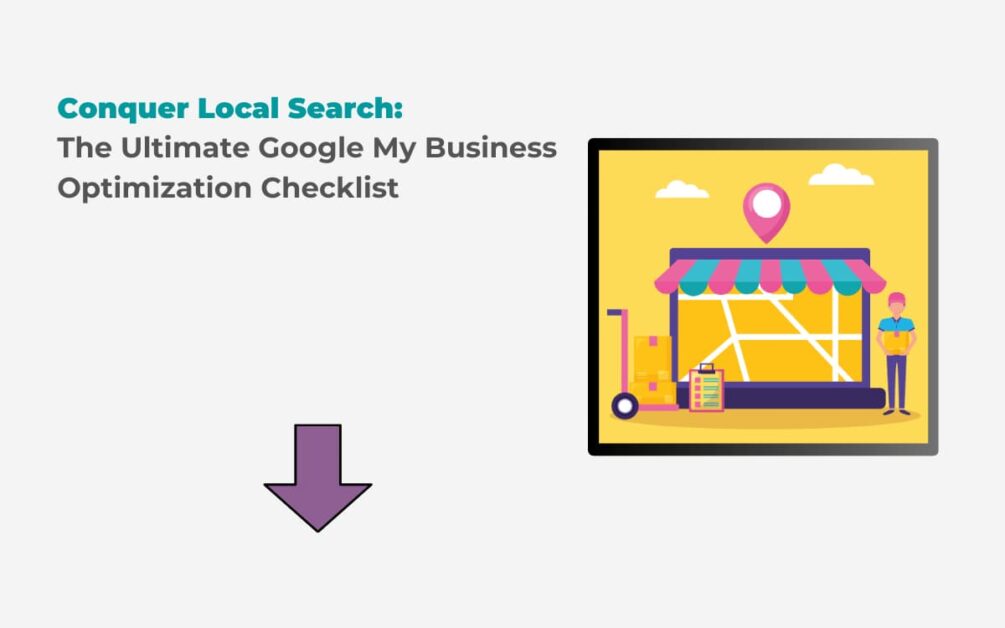
In brief,
Google My Business checklist:
- Claim It!
- Complete Everything
- Be Precise
- Write Your Story
- Pick Your Category
- Highlight Your Features
- Show, Don’t Tell
- Get Google Reviews
- Post Regularly
- Answer the Curious
- List Your Offerings
- Text Me Maybe
- Tend Your Garden
Imagine your business shown in a bright spotlight at the top of local search results.
Before you even realize they’re interested, customers can check your location, reviews, and images, and even ask questions!
That’s what a perfectly optimized Google Business Profile does, and it costs nothing at all.
There is a catch, though—I promise you it’s not large.
Similar to caring for a plant, you must tend to your Google Business Profile if you want to enjoy the many benefits of visibility and interaction.
That’s where your friendly neighborhood digital gardening manual, this guide, comes in useful.
We cover the GMB optimization checklist or GMB SEO checklist.
So let’s get started
Read This: Local SEO On Page Tips
Why Optimise? Let the Numbers Speak
Businesses receive a small portion of the 167 billion monthly searches made on Google.
5% of profile views lead to phone calls, website visits, or reservation bookings. That is a significant number of lost chances!
Higher-ranking profiles attract more attention to your business.
Read This: Local SEO For Real Estate Businesses
Why You Need to Optimize Your Google Business Profile
Imagine you have a lemonade stand, the best one on the block!
But if nobody knows where to find it, all that delicious lemonade goes to waste. That’s kind of how it is with businesses in 2024 and beyond.
People search online first, especially for local businesses.
Updating your Google Business Profile (GBP) is similar to hanging a large, neon sign that reads, “Hey! Fantastic [your business type] here!”
The more people who see your sign, the more customers you’ll get.
How Google Ranks Local Businesses
Think of Google Maps as a giant contest for local businesses.
Google wants to show users the best options closest to them.
To pick the winners, Google considers things like:
- Relevance: Does your business match what the user is searching for (like “best pizza near me”)?
- Distance: How close are you to the user?
- Prominence: This is where your Google Business Profile comes in! A well-optimized profile with good reviews and info tells Google you’re a reliable, trustworthy business.
Read This: 35 Best SEO Companies In Los Angeles
Importance of Google My Business for Local Businesses
Here’s the thing: most people don’t look past the first page of Google results (or even the first few!).
A well-optimized Google Business Profile can put your business right at the top of those results, especially for local searches.
That means more people seeing your info, more calls coming in, and more customers walking through your door (or visiting your website).
Let’s say you run a dog walking service. Someone in your neighborhood types in “dog walker near me.”
If your Google Business Profile is sparkling clean, with great reviews and clear info, you’re way more likely to show up first. Bingo!
New furry friend for you to walk!
How to Optimize Your Google Business Profile
Ready to get your Google Business Profile shining?
Here’s a quick rundown:
- Claim or create your listing: If you haven’t already, it’s free and easy!
- Fill out all the info: Think of it like your online resume for your business. An accurate address, phone number, website, hours, and a catchy description are key!
- Add high-quality photos: Show off your storefront, team, or products. People love visuals!
- Encourage customer reviews: Positive reviews are like gold! They build trust and make you stand out.
- Keep your profile updated: New services, special offers? Let everyone know!
Bonus Tip: Google loves businesses that are active online. Respond to reviews, answer questions, and even add posts about events or promotions.
Read This: Search Engine Optimization For Orthodontists
Examples of Optimized Google Business Profiles
Think of your favorite local businesses.
The ones that always pop up first on Google Maps probably have fantastic profiles.
They’ll have complete info, great pictures, and maybe even some video showcasing their work.
They might even have a Q&A section answering common customer questions.
What is Google Business Profile optimization?
It’s giving your Google Business Profile all the TLC it needs to shine.
It’s about making sure all your information is accurate, up-to-date, and helpful to potential customers.
It’s also about adding things that make your business stand out, like great photos and positive reviews.
Read This: 11 Best SEO Services In Pinellas Park FL
Benefits of Google Business Profile Optimization
Here’s the good stuff: a well-optimized profile can lead to:
- More website traffic: People will find you more easily online!
- More phone calls and inquiries: Your contact info will be clear and easy to find.
- More customers: The more people see your great profile, the more likely they are to choose you!
- Higher ranking in local searches: Move up those Google Maps rankings and dominate your neighborhood!
Checklist for Optimizing Your Google Business Profile
Feeling overwhelmed? Don’t worry!
Here’s a handy checklist to keep you on track:
- Claim or create your listing
- Fill out all your business information (name, address, phone number, website)
- Add a clear and concise business description
- Upload high-quality photos and even a video (optional)
- Encourage customers to leave reviews (respond to them too!)
- Update your profile regularly (new services, hours changes?)
- Use relevant categories to describe your business
- Post updates and announcements to keep your profile active
Read This: SEO For Car Dealerships: Proven Best Practices
Optimized vs Un-Optimised Google Business Profile
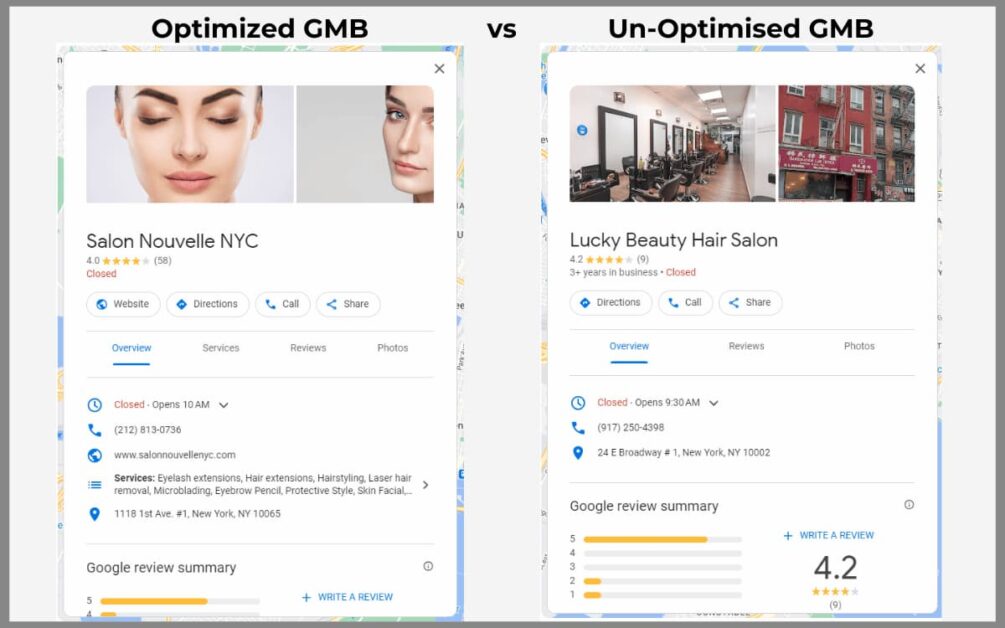
Imagine you’re walking down the street.
On one corner, there’s a store with a flickering light bulb in the window and a faded sign that barely says what they sell.
Across the street, another store has bright lights, a colorful banner with clear info, and even a display showing off their coolest products.
Which one are you more likely to walk into?
That’s the difference between an optimized and un-optimized Google Business Profile (GBP) for your business. Here’s a breakdown:
Optimized Google Business Profile:
- Think sparkling storefront: Clear, accurate info like address, phone number, website, and hours.
- Eye-catching photos: High-quality pictures that show off your business (smiling staff, delicious food, cool gadgets).
- Five-star reviews everywhere: Tons of positive reviews from happy customers raving about your service.
- Always up-to-date: New menu items? Special offers? Your profile reflects the latest about your business.
- Engaged with the community: You respond to reviews, answer questions, and even post updates about fun events.
Un-Optimized Google Business Profile:
- Like a dusty shop window: Missing information, blurry photos (or none at all!), maybe even a grumpy-looking cat staring out.
- Reviews Tumbleweeds are rolling with No reviews, or worse, a couple of bad ones with no response from the owner.
- Stuck in 2010: Outdated info, wrong hours listed, website link goes nowhere.
- Ghost town vibes: No activity, no updates, feels like nobody’s even there.
Read This: Why Does SEO For Personal Injury Lawyers Matter?
Google My Business optimization checklist
Here is the main Google My Business SEO checklist:
Claim It!: It’s still not yours, so claim it! Please create a free Google My Business account by going to Google.com/business.
Complete Everything: Don’t ignore any sections! For Google and potential clients, your name, address, phone number, website, hours, categories, and descriptions are all essential information.
Be Precise: Make sure your contact information is accurate in Google and other online directories called citation. It’s important to be consistent!
Write Your Story: Tell them why they should choose you and what makes you different in the “From the business” section.
Pick Your Category: This helps clients locate you by identifying you to Google. Be precise; for example, use “Vegan Restaurant” instead of “Restaurant.”
Highlight Your Features: Look for items like “Free Wi-Fi” and “Wheelchair Accessible” in the “Attributes” list. It’s similar to showcasing your most beautiful décor!
Show, Don’t Tell: Post HQ images of your smiling customers, beautiful food, or hospitable stores. For added wow factor, add a 360º tour using Google Street View!
Get Google Reviews: These are the equivalent of business gold stars. Invite satisfied clients to write reviews, and reply to all of them—positive and negative.
Post Regularly: Use Google Posts to distribute updates, news, offers, and events. Consider it as a miniature social media network just within your profile.
Answer the Curious: Customers can ask questions in the Q&A section, and you can respond. Create a FAQ seed to make sure the content is correct and to show your knowledge.
List Your Offerings: Include a description and price list for your goods and services (optional). It’s like having a small online storefront just on your profile!
Text Me Maybe: Make texting available so that clients can get in touch with you straight from your profile. It’s similar to having an online doorman for the business you run!
Tend Your Garden: Maintain the life of your profile by adding new content, new images, and constant communication. Consider it as weeding and watering your online garden.
Read This: Local News Systems Google Ranking Signal
Conclusion
In this article, we will discuss, the Google My Business optimization checklist.
These tips can help you turn your Google Business Profile from an empty canvas into a colorful artwork that draws clients, increases interaction, and helps in the growth of your company in the local search engine results.
Recall that this is an ongoing process of interaction and optimization rather than a one-time effort.
So gather your gardening tools of metaphor and get ready to witness your company’s growth!
And hey, there are tons of resources available, including Google’s useful tutorials and guidelines, if you ever need help along the road.
Reach out and let your digital garden grow without fear!
If you like this article please share and comment.



