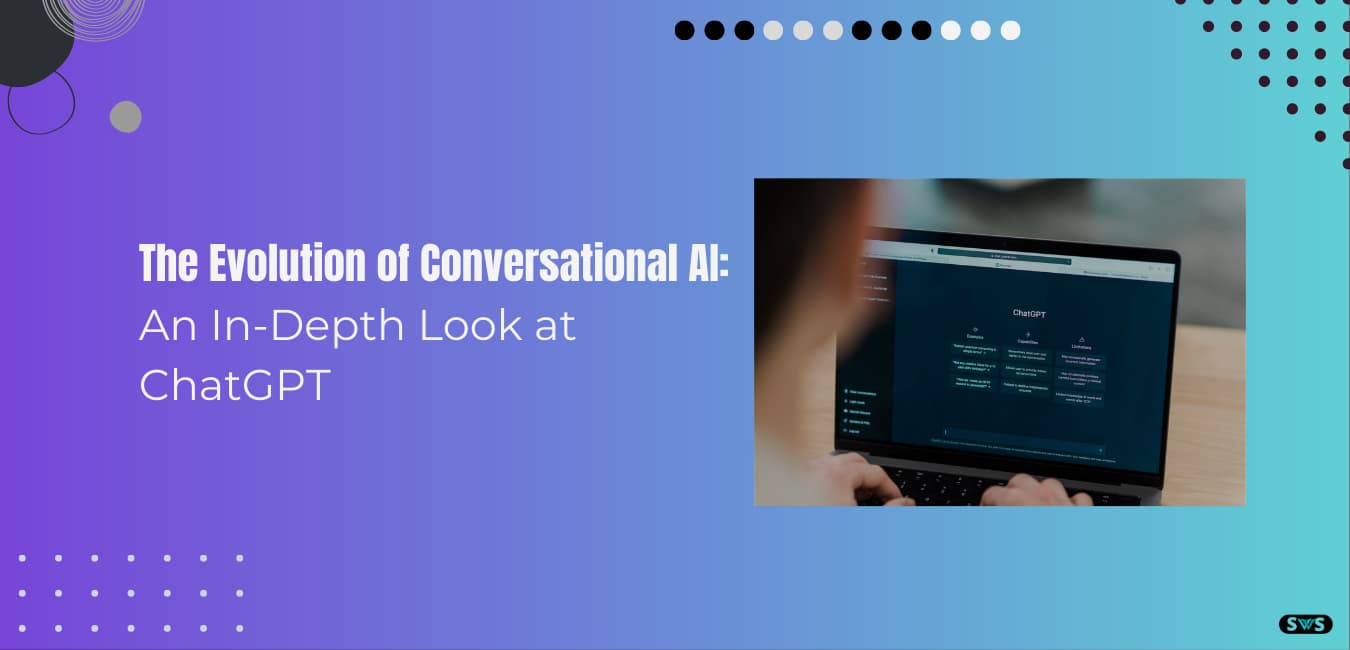Reading Time:15 mins 2 sec
In this article, we are discussing, How To Do SEO For Google My Business.
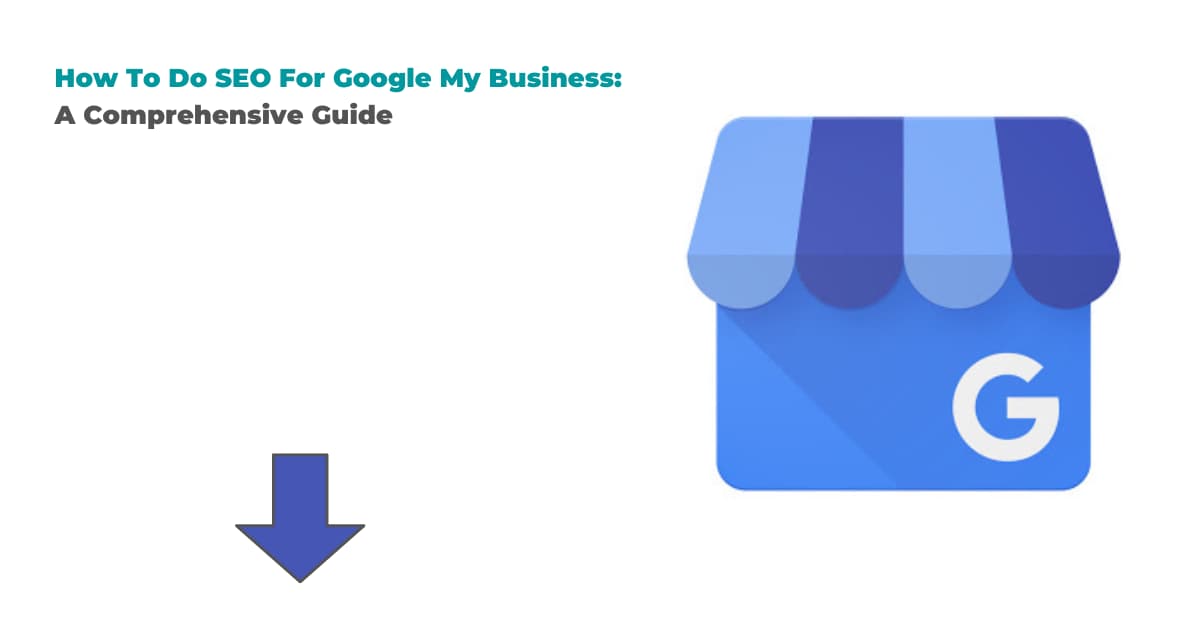
A free tool called Google My Business (GMB) enables companies to control their Google online presence.
Your local search ranking can be increased and you can attract more customers to your company by optimizing your GMB profile.
But just creating a GMB profile is not enough.
You should be familiar with Google My Business SEO to get the most out of this tool.
This comprehensive guide will cover everything you need to optimize your GMB profile and increase your local search rankings.
So let’s start,
Read This: Navigating The Future Of Content Creation
Google My Business Seo Checklist
If you want to boost your local search rankings and attract more customers to your business, you need to optimize your Google My Business (GMB) profile.
Here is a list of important SEO tasks that you need to complete for your GMB profile:
- Create or claim your GMB Profile for your business if you don’t already have one. Make sure your company’s NAP—name, address, and phone number—is correct and consistent across all online directories.
- The categories most relevant to your business should be selected. Be sure to choose the categories that best describe your business from the available list of up to 10 options.
- Add high-resolution images and videos: Use high-resolution images and videos to promote your company. Add images of your employees, location, team, and goods and services. Make sure your images and videos are web-friendly and follow Google’s standards.
- Write an effective business description: Clearly and concisely describe your products and services in your business description. Use searchable keywords to attract new customers.
- Add your business hours, website address, and other important details like your menu, services, and prices.
- Promote your company using Google My Business posts: Use Google My Business posts to advertise your company’s activities, goods, and services. In your GMB profile, posts can make you stand out in search results.
- Customers should be urged to leave a review on your GMB profile. Reviews help your business rank better locally and attract more customers.
- Connect with customers and respond to reviews: Respond professionally and promptly to all reviews, both positive and negative. Connect with your customers and let them know you appreciate their feedback.
- Track the performance of your profile using Google My Business Insights. Consider areas for improvement by analyzing audience and customer behavior, and then use the information to improve your profile.
- Verify your business profile to access additional features like messaging and Google My Business posts. Verification also fosters trust with your customers.
Why SEO for Google My Business is important?
The importance of Google My Business (GMB) SEO is due to several factors.
The main reasons for this are as follows:
- Increases local search rankings: By increasing your local search rankings, SEO for GMB can help potential customers in your area find your company when they search online. Customizing your GMB profile increases your chances of appearing in the Maps section of local packs and search results.
- Increases Online Visibility: GMB is a free tool that you can use to increase your online visibility. Creating and customizing your GMB profile increases your chances of appearing in Google search results, Google Maps, and Google Local Searcher. This makes your business more visible to potential customers when they search for the goods or services you offer.
- Provides accurate business information: GMB enables you to provide accurate and current information about your company, including your address, phone number, business hours, and website. This helps potential customers find the information they need to contact you or visit your business.
- Increases customer engagement: By personalizing your GMB profile, you can improve the way customers interact with your company. This includes asking for, responding to reviews, and using GMB posts to advertise your business. This can enhance your reputation, increase trust among potential customers, and increase the size of your customer base.
- Mobile-friendly: GMB is built with mobile users in mind, which is important as an increasing number of people are using their mobile devices to find nearby businesses. You can optimize your GMB profile to improve your chances of appearing in mobile search results and attract more customers to your business.
Read This: Google February 2023 Product Reviews Update
How To Do Seo For Google My Business
SEO for Google My Business (GMB) involves optimizing your GMB profile to increase your local search rankings, broaden your online presence, and attract more customers to your company.
You can do SEO for Google My Business by following these important steps:
- Creating or claiming your GMB profile is essential if you haven’t already done so. Make sure the NAP for your company is correct and consistent across all online directories. NAP stands for Name, Address, and Phone Number.
- Select the categories that best suit your business. Be sure to choose the categories that best describe your business from the available list of up to 10 options.
- Use high-quality images and videos to showcase your company. Include images of your employees, location, products, and services. Make sure your images and videos follow Google’s guidelines and are optimized for the web.
- Write an effective business description: Clearly and concisely describe your products and services in your business description. Use searchable keywords to attract new customers.
- Include opening hours and other important information: Include your opening hours, website address, and other important details like your menu, services, and prices.
- Customers should be urged to leave a review on your GMB profile. Reviews help your business rank better locally and attract more customers.
- Respond to reviews and interact with customers: Respond promptly and professionally to all reviews, both positive and negative. Get to know your customers and let them know you appreciate their feedback.
- Use Google My Business posts to advertise your company: Use Google My Business posts to advertise your opportunities, goods, and services. In your GMB profile, posts can make you stand out in search results.
- Track your profile’s performance with Google My Business Insights. Analyze the behavior of your customers and visitors to find areas that need improvement, and then use the information to improve your profile.
- Verify your business profile to access additional features like messaging and posts on Google My Business. It is also beneficial to establish trust with your customers through verification.
How to create a Google My Business profile?
Creating a Google My Business (GMB) requires a simple process.
The steps to create a GMB profile are as follows:
- Go to Google My Business and log in using your Google Account. google.com/business.
- Enter the following information about your company: Your company name and address. If you work from home or don’t have a physical location, you can choose to hide your address. You’ll need to enter it, if you have one, along with your phone number and website URL.
- Choose the category that best suits your business. Select the categories that best represent your company as you can only choose up to ten.
- Verify your company: Google will request that you call, mail, or email to verify your company. Choose the method of task verification that is most effective for you.
- Add your company information: Once your company is verified, you can add more details to your profile. This includes your business hours, pictures, and information. Make sure the data you provide is current and accurate.
- Customize your profile to attract customers to leave reviews and promote your company by including high-quality photos and videos, using Google My Business posts.
- Watch Your Profile: Take a close look at your GMB profile to make sure all of your information is current and accurate. To inspire trust and loyalty, you must respond quickly to customer reviews.
Read This: Best Practices For Linking On Google
How to optimize your Google My Business profile?
Two benefits of optimizing your Google My Business (GMB) profile are increasing your local search ranking and attracting more customers to your business.
The following steps will help you customize your GMB profile:
- Claim and verify your company: By claiming and verifying your company, you can access additional features like messaging, Google My Business posts, and insights.
- The categories most relevant to your business should be selected. Choose the categories that best describe your business from a list of up to ten options.
- Use high-quality images and videos to promote your company. Include images of your team, location, products, and services. Make sure your images and videos follow Google’s guidelines and are optimized for the web.
- Create an effective business description: Clearly and concisely describe your company’s goods and services. Use searchable keywords to attract new customers.
- Business hours and other important details should be added. You should include your website URL as well as your menu, services, and prices.
- Request Reviews from Customers: Request reviews from customers on your GMB Profile. Reviews help your business rank better locally and attract more customers.
- Connect with customers and respond to reviews: Respond to all reviews, both positive and negative, promptly and professionally. Connect with your customers and let them know you appreciate their feedback.
- Promote your company using Google My Business posts: Use Google My Business posts to advertise your company’s activities, goods, and services. Posts are displayed in your GMB profile and may show you differently in search results.
- Track your profile’s performance with Google My Business Insights. Consider areas for improvement by analyzing audience and customer behavior, and then use the information to improve your profile.
- Keep your information accurate and up to date: Make sure your information is accurate and up to date. Update your information whenever there is a change in your company.
How To Get My Business On Top Of Google Search
Technical aspects: To increase your website’s search engine rankings, make sure all its technical aspects—including page speed, mobile-friendliness, and SSL certificates—are optimized.
Production of a high-caliber material.
The secret to getting your company to the top of Google search results is to produce high-quality, relevant content.
Following are some pointers for preparing high-quality content:
- Addressing Frequently Asked Questions: Provide answers to inquiries that your target market frequently has about your company or sector.
- Blogging: Set up a blog on your website and post helpful, insightful information on a regular basis.
- Consider adding video content to your website as it can improve user engagement and attract more visitors.
- Infographics: Build infographics that educate your target audience.
Build backlinks of excellent quality.
- Another successful way to get your company to the top of Google search results is by building high-quality backlinks to your website from authoritative websites. Following are some pointers for building high-quality backlinks:
- Guest blogging: Contact websites in your field and offer to contribute articles. You can provide backlinks to your website as payment in return.
- Develop Link-Worthy Content: Create great content that others will want to link to.
- Join Online Forums and Communities: Join online forums and communities that are relevant to your industry and provide useful information. Include a link to your website in your forum signature.
Create a customized Google My Business Profile.
- In order for you to appear higher in local search results, you need to optimize your Google My Business (GMB) profile. Here are some pointers for personalizing your GMB profile.
- Promote accurate information: Make sure all details on your GMB profile are true and current.
- STUNNING PHOTOS AND VIDEOS: Enhance your GMB profile with photos and videos that best represent your company.
- Customer Reviews: Ask customers to leave reviews on your GMB profile as they can boost your position in search results.
Use Google Ads
- Get to the top of Google’s search results for specific keywords and queries by using Google Ads to run targeted ads for your business. Following are some pointers for using Google Ads:
- Making sure your ads are targeting the right keywords: Make sure your ads are focusing on the right keywords for your company.
Read This: 15 Black Hat Techniques That Can Harm An SEO Campaign
How to use Google My Business insights to improve your local search rankings?
You should optimize your website content for the keywords you want to rank for. To achieve this, use keywords in the title, meta description, and body of your website. Avoid stuffing your website with keywords as Google can penalize you for this.
Make sure your writing is interesting, informative, and easy to read:
- Use header tags to break up your content and make it easier for readers to scan. H1 tags should be used for the primary heading and H2, H3, and H4 tags can be used for the subheading.
- Increase website loading time: SEO depends on a speedy website. Use a tool, such as Google’s PageSpeed Insights, to assess your website’s loading times and pinpoint areas for improvement.
- Images can be made more effective by compressing them and giving them descriptive alt tags.
- Link to other pages on your website using internal linking. By doing so, you can increase your ranking and help search engines better understand your website structure.
- Build High-Quality Backlinks: As already mentioned, it is important for SEO to build backlinks of the highest caliber. Google is informed that your content is valuable and trustworthy when other websites link to your website.
- Use schema markup to give Google more information about your company: Use schema markup to give Google more information about your company. This can increase the search engine ranking of your website.
- Use social media to your advantage. Social media can increase website traffic and help you rank better in search results. To increase your online visibility, share your content on social media platforms and interact with your followers.
Google My Business Examples
Google My Business (GMB) is a powerful tool for managing a company’s online presence and boosting its local search rankings.
Here are some examples of companies using Google My Business wisely:
- Local Restaurants: Local restaurants can use GMB to display their menus, operating hours, and customer testimonials. Additionally, they may use GMB to advertise specific events or promotions.
- Retail Stores: Retail stores can use GMB to advertise their products, business hours, and customer testimonials. They can use GMB to advertise special offers or discounts.
- Businesses that provide services such as plumbers and electricians can use Google My Business to highlight their services, service areas, and client feedback. Additionally, they can advertise special deals or promotions using GMB.
- Healthcare Providers: Medical professionals, such as dentists or doctors, can use GMB to advertise their services, business hours, and client testimonials. They can also use GMB to advertise special events or promotions.
- Hotels: Hotels can use GMB to display information about their amenities, room rates, and client feedback. Additionally, they can promote exclusive deals or bundles using GMB.
- Online Businesses: Even online businesses can use GMB to increase their local search rankings. For example, an online clothing retailer might use GMB to advertise special offers or discounts to nearby customers.
Read This: What Is URL Canonicalization?
How to get more reviews for your Google My Business profile?
The following advice will help you increase the number of reviews on your GMB profile:
- Consult with your customers: Consulting with your customers is one of the fastest ways to increase the number of reviews on your GMB profile. You can request reviews from your customers on your GMB profile after you’ve offered a service or sold a product. Be sure to provide detailed instructions on how to submit a review.
- Make it simple: Make it as easy as possible for customers to leave a review by including a link to your GMB profile in your email signature or on your website.
- Offer a Small Incentive: Consider offering a discount or free item to customers who review your GMB profile. Follow Google’s guidelines for reviews that are compensated.
- Respond to reviews: Responding to reviews, especially critical ones, can demonstrate to customers that you value their opinion and are dedicated to offering first-rate support. This may entice more customers to leave a review.
- Place signs encouraging customers to leave reviews on your GMB profile at your company location or online. Be sure to follow Google’s signage requirements.
- After a customer has visited your store or purchased a product, see if they are willing to leave a review on your GMB profile.
How to deal with negative reviews on Google My Business?
To maintain your reputation and credibility with customers, it’s important to respond to these reviews professionally and constructively. Here are some tips on how to deal with negative GMB reviews:
- Respond professionally and promptly: Respond to adverse comments as soon as possible. Identify the customer’s concerns and, if necessary, offer a resolution or apology.
- Be polite: Be polite in your response and avoid being aggressive or confrontational. Keep in mind that your feedback will be visible to the public, and potential customers will be able to see how you respond to negative feedback.
- Offline discussion: If possible, offer to take the conversation offline to resolve the issue. Give customers a way to contact you by phone or email to discuss their problems.
- Negative reviews should not be disregarded; Doing so can make the situation worse and give customers the impression that you don’t value their opinion.
- Use Feedback: You can use the feedback from adverse reviews to grow your company. Use the feedback to point out areas where you can improve and make adjustments to prevent the same problems from happening again.
- Review flagging for removal: You can flag reviews for removal if they’re offensive or otherwise violate Google’s policies. To avoid violating Google’s policies just because you don’t like a review, only take this action if it’s clear that it does.
Read This: Why JSON-LD Is The Best Format For Implementing Structured Data
Seo Tips For Google My Business
Optimizing your Google My Business (GMB) profile for SEO can improve your local search rankings and attract more customers to your business.
Here are some GMB SEO pointers:
- Complete Your Profile: Make sure your GMB profile is complete with accurate and current information, including your company name, address, phone number, website, and hours of operation.
- Choose the categories that best suit your business to help Google understand what your business does and increase your chances of appearing in relevant search results.
- Use keywords: To help Google understand what your business is and increase your visibility in search results, include relevant keywords in your business name, description, and throughout your profile.
- Add high-quality photos of your company, products, and services to make your GMB profile more attractive to potential customers and increase your local search rankings.
- Get Reviews: Ask for reviews on your GMB profile from satisfied customers to boost your local search ranking and attract more customers. A professional and helpful response to reviews, especially adverse reviews, is advised.
- Promote events, special offers, and other relevant content to potential customers using Google My Business posts. These comments appear on your GMB profile and can increase your local search ranking.
- Track Your Information: Use the data provided by GMB to track the effectiveness of your profile and pinpoint its weak points. This may include data on customer search patterns, profile actions, and audience demographics.
Google My Business Ranking Checker
You can use the Google My Business (GMB) Ranking Checker tool to see where your GMB profile appears in local search results.
By tracking the success of your GMB optimization efforts, you can pinpoint areas that need improvement.
There are many free and paid GMB ranking checker tools online.
These tools typically show you where your company stands in local search results for a given keyword when you enter your company name, address, and other relevant data.
When using the GMB Ranking Checker it is important to note that rankings can change based on the user’s location, search history, and device.
In addition, rankings can change over time, so it is important to check your rankings regularly and update your GMB profile as needed.
Read This: Why Is Mobile SEO Important? Is My Site Mobile Friendly?
Google My Business Seo Keywords
To increase your visibility in local search results, you should target specific keywords in your Google My Business (GMB) profile.
Your chances of appearing in relevant search results increase if you use relevant keywords in your GMB profile to help Google understand what your company does.
To determine the ideal GMB SEO keywords for your company, start by researching your target market and the keywords they use to search for your goods or services.
Use a keyword research tool like Google Keyword Planner or SEMrush to find relevant keywords and their search volume.
Once you’ve determined your target keywords, you can include them in several places on your GMB profile, such as:
Business name: If possible, incorporate your target keywords into your company name to increase your visibility in search results.
Use your targeted keywords in the GMB description to help Google understand the nature of your company and increase your ranking in relevant search results.
Select the categories that are most relevant to your company, and use your targeted keywords where appropriate to help Google understand what your company does.
Reviews: Encourage customers to include their targeted keywords in reviews of your company as this can increase your visibility in relevant search results.
You can increase your visibility in local search results and attract more customers to your business by using relevant GMB SEO keywords in your profile. Just be sure to naturally incorporate your target keywords into relevant content while focusing on giving your customers a satisfying experience.
Conclusion
In this article, we are discussing, How To Do SEO For Google My Business.
Local search optimization includes SEO for Google My Business as an important component.
You can improve your local search rankings and optimize your GMB Profile by referring to the tips and best practices in this manual.
Remember to always provide accurate and detailed information, use high-quality images and videos, promote customer testimonials, and track the effectiveness of your profile using Google My Business Insights.
You can attract more customers to your company and improve your online visibility and awareness with a properly optimized GMB profile.
Read Also
- Top 65 Technical SEO Interview Questions And Answers
- Does Bold Text Help SEO
- How To Create The Perfect H1 Tag For SEO
- Google Announces Five Changes Coming To Mobile Search
- Benefits Of Using Semrush
FAQ
What is Google my business how does it help in SEO?
Google My Business (GMB) is a free tool that enables businesses to control their online presence on Google. It helps with SEO by increasing your local search visibility, providing important company details to customers, and increasing customer engagement through reviews and images.
How do I get 100% on Google my business?
You must fill in all required fields and provide accurate and current information about your business for your Google My Business profile to be 100% complete. This information includes your company name, address, phone number, website, hours of operation, and categories. Additionally, you should update your profile with any changes to your company details, add photos and respond to customer reviews.
How do I get my Google business to the top?
If you want your Google My Business profile to appear at the top of search results, you should respond to customer reviews and keep your information up-to-date, using relevant keywords including high-quality photos. What to do You should ask questions and post updates to entice customers to leave reviews and interact with your profile.
How can I do SEO for my business website?
This includes putting into practice technical SEO best practices such as conducting keyword research, creating high-quality content, optimizing your website structure and navigation, increasing page load speed, and ensuring mobile responsiveness.
What is the difference between Google My Business and Google Maps?
Google My Business is a platform for managing your company information on Google, while Google Maps is a mapping service that gives users directions and location data.
How many categories can I choose for my Google My Business profile?
You can choose up to 10 categories for your Google My Business profile, but you should choose the category that best describes your company.
Can I edit my Google My Business profile after it’s been verified?
Yes, once it’s verified, you can edit your Google My Business Profile. However, some edits, such as changes to your business name or category, may require re-verification.
How long does it take to get verified on Google My Business?
Although verification times can vary, it usually takes a few days to a week to get verified on Google My Business.
Can I delete a Google My Business profile?
You can delete your Google My Business listing, but you should know that doing so will also remove your company from Google Maps and Google search results. You should only delete your profile if you are no longer in business.