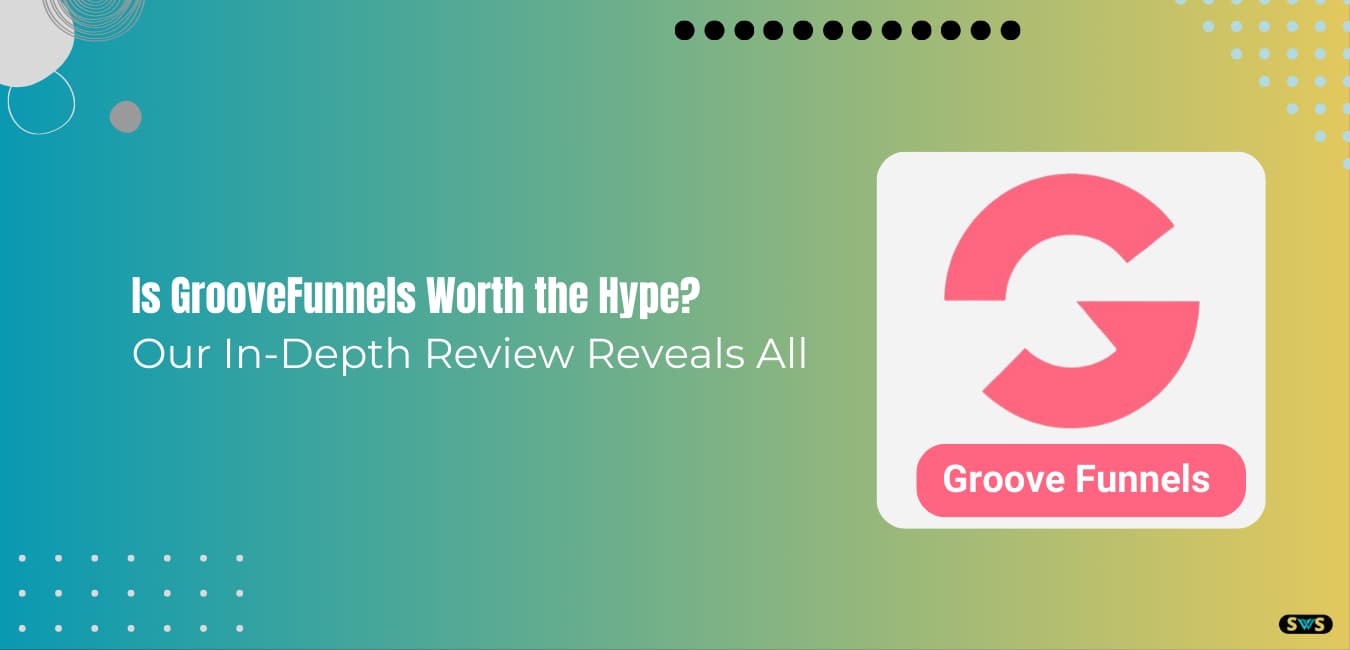Reading time:9 mins 50 sec
Today we will discuss the Aweber email marketing tool review.
If you have an online business or you are a beginner and want an email marketing tool for you that is easy to use.
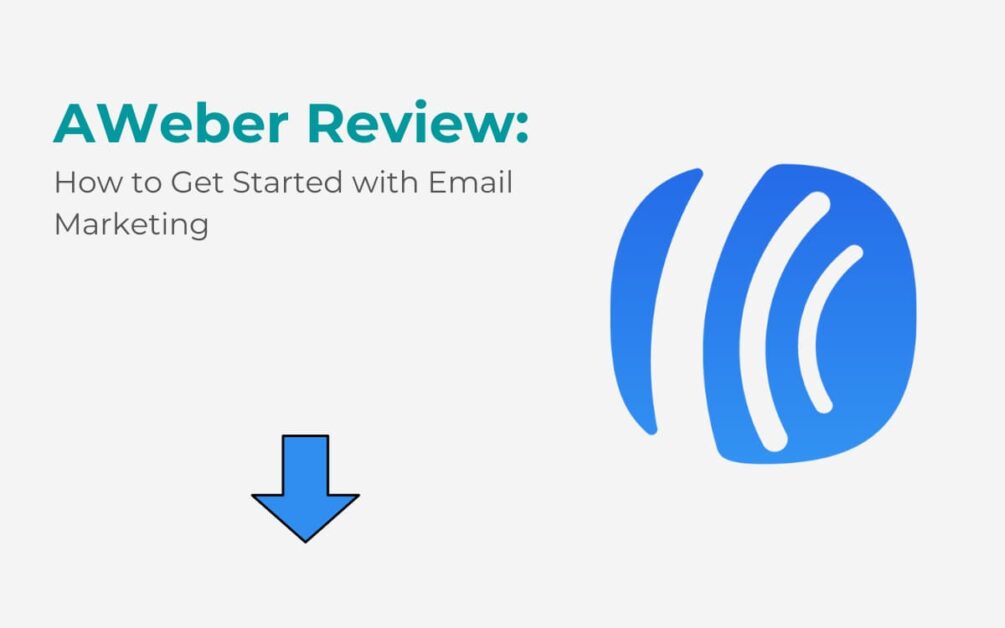
Do you want me to tell you about any such free email marketing tools that can prove to be very important for you?
The name of that tool is “Aweber“.
Do you want to know how Aweber can be the right choice for you?
Aweber is a very popular email marketing tool for any startup and small business.
It has enough features to properly optimize and launch email marketing campaigns.
You can send unlimited emails to your users.
In this whole, in-depth review we will talk about its features, pricing, and other factors in today’s Aweber review.
With the help of this, you can easily create a very good design for your email marketing campaign for subscribers and customers.
We are going to give deep and detailed information about this platform in this review today.
But for that, you have to read this article from beginning to end.
So let’s get started.
Read This: How To Optimize Content For Google Search Engine
Here We Start Aweber Email Marketing Tool Review But Firstly What is Aweber used for?
Aweber is an email marketing solution or a platform, with the help of which you can easily promote your campaign and grow your audience.
With just a few clicks in its drag-and-drop editor, you can create custom emails.
Apart from this, you can also use its built-in email templates.
Aweber has a huge library of templates that you can easily and quickly design your email and send to your users.
The best thing about this tool is that you are doing email marketing for the first time only then you can do email marketing very easily.
Because all the things are very easy, with the help of its touch, create, and send function, you can easily design and send emails.
Apart from this, you will get this landing page builder with the automatic newsletter, list segmentation, push notifications, etc.
If we talk about its plans, then it is available in both free and paid.
You also get many options in its free plan, but there is a limit of only 500 email subscribers in this.
But when we purchase its paid plan, we get 25000 subscribers.
But if you are getting more than this subscriber then you have to talk to Aweber, they solve your problem.
Aweber gives us the subscriber limit in both plans as it is made only for startups or small businesses.
In other email marketing services, more than one lakh elements can add subscribers.
But that is again for big business.
Apart from this, if we talk about customer support with this, then you get phone, email, and live chat options in Aweber.
All these options for customer support are available to you in both free and paid plans.
How does Aweber work?
Aweber is the best service that allows you to an opt-in form, grow an email list, and manage email subscribers.
Apart from this, you can also do many such experiments, due to which you get to know which of your campaigns are performing well.
It would be a wise thing to invest money in this tool because this tool is considered to be the perfect tool for any newbie, startup, and small business.
Read This: 3 Technical SEO Tips For Multilingual Websites
Is Aweber Safe?
Aweber is a secure email marketing tool that anyone can use.
Its security makes it a more effective tool.
It has many anti-spam policies, due to which the chances of spamming in it are very low.
So we should not worry that our email list or our campaigns can be stolen at any time.
Since it has security at the top, you can easily trust Aweber and it is an absolutely safe tool to use.
Aweber Benefits
Some of the benefits of Aweber are as follows:
- – Its biggest advantage is that you can create your email list in it.
- – In this, you can easily personalize any of your emails according to your user.
- – Apart from this, you can also easily personalize the content of your email according to your user.
- – You can easily make your email marketing campaign successful through complete automation.
- – You can easily organize webinars and training.
Aweber CRM
Aweber has a very simple CRM system that is designed keeping in mind the small business, which includes automated sales, marketing, and customer service.
They say that their CRM Email marketing software is specially designed for startups and small businesses.
It has everything that startups and small businesses need.
Because of this, he can increase his growth exponentially by doing this very easily.
Aweber Features
Although Aweber provides many features, how do you have to use its features?
We try to understand this in brief detail.
1. Aweber Email Automation
You can schedule your email very easily with its automation.
In this, you can easily send targeted emails to your user.
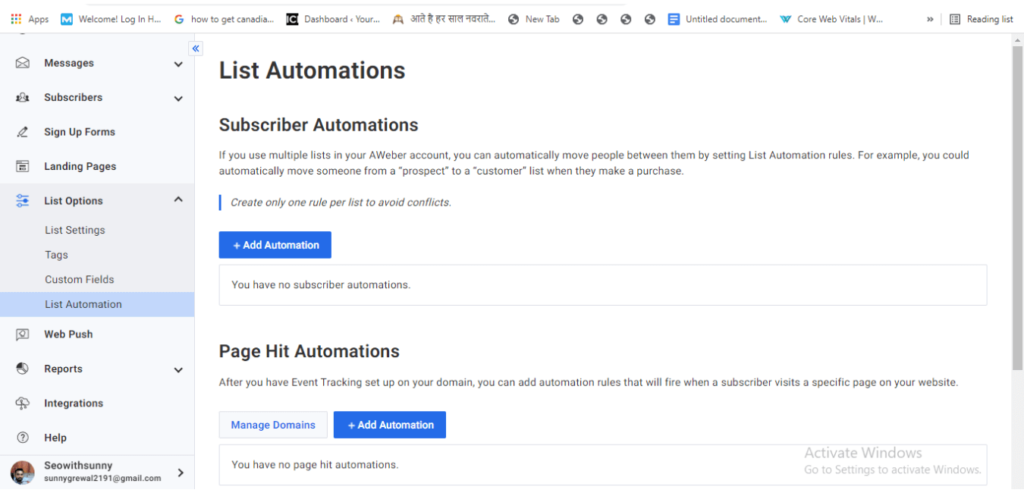
It allows you to welcome emails, special occasion emails, autoresponders, upsell emails, etc. inside email automation.
You can also use pre-made email automation in this, which is made according to the most used campaign, due to which you can tell your time.
Apart from this, you sometimes get access to a professional automation workflow.
In which you get such professional automation which has been successful before.
Read This: How Does SSL Certificate Validation Work?
2. Aweber Newsletters
We put the newsletter on our website so that we can get the information of our visitors.
You publish content regularly on your website or blog.
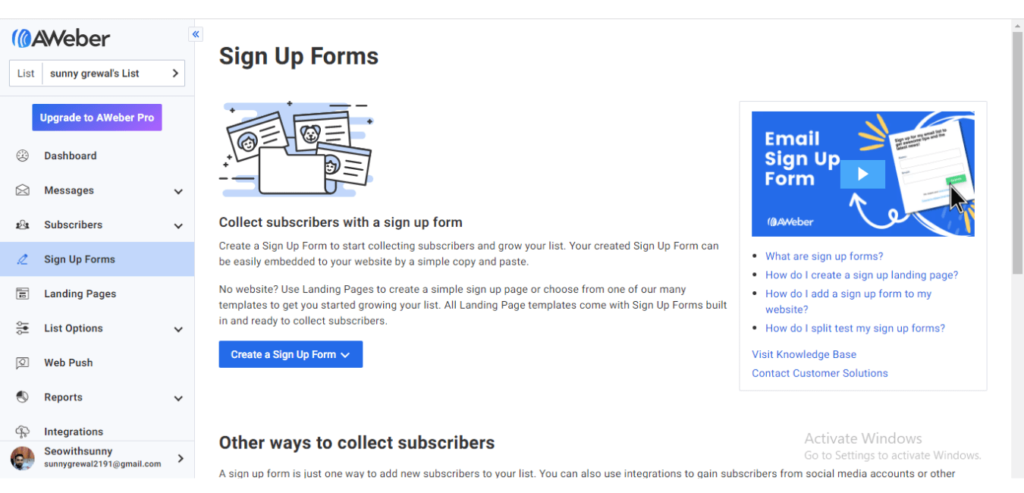
However, it is very important that your content is shared as much as possible in your email list.
Apart from this, you also have to be consistent with your audience.
Due to this she trusts you and gives you her information.
Aweber gives you the option to create the latest newsletter automatically and schedule it accordingly.
It automates your blog post, due to which you can send and create an email newsletter as per your wish.
You can create a custom newsletter in it, apart from this, if you have less time then you can also use their inbuilt newsletter template.
The most important thing about Aweber is that it does not require any coding.
3. Aweber Landing Page Builder
Aweber also gives you a landing page builder, in which you get unlimited page templates.
Which you can use to design your website page.
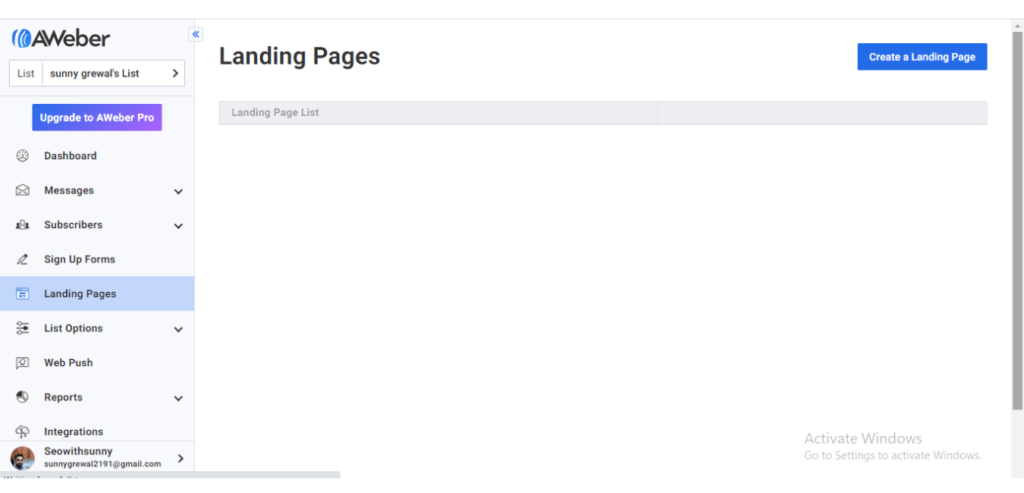
In this, you get different types of templates such as e-commerce page templates, video page templates, signup form templates,s, etc.
You can use this professional stock photo to create your page.
Because of this you can make your page more attractive and engaging for the user.
Its drag-and-drop page builder is very easy for any newbie.
You can also easily join your Google Analytics in this, due to which you can see the performance of your landing page.
Whether your landing page has increased or decreased performance.
You can easily get information about all these in Google Analytics.
Apart from this, Aweber also gives you Facebook pixel tracking.
Because of this, you can easily monitor the performance of your social media campaigns.
Because of this you create better social media campaigns and target the right audience.
Read This: New Generic Top-Level Domains List
4. Email Marketing Solutions
Aweber is a tool designed for small businesses.
By the way, they say that it gives unlimited subscribers, email, and list profiles.
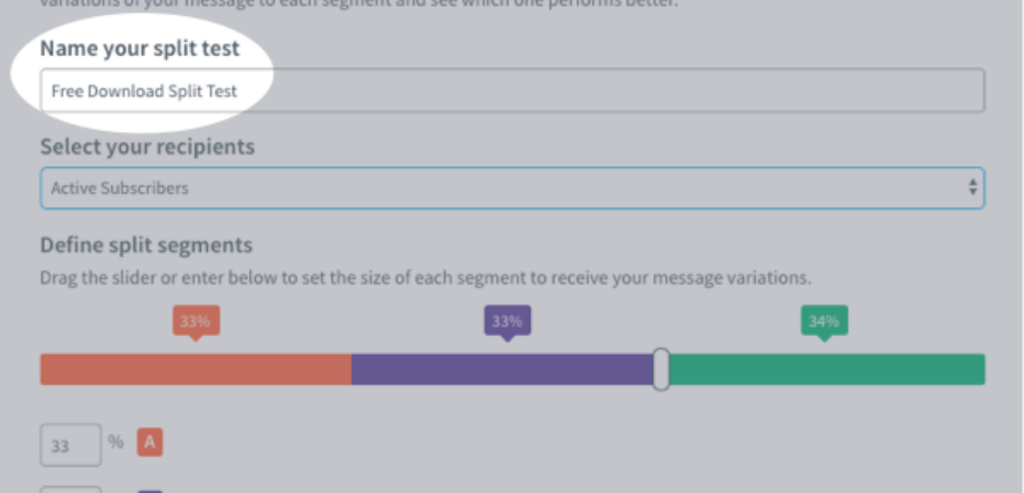
But if your subscriber is more than 25000 then you can increase your limit to them.
In its plan, many options are available like automatic newsletter, email automation, behavior automation, and email split testing.
Apart from this, Aweber also has many email templates.
You can like it according to your business and you can send it by email in bulk.
Aweber gives you a very good option here when you enter the URL of your website.
It tells you a beautiful email template according to your website.
Because of this, you can generate a good return on investment by designing your email with more power.
In this also you get a drag-and-drop email editor, which makes your work very easy.
You can easily edit the template by selecting it.
And you can send an email with the name of your brand.
5. List Segmentation
Aweber has a powerful list segmentation structure.
With the help of which you can send absolutely relevant mail to your user, you can also use personalized content very easily.
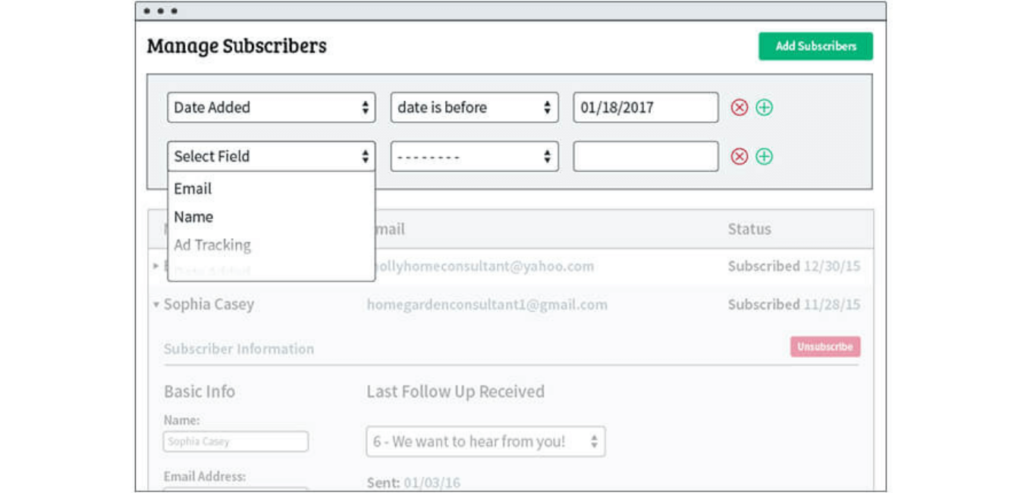
By doing this, the email open rate chances of engagement easily increase.
List management and segmentation work by location, click rate, open rate, signup form, tags, etc.
You get many such options, with the help of which only you can know why you have to use the option for which of your users.
Its best option is that you can easily design a custom signup form in it.
6. Reporting And Insights
With the help of reporting, whatever decision you make, it is easy to test it.
In its free version, you get basic analytics, but if you want all the important reporting options.
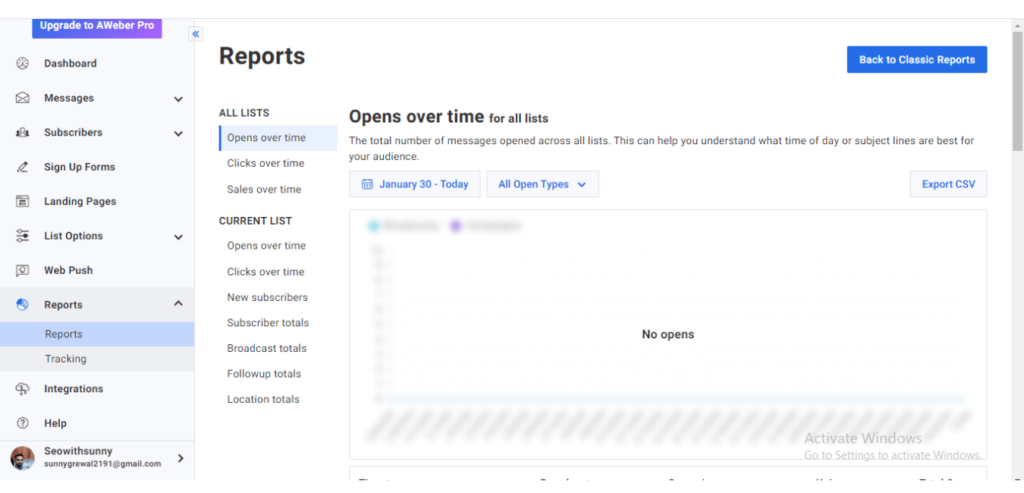
Then you have to look towards its paid plan in which you have a total number of emails sent, bounced emails, complaints, etc.
If you want to track your user’s behavior and journey, then this webpage also provides tracking to you.
By doing this, you can further improve the performance of this tool in your email and social campaigns.
Apart from this, you also get an email sales tracking option, in which you can track all your sales.
Read This: 7 Tips For Achieving Successful SEO Engagement
Aweber Pros And Cons
Aweber is a very good email marketing platform, but everything has advantages as well as disadvantages.
If we want to understand this platform in the right way.
Then we should know both its advantages and disadvantages.
So let us first talk about its advantages, and after that, we will look at its disadvantages.
Pros Of Aweber
- – You get a lot of good features in the free plan.
- – You can use features like List of Segmentation Landing Pages Builder Image Automation in its free plan.
- – There is a lot of response from its email template.
- – Its customer support is excellent.
- In this you can now migrate very easily, meaning you can easily migrate your email list to any other platform as well.
- – Its interface is very simple.
- – In this, you get the option of A/B testing along with analytics.
cons of Aweber
- – Limited subscription plans are available in this.
- – There is very little option in its email reporting and analytics.
- – There is no reporting option in its free plan.
- – It is not available in many countries.
Aweber vs Mailchimp
| Feature | AWeber | Mailchimp |
| Templates | 700+ | 100+ |
| Automation | Basic automation on the free plan | Slightly more advanced tools overall |
| Apps and integrations | 800+ | 290+ |
| Landing Page Builder | 42 templates | 10 templates + analytics |
| A/B testing | Yes | Yes, but it’s confusing |
| Native RTL language support | Yes | No |
| AMP | Yes | No |
| Affiliate Marketing | Yes | No |
| Ease of use | Ease of use | Some tasks take more time |
| Deliverability | Draw | Draw |
| Reporting and analytics | Excellent analytics suite + tools to take immediate action | Great analytics suite – new lists must be created manually |
| Pricing Free plan | limited in subscribers but offering multiple features, affordable paid plans | Free plan allowing 2,000 subscribers but limited features, expensive paid plans |
| Support | Excellent support | Little to no support |
| Total rounds won | 10 | 2 |
Aweber vs getresponse
| Feature | AWeber | GetResponse |
| Email Marketing | Yes | Yes |
| Segmentation | Yes | Yes |
| Email Creator | Yes | Yes (More advanced) |
| Built-in Image Editor | Yes | Yes |
| Marketing Automation | Yes | Yes (More advanced) |
| Transactional Emails | No | Yes (via quick integrations and API) |
| Forms and Popups | Yes | Yes (More advanced) |
| Landing Pages | Yes | Yes (More advanced) |
| Website Builder | No | Yes |
| Chats | No | Yes |
| SMS | No | Yes (Also in Marketing Automation) |
| Conversion Funnels | No | Yes |
| Facebook Ads | No | Yes |
| Google Ads | No | Yes |
| Social Ads Creator | No | Yes |
| Webinars | No | Yes |
| Web Push Notifications | Yes | Yes (Also in Marketing Automation) |
| Live Chat Support | Yes | Yes (In 8 languages) |
| 24/7 Support Access | Yes | Yes |
| Phone Support | Yes | No |
Read This: 29 Best Youtube Channel To Learn SEO
Aweber Customer Support
Apart from email marketing, Aweber is also known for its best customer support in the world.
Its live chat support is available 24/7 for all customers.
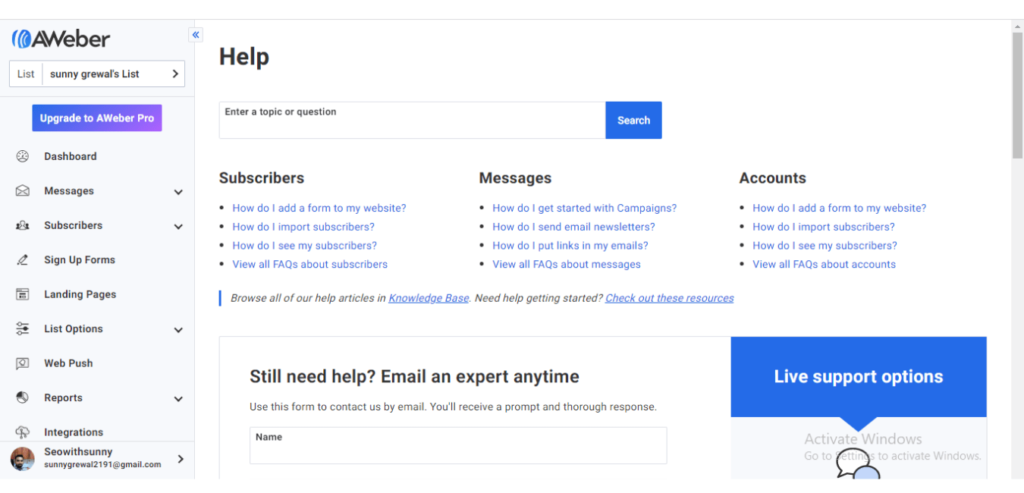
There are many things in its support channel which include direct support email support live chat support etc.
Aweber’s free and paid plans have similar customer support.
Apart from this, you also get the option of demand to live in it.
Because of this option, you can understand its basics and understand more about this platform in depth.
Aweber Pricing
It has a very simple pricing model, both Aweber free plan and paid plans are available.
But its free plan is considered to be the perfect plan for any newbie or small business.
In this, you can easily migrate your email list anywhere.
You get its migration service both free and paid.
Talking about its pricing, Aweber comes in two types of plans.
– Free
– Paid
In its free plan, as we have discussed earlier, you can create an image list of your 500 subscribers.
You can send 3000 emails every month in this plan.
You can create only one profile in its free plan, which is very difficult for the growth of any business.
But you can shift to its paid plan anytime whenever you want.
Now if we talk about its premium plan, then you get unlimited email subscribers in it.
In which you can send unlimited emails to your user.
You get advanced features like Unlimited List Profile, Email Split Testing, Behavior Real Automation, and Custom segmentation in this.
The list of its paid plans is as follows.
- – $19.99/mo for 500 subscribers only
- – $29.99/mo for 501 – 2,500 subscribers
- – $49.99/mo for 2,501 – 5,000 subscribers
- – $69.99/mo for 5,001 – 10,000 subscribers
- – $149.99/mo for 10,001 – 25,000 subscribers
If your subscriber list is more than 25000 then you can call the customer support of Aweber and customize your plan according to your convenience.
Aweber Alternatives
If you are using Aweber for your email marketing then you will not need any other email marketing tool.
But still, we should know about its alternative or say competitors.
So that we can make the right decision before investing money.
So let’s know about its alternatives.
- – Sendinblue
- – MailChimp
- – Sender
- – Omnisend
- – Sendpulse
- – Mailerlite
- – Constant contact etc.
AWeber affiliate
Join the AWeber best affiliate program and earn at least 50% of your commission
Read This: How To Use News Topic Authority To Find High-Quality News
Conclusion
Today we saw the Aweber email marketing tool review.
We came to know that this tool is best for newbies, startups, and all small businesses.
Also, knowing about the usual features of its drag-and-drop editor helps a lot.
Apart from this, you can easily create email templates in this, in which we have seen that you can make laptops as well as mobile responsive.
You can easily create landing pages and signup forms because I get many templates for free.
Which we can easily edit and create a very beautiful template.
There are many such premiums that are available in both paid and free plans.
If you have just started your career and you want to spend on an email marketing tool, then you should first try a free plan.
After that, you should look towards its paid plan.
If we talk about its pricing, then it is a much cheaper tool than other email marketing tools, whose pricing starts from a nominal price.
Have you ever used email marketing tools for par yet?
Are you just about to use email marketing tools in the near future?
So according to me, Aweber will be the best option in which you can make your email marketing successful very easily.
If you like this review of mine then comment and share it with your friends.
You can also read my other articles.
Aweber login
Read Also
- Benefits Of Using GetResponse
- Cloudways Web Hosting Review
- Full ActiveCampaign Review
- SEOPressor WordPress Plugin Review
- Link Whisper WordPress Plugin Review
FAQ
Is AWeber legit?
Since its founding in 1998, AWeber has a 20-year track record of achievement in helping over a million customers to effectively and simply interact with potential customers and clients.
Who is AWeber best for?
The best for businesses with advanced advertising strategies is AWeber. Best for receiving limitless contacts and emails without upgrading is Brevo (formerly known as Sendinblue). The best email marketing and CRM integration tool is HubSpot. Best for small firms with simple advertising needs is Continuous Contact.
Is AWeber and Mailchimp the same?
You have instant access to all features with AWeber. Unlike Mailchimp, which limits specific plans to certain features and a set quantity of contacts, plans are solely based on the number of contacts in your database. Mailchimp is more cost-effective than AWeber if you have a list of fewer than 2,000 subscribers because it is free.
Does AWeber cost money?
AWeber offers three pricing tiers, ranging from $0 to $29.99. View the various pricing editions listed below to determine which edition and features fit your needs and budget. Everything we provide is completely fair to everyone. Like a pro, use email marketing to grow your company.
What is the complaint rate for AWeber?
What Rate Is Acceptable? Your campaign’s message/complaint rate should always be less than 0.1 percent (one-tenth of one percent).