Reading time: 10 mins 49 sec
Today we will see this SEOPressor WordPress plugin review article.
It is not wrong to say that no matter how many SEO tools you have used.

Or you have done this to hire an SEO expert who will see all the SEO framework.
But despite this, the SEOPressor is a very difficult process, which takes a lot of time to bring you the result according to your way
Keeping this in mind, we will talk about such an Incredible SEO tool.
Which can absolutely help you in saving both your time and money.
Don’t know if we are unlucky or lucky that there are many SEO tools available in the market.
Despite having so many tools, we sometimes get troubled in finding a proper SEO tool.
In this SEOPressor connect review post, you and I will talk about the best SEO tools to improve your website’s overall SEO.
So let’s get started.
It Is One Of The Top Onpage Optimization WordPress Plugins.
One of the simple reasons why many people use SEOPressor around the world is that it optimizes the content of your website very easily.
Due to this, it happens that many visitors start coming to your website through search engines.
Here Start SEOPressor WordPress Plugin Review But Firstly, what Is WordPress?
WordPress is a CMS platform which you can easily build your website.
This CMS platform is a very famous platform which most of the content uses this for its easiness.
You can read my wordpress with Gutenberg is the future of publishing articles.
What is SEOPressor?
SEOPressor is such a plugin with the help of which we can measure the semantic quality of a website.
It comes with inbuilt semantic analytics called the SementiQ engine.
Whenever you measure and calculate the data of your website.
So it gives you many recommendations, which you can fix and enhance your website in search ranking.
SEOPressor Plugin Features
In this plugin, you get many such features, due to which you can make your SEO journey easier.

– Seo Intelligence: You can do a site audit very easily in this.
Apart from this, you can also fix any technical SEO and SEO errors on your website.
– XML Sitemap Generator: In this tool, you can generate a sitemap of your website very easily.
In this, you do not need any other plugin.
– Link Management: You can easily manage all your links.
You can manage all the outbound links as well as inbound links of your website.
With this, you can fix the link to your website.
– On-page Analysis: You can use this feature for multiple keyword analysis.
You can optimize your content very easily.
So that both humans and search engines can read your content.
– Multiple Keyword Analysis: In this, you can target only three keywords for any of your posts.
You can easily optimize your post for search engines and target audiences.
– Automatic Smart Linking: You can use any of your keywords for specific links in this.
This has the advantage that whenever you use his word, it will automatically turn into a link.
What is Onpage optimization?
The ranking of your website depends on many factors.
Because of these factors, your SEO ranking can be directly affected.
Most of these factors are your content, keywords, and the activities on that page.
This is what we call on-page optimization or analysis.
If you want to get your website high rankings in Google or any search engine.
Then it is very important for you to work on that factor.
When we talk about SEO tools, then there are many such tools in the market with the help of which you can do on-page analysis very easily.
But I tell the truth that there is no one better than SEOPressor if we only talk about On-Page analysis.
You can easily optimize your blog post or pages, due to which will help in the high search ranking.
If you are like this, you can use SEOPressor in 3 different ways.
- – SEOPressor score
- – Suggested optimization
- – LSI’s keyword recommendation
Now let us understand this three one by one in-depth.
So that you can know more in detail about its features SEOPressor reviews for 2022.
SEOPressor score-
SEOPressor gives you this 0-100 score.
In this, when you have a 100, then it is considered the best score.
Every one of your posts that you have written on WordPress SEOPressor.
If your score is less in this then you should focus on increasing your score.
Need to understand that we don’t have to keep it that we always have to publish our post on 100 Score only.
But we can keep this target in mind and not our score should be 80 or above so that we can achieve a better ranking.
The most important thing about using this plugin is that it gives you it according to the things that happen in your content such as:
- – Readability
- – Semantic Quality
- – Word count
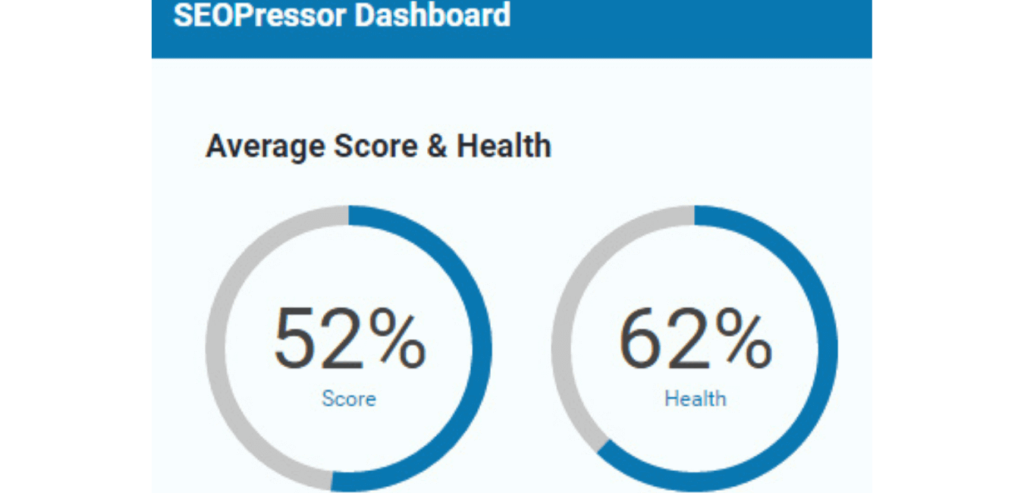
The more the problem of your content score is delayed.
The more chances are that your content can easily rank in Google or any search engine.
Suggested optimization-
This is such a great plugin that gives you great recommendations for optimizing your blog posts.
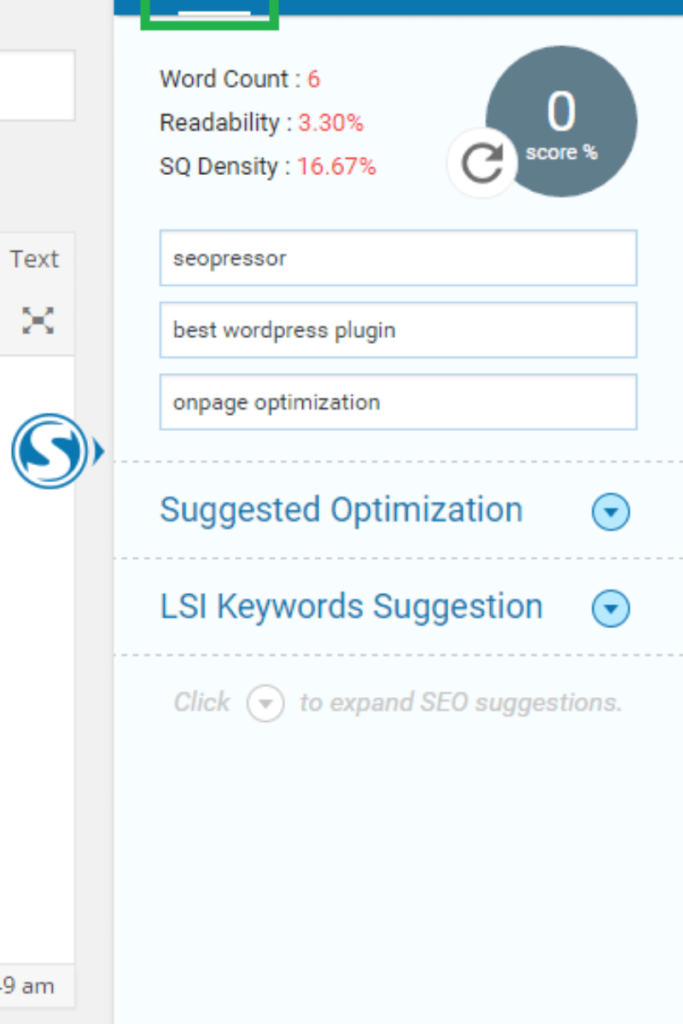
It tells you how to properly optimize your content.
Apart from this, where you should use your keywords in your content so that your ranking can be better in any search engine.
Your keyword should be used in most of the titles, meta descriptions, h1 tags, image alt tags, conclusions, etc.
It also shows you if you have used keywords many times in your content.
Which we also call keyword stuffing, which is a negative ranking factor of Google SEO.
Due to this, there can be a negative effect on the ranking of your website.
LSI keywords suggestion–
In this feature of SEOPressor, you get LSI keywords recommendations which you can use cleverly in your blog post.
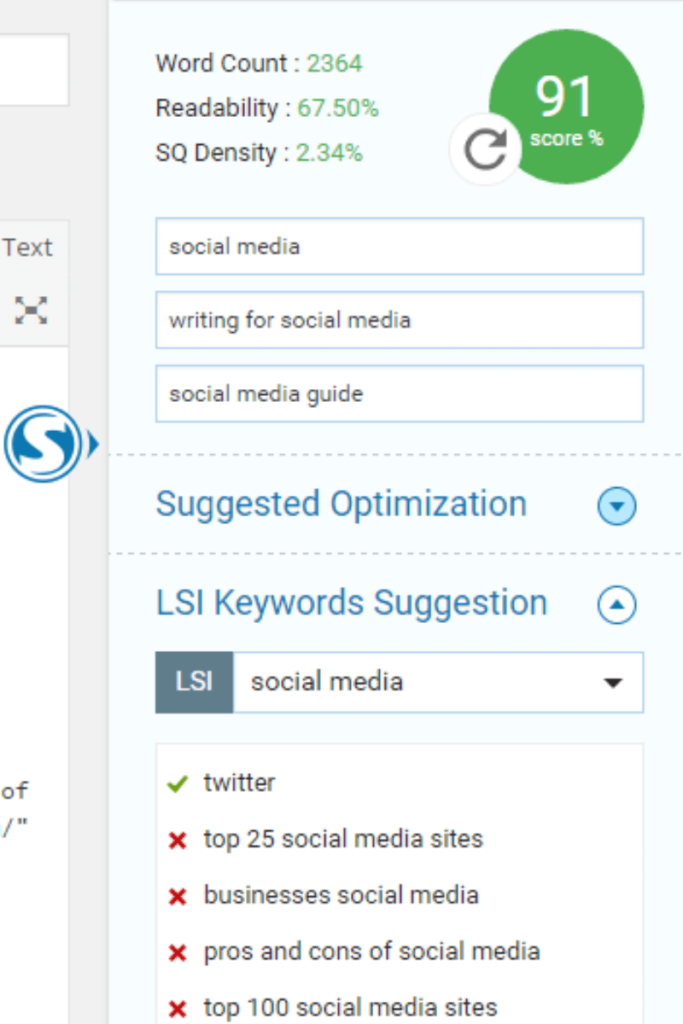
LSI gives you keywords suggestions that you have missed in your content.
So SEOPressor is such a great LSI keyword recommendation with the help of which you can do your content optimization very easily.
Apart from this, you can also easily increase your search engine ranking by using it.
It does not matter whether you are new or old in SEO.
What does the UI of SEOPressor look like?
You must be wondering what the interface of a SEOPressor would look like.
So let me tell you that in the SEOPressor control panel you see 3 primary things.
- – Word count
- – Readability score
- – SQ Density score
In this plugin, you can optimize your content on 3 keywords.
If you want, you can use LSI keywords in it, even if you use long-tail keywords in it.
When you create your content, it gives you a word count and semantic quality density according to your content.
If you pay attention to these two, then you can optimize your blog post in a better way.
So that your blog post can perform better in the search ranking of the engine.
Where we are telling you what its dashboard looks like.
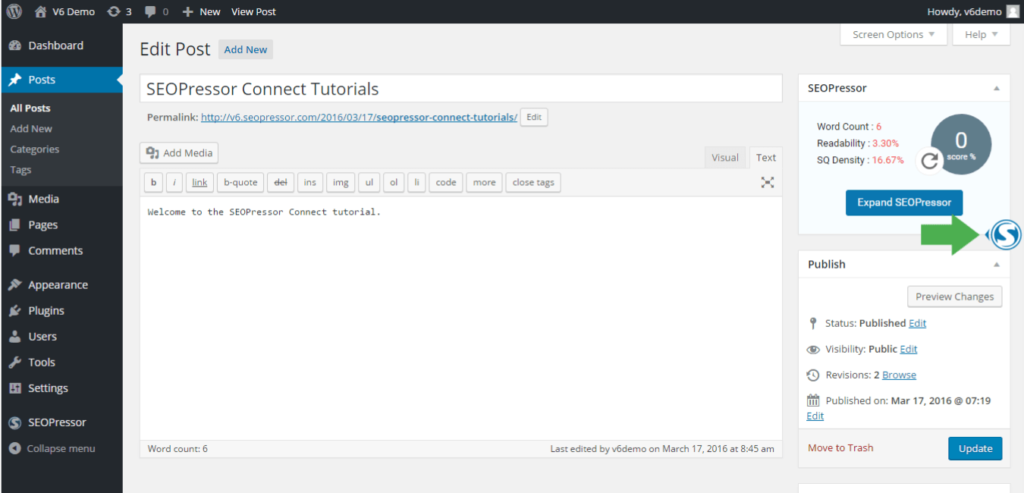
You see things like these in its dashboard:
- – Site audit
- – Sitewide settings
- – Homepage settings
- – Link manager
- – Score manager
- – Role manager
- – Plugins settings
- – Support
Its interface is so user-friendly that anyone can use it very easily.
You can manage it very easily and optimize your content in the right way according to the search engine.
Easily Monitor The Performance Of Your Websites
If you really want to increase your website exponentially.
For this, you will have to pay a lot of attention to your website audit and keep doing it from time to time.
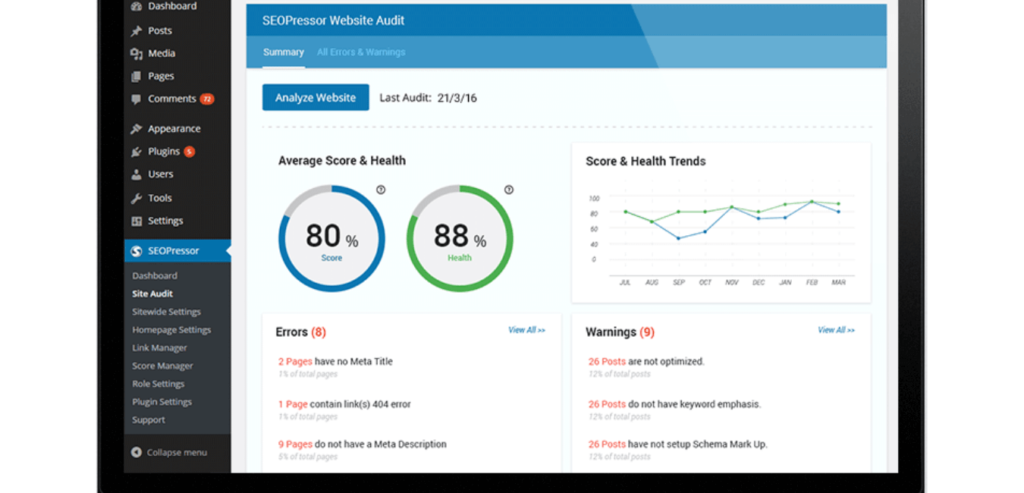
By the way, we have seen this feature of site audit in detail at the time of the Semrush review.
But doing a site audit is not that easy.
It takes too much time or you need very expensive tools like Semrush and many more.
That’s why this plugin becomes very useful here because it does site audits very easily.
The biggest thing about this plugin is that when it does a site audit of your website, it definitely gives something to your website score.
With the help of which you can check the performance of your website.
What Is The Site Audit Feature And How Does It Work?
Once you have installed the SEOPressor plugin in your WordPress, it starts showing in your dashboard.
When you go to its site audit section, you have to click on the analyze website button.
As you click, it quickly starts analyzing your website.
And you can see the average score and health score of your website below.
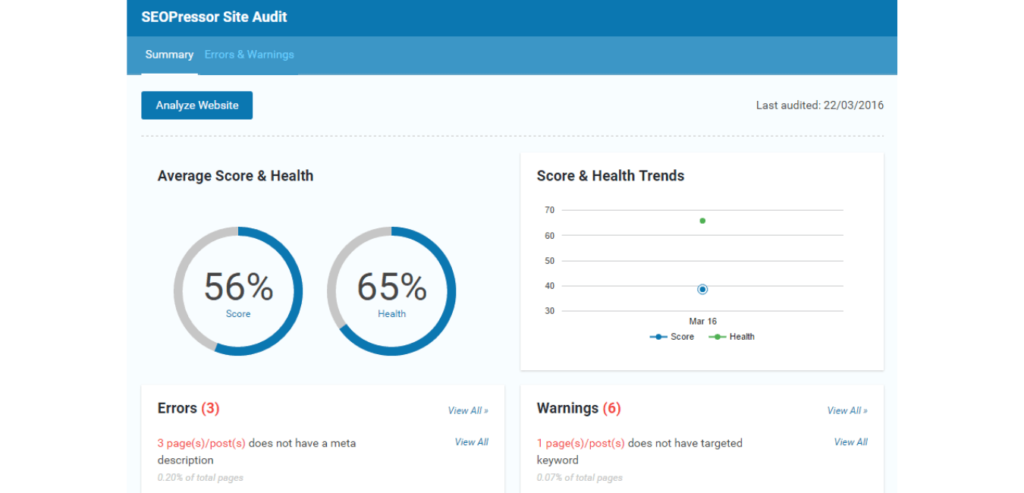
We see in this that it gives us errors as well as warnings which we can fix immediately in order to correct the score of our website.
You can start working on it by clicking on any of these and you can improve the ranking of your website in any search engine.
It is very important that we should be aware of the errors of our website.
So that we can work on it and remove all the errors of our website from there.
You can use the “fix this” section and work on all your errors and warnings.
SEOPressor gives you a great opportunity so that you can optimize your website and content.
With the LSI keyword suggestion feature, you can improve your ranks
If you want your website to perform very well in search ranking.
Then it is very important for you to use the LSI keywords in every single content of your website.
If you still feel that is why we should use LSI keywords.
Here I am going to tell you it’s great benefits if you use it in your content.
With LSI keywords, you can do all these things such as:
- – You can easily increase the traffic on your website through search engines.
- – You can optimize your content so easily and smartly so that it does not fall under the category of keyword stuffing.
- – You also get creamy customers through search engines.
- – You can bring more and more traffic to your website by using many keywords in it.
- – If you want to get high-quality profitable LSI keywords, then SEOPressor helps you a lot in this.
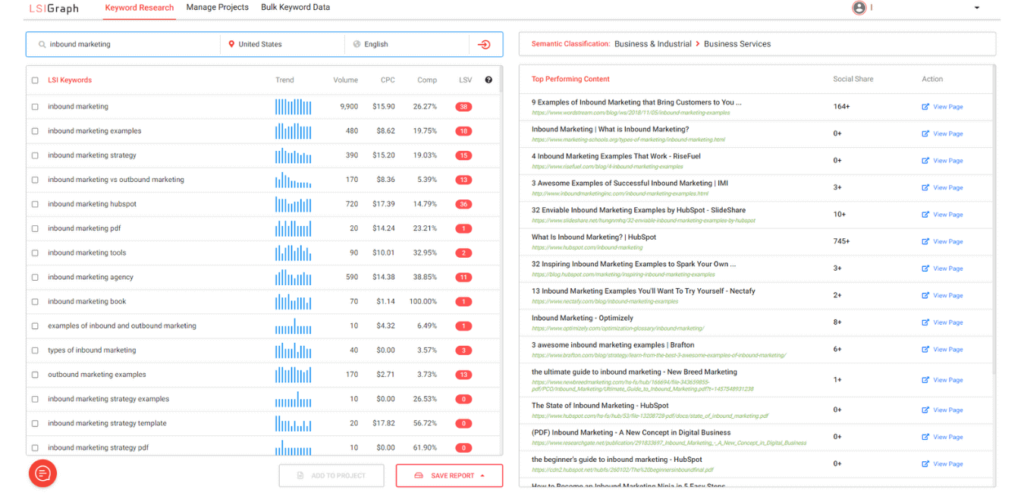
We saw that SEOPressor gives us the infield LSI keywords suggestion feature.
With the help of this, we can easily use LSI keyword recommendations in our content automatically.
You should always keep in mind that sometimes suggestions are mismatched or irrelevant keywords.
You should stay away from such keywords.
Like a Pro, Manage Your All Website’s Links
Do you use any other tool separately for backlinks, for which you have to pay some money?
Do you want that the system to manage the backlink profile should come in such an all-in-one tool?
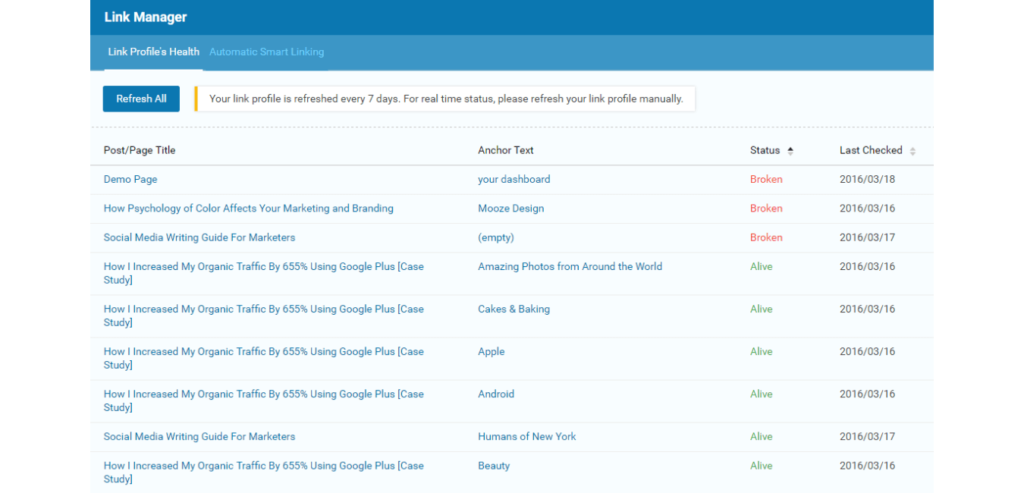
Due to which both your time and money will be saved.
Then SEOPressor will be considered the best tool for you.
Because in SEOPressor you get the feature to manage all your links.
You can use their link manager feature to:
- – You can know the link status of your website.
- – You can find any broken link on your website.
- – You can link your affiliate link automatically.
- – You can also manage your outbound links very easily in this.
Maintain Control Over Your Broken Links
With link manager, you can easily find out your broken link tracker.
SEOPressor easily puts the entire link status of your website in front of you.
If any of these links are broken or not active.
So you can easily find or fix that link in it.
Because of this, you can easily fix the broken links of all the pages and posts on your website.
The Smart Link That Is Created Automatically
Do you know that by using SEOPressor, you can easily design the URL of any of your posts?
All you have to do is go to its link manager, after that you have to click on the automatic smart linking section.
Because the URLs of all your posts are easily designed according to your keywords.
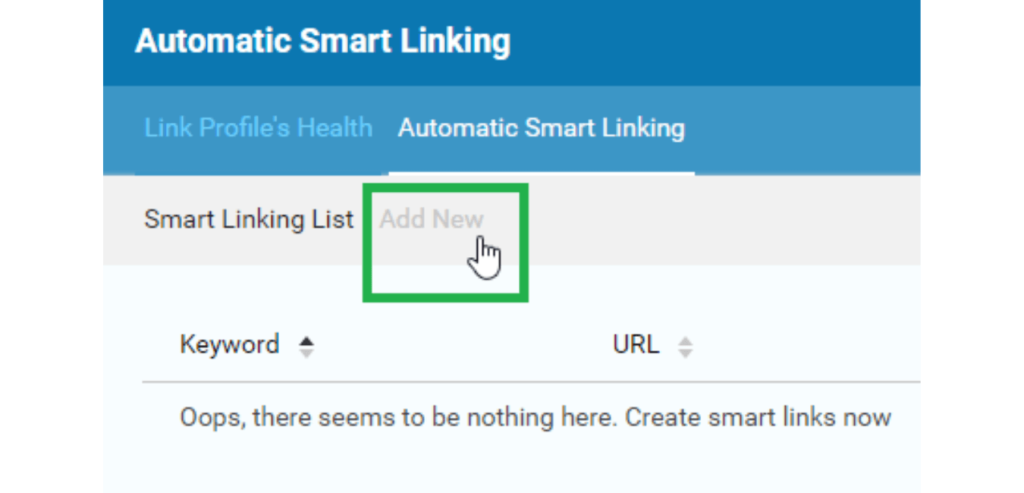
You can add many things to your URL such as:
- – Target URL
- – Cloaking folder
- – Keyword to link
Take control of your external links
In the sitewide SEO section of SEOPressor, you can easily manage your external or outbound links.
You can open all of them in any tab by clicking on your external link and the nofollow image button.
Due to this, the bounce rate of your website drops significantly, which is a ranking factor of Google.
Boost Your Traffic And Increase Your Social Shares
If you are interested in SEO, but only SEO does not work, we have to make our content viral on social media platforms as well.
For this only reason, SEO and all social media platforms work together as a team.
In the SEOPressor wordpress website plugin, you get a feature that we know as ‘social’.
In this, you can easily share your blog post on all major social media platforms like LinkedIn, Facebook, Twitter, etc.
You can easily share your blog content on these two social media platforms through the Facebook open graph and Twitter card in it.
Talking about the social feature of SEOPressor, this is such a feature in which you get complete control as to how you want to show your content to your audience.
In this, you can easily control and customize all the things such as images, URL, title, heading, body content, etc.
Pros and Cons
Just as there is no good in everything, there is some bad in the same way in SEOPressor there is some good as well as some bad.
Which we are going to see below.
But here I will first put its pros in front of you, later we will talk about its cons.
Pros
- – You can analyze your website like a pro tool.
- – A lot of features have been added to this plugin in the last year, apart from this, updating from time to time in this plugin is also a good thing.
- – This is a very cheap SEO tool that anyone can use very easily.
- – It is very easy to use but your website should be built on WordPress.
- – You get actionable SEO insights so that you can optimize your website better.
- – You can easily monitor the backlinks of your website.
Cons
- – It is not a complete SEO package like other tools.
- – In this, you can use only three keywords on the post.
What Is SEOPressor’s, Price Range?
In SEOPressor you get subscription-based pricing.
You can download and use it for just $9/mo.
If you are the kind of person who is searching for a powerful SEO tool to improve the SEO of your website.
So this tool will be considered the best plugin for you.
There is no free trial in this, because of this, you cannot use it for free.
This is because it is a plugin and not a tool.
SEOPressor Title Generator
You need a blog title for any post on your website.
So you can use its blog title generator.
Which gives you many blog title suggestions for any keyword.
Along with this, you also get catchy titles and other creative blogging topics in it.
If you want to create a blog with an eye-catchy title then you can visit here.
SEOPressor Alternative
- Seoptimer
- TheHoth
- SEMRush
- Ubersuggest
- Ahrefs
Conclusion
Today we got the SEOPressor wordpress plugin review done.
And see how it can work for us.
We have looked at its features, advantages, and disadvantages as well as its pricing.
According to me, it is not an easy thing to get such a good plugin in this prize.
If we want to further improve the SEO of our website.
Or if we say that we want to improve the On-Page SEO of our website, then we should use this plugin.
On-page SEO is very important for our website as it plays an important role in the ranking of our website.
Have you used this plugin yet?
If not done, then you will use this plugin, or will you want to do it sometime in the future.
It is all up to you how you grow your website quickly.
If you liked this SEOPressor review article, then comment below and share it with your friends.
You can also read my other articles.
Read Also
- Benefits Of Using GetResponse
- Cloudways Web Hosting Review
- Link Whisper WordPress Plugin Review
- Best A2 Hosting Review
- Hostinger India Reviews 2022
FAQ
Can I use SEOPressor it multiple sites?
Yes, you can easily use this WordPress plugin on many of your websites.
But for this, all your websites should be built on the WordPress platform only.
You can optimize many websites at once on a single license.
How long should I use SEOpressor?
There is nothing that you absolutely need to use this plugin.
If you have $9 to spend every month then you can use this plugin.
Or you can also simply deactivate it, for this you will not be charged any charge.
Why should I use SEOPressor over the other tools?
This plugin is a cheap and such plugin, due to which you can easily optimize your website.
The most important thing about this plugin is that it takes care of the On-Page SEO of your website very well.



