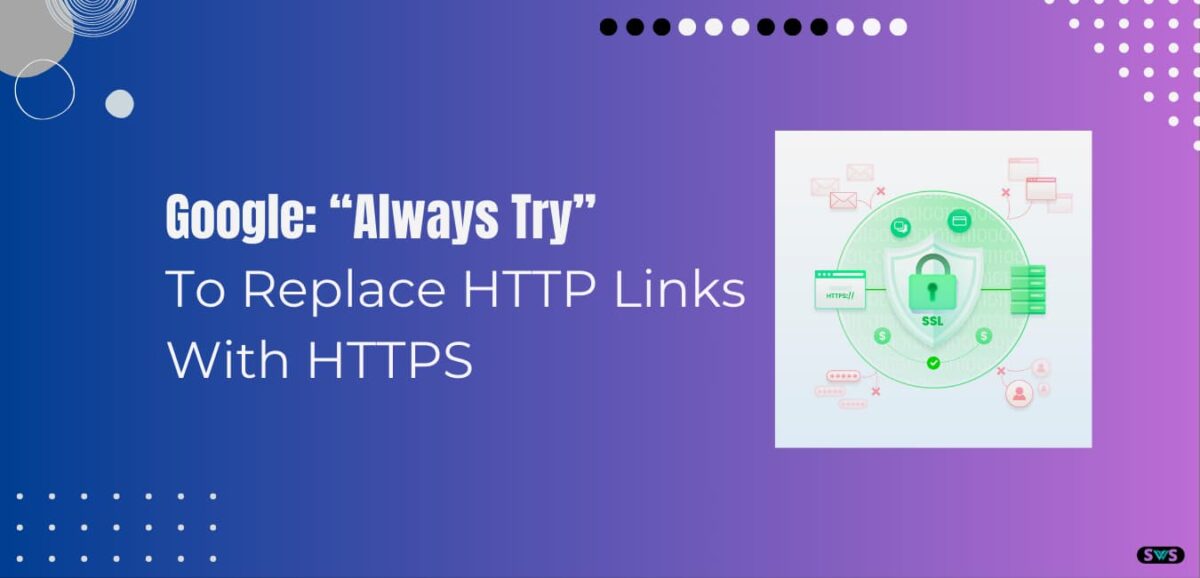Reading Time: 7 mins 57 sec
In this article, we are discussing, how to create robots.txt file in SEO
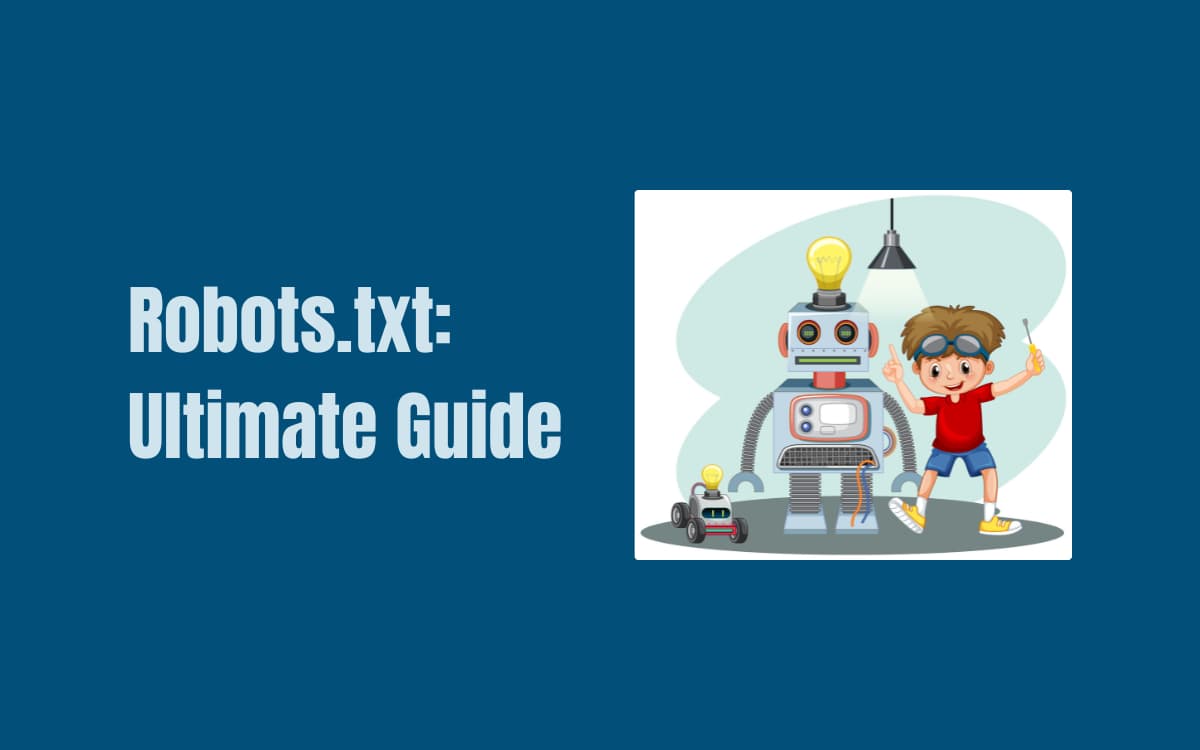
Search engine optimization (SEO) requires the establishment of a robots.txt file.
This file informs web crawlers from search engines which pages on your website to index and crawl, and which ones to skip over.
You can ensure that search engines properly index your website and increase its visibility in search results by making a robots.txt file.
We’ll guide you through the process of making a robots.txt file for SEO in this article.
So let’s get started
Read This: What Is AutoGPT And How To Use It
Summary
In this post, you will find Your Roadmap to Create Robots.txt File in SEO that walks through how to do this in an easy-to-understand manner. You will learn about where to put the file and how to write simple directives like User-agent, Disallow, Allow, and how to link your sitemap so crawlers can effectively find your content. In addition to this, you will see examples of where people mistakenly take the robots.txt file one step too far and block pages that you need crawlers to understand what your content is all about. You will find tips and a means to test what you put together and validate it. Once you complete all of this, you will feel comfortable creating a robots.txt file to help you achieve your SEO objectives.
What is a Robots.txt File?
Owners of websites may interact with search engine crawlers by using a robots.txt file.
It instructs the crawlers which files or pages to crawl and which to avoid.
A website’s root directory contains the robots.txt file, which may be accessed by adding “/robots.txt” to the end of the URL.
Why Do You Need a Robots.txt File?
The creation of a robots.txt file is crucial for SEO because it aids web crawlers in understanding the structure and content of your website. A robots.txt file allows you to:
- Control which pages on your website search engines crawl and index.
- Leave out any pages with unnecessary, lacking, or poor-quality content.
- Sitemaps, subdomains, or other relevant pages of your website should be pointed out to search engine crawlers.
- Stop sensitive pages like log-in or admin pages from being indexed by search engine crawlers.
Why the Robots.txt File is Critical to Your Website’s SEO Success
The effectiveness of your website’s SEO (Search Engine Optimisation) actions depends on the Robots.txt file, a small but important file.
The file gives search engine bots instructions on which pages or areas of your website they can crawl and index, and which ones they can’t.
A search engine bot initially looks for the robots.txt file when it crawls your website to figure out which pages and areas it may read.
Your SEO rankings and online exposure may suffer if a bot is prevented from accessing important parts of your website.
As an example, you can tell search engine bots not to index sites with duplicate content or pages that are not essential to your website’s SEO efforts using the robots.txt file.
You can be sure the bots will only index the pages that are crucial for your website’s SEO efforts if you do this.
Additionally, you can utilize the robots.txt file to block search engines from crawling specific pages of your website that contain private or sensitive data.
Read This: What Is A Pillar Page And Why It Matters For Your SEO
How To Create Robots.Txt File In SEO
Any text editor can be used to create a robots.txt file because it is an easy process.
The steps to generate the basic robots.txt file are as follows:
1. In your favorite text editor, start a new text document.
2. Include the following piece of code in the document:
User-agent: *
Disallow: /
All bots and crawlers are given instructions not to access any pages or folders on your website by this code.
3. Name the file “robots.txt” and save it.
4. Using an FTP program or file manager, upload the file to your website’s root directory.
Bots and crawlers will be able to access the robots.txt file when it has been uploaded to your website and will then be able to follow the instructions you’ve provided.
How to customize your robots.txt file
Although the default robots.txt file will stop all crawlers and bots from visiting your website, you might wish to customize it to let some bots through while blocking others.
To modify your robots.txt file, follow these steps:
1. Choose the bots you wish to allow or block. A list of regularly used bots can be found on Wikipedia’s User-agent string page.
2. Include the coding below in your robots.txt file.
User-agent: [user-agent name]
Disallow: [URL string not to be crawled]
This code instructs a particular bot not to visit a particular URL on your website.
The “Disallow” command can be used to restrict access to certain pages or entire directories.
3. Save the file, then upload it to your website’s root directory.
You can specify which bots and crawlers are allowed access to your site and which are not by customizing your robots.txt file.
Robots.txt File Syntax
User-agent and directives are the two primary sections of the robots.txt file.
The following directives describe which pages or files should be crawled or ignored, and the user-agent identifies the search engine to which they should be applied.
Here’s an example of a robots.txt file syntax:
User-agent: *
Disallow: /private/
Disallow: /confidential.pdf
The directives in the previously mentioned example restrict the crawling of the “confidential folder and the “confidential.pdf” file, and the user-agent “*” is applicable to all search engines.
Read This: How To Write A Pillar Post In SEO
Robots.txt File Best Practices
To avoid any possible issues with search engines, it’s crucial that you conform to standard practices while generating a robots.txt file.
The following are some recommendations to remember:
Use Comments
In the robots.txt file, comments can be used to describe the functions of each directive. Search engines reject comments that begin with the “#” symbol.
Use Wildcards
To indicate a pattern of files or folders that should be allowed or banned, utilize wildcards. To block all pages in the “admin” directory, for instance, use the “Disallow: /admin/*” directive.
Use the Noindex Directive
You can use the “no index” meta tag in addition to the robots.txt file to stop particular pages from being indexed.
This can be helpful if you want to keep users from being able to access a website but prevent search engines from indexing it.
Testing your robots.txt file
It’s crucial to test your robots.txt file after you’ve made it and customized it to ensure that it functions properly.
To test your robots.txt file, follow these steps:
- The robots.txt tester on Google can be used to verify your file for errors.
- To verify that your robots.txt file is successfully limiting particular URLs or directories, use the robots.txt testing tool in Google Search Console.
- To check whether your website is being properly indexed, use the Fetch as Google feature in Google Search Console.
An essential step in ensuring that your website is secure against harmful crawlers and bots is testing your robots.txt file.
Common mistakes to avoid
When generating a robots.txt file, be sure to avoid the following mistakes:
- Blocking your entire website from being indexed by search engines.
- Blocking essential sites or directories from being indexed by search engine crawlers.
- Allowing pages or directories that ought to be avoided to be indexed by search engine crawlers.
- Forgetting to add the robots.txt file to the website’s root directory
robots.txt example
A common example of a robots.txt file
User-agent: *
Disallow: /private/
Disallow: /admin/
Disallow: /tmp/
Disallow: /backup/
robots.txt WordPress
A robots.txt file example for a WordPress website:
User-agent: *
Disallow: /wp-admin/
Disallow: /wp-includes/
Disallow: /wp-content/plugins/
Disallow: /wp-content/themes/
Disallow: /readme.html
Disallow: /xmlrpc.php
Sitemap: https://example.com/sitemap.xml
robots.txt generator for blogger
Follow these steps to create a robots.txt file for a Blogger site:
Go to your Blogger dashboard’s Settings > Search Preferences area.
Select Custom robots.txt > Edit from the list of crawlers and indexing.
Please enter the following input in the text box:
User-agent: *
Disallow: /search
Disallow: /p
Sitemap: https://example.blogspot.com/sitemap.xml
Important Points
robots.txt code: Websites use the robots.txt code, a text file, to tell web crawlers and search engine crawlers how to interact with the content on the website. Usually, the code specifies which website pages or parts should be allowed or restricted from indexing.
robots.txt file location: The robots.txt file should be found in the website’s root directory, often at the address http://www.example.com/robots.txt.
robots.txt generator: A robots.txt generator is a tool that creates the robots.txt file’s code based on the specifications of a particular website. A robots.txt file can be created using a number of internet tools, including Google’s robots.txt generator.
robots.txt format: To designate which pages or parts of the website should be avoided from indexing or allowed, the robots.txt file should be formatted in simple text using the “Disallow” and “Allow” commands.
robots.txt, disallow all example: robots.txt ban all, for instance, The following code can be used to prevent any web robot from indexing any content on a website: “User-agent: * Disallow: /”.
robots.txt tester: A robots.txt tester is a tool used to validate the robots.txt file on a website. Robots.txt testing software is available in Google’s Search Console.
robots.txt file has format errors: A website’s robots.txt file may not perform as planned and may prevent search engine crawlers from correctly indexing the website if it has formatting problems. To make sure the file is formatted correctly, the mistakes should be found and fixed.
robots.txt allow: The “Allow” command in the robots.txt file is used to define which web pages or website sections should be allowed to be crawled by search engine crawlers. Usually, it works in combination with the “Disallow” command to make sure that particular parts of the page are correctly indexed.
Read This: What Are The 3 Pillars Of Seo
Conclusion
In this article, we are discussing how to create robots.txt file in SEO
A vital part of SEO is the creation of a robots.txt file. You can directly search engine crawlers to important pages of your website, exclude pages that have duplicate or poor-quality content, control which pages of your website are crawled and indexed by search engines, and stop search engine crawlers from indexing sensitive pages like log-in or admin pages by creating a robots.txt file.
Remember to avoid common errors like missing to upload the robots.txt file to the root directory of your website, allowing search engine crawlers to index pages or directories that should be excluded, and preventing them from crawling and indexing important pages or directories.
Create a robots.txt file for your website using the instructions in this article to increase its visibility in search engine results.
If you like this article please share and comment.
Read Also
- Top 65 Technical SEO Interview Questions And Answers
- Does Bold Text Help SEO
- How To Create The Perfect H1 Tag For SEO
- Google Announces Five Changes Coming To Mobile Search
- Benefits Of Using Semrush
FAQ
What is a robots.txt file used for?
If you believe Google’s crawler will overload your server with requests, you can use a robots.txt file for web pages (HTML, PDF, or other non-media formats that Google can read), to limit crawling traffic, or to prevent crawling of insignificant or similar sites on your site.
Where do I find the robots.txt file?
At the site’s root, there is a robots.txt file. Therefore, the robots.txt file for the website www.example.com is located at www.example.com/robots.txt.
What should be in my robots.txt file?
Instructions on how to interact with the content of your website should be included in your robots.txt file for web robots and search engine crawlers. You can define which pages or sections of the website should be prevented from indexing using the “Disallow” directive and which pages or sections should be permitted to be indexed using the “Allow” directive.
Is Robot.txt mandatory?
Robots.txt is not required, thus no. However, having a robots.txt file on your website can help you with SEO by giving web robots and search engine crawlers helpful instructions on how to interact with your content. A robots.txt file might also restrict the indexing of areas of your website that you don’t want to be found.
How do I create a perfect robots.txt file for SEO?
Simple instructions for creating a robots.txt file
Create a robots.txt file.
Fill out the robots.txt file with rules.
Place it in your website’s root directory.
Check the robots.txt file.
What is robots.txt file & How do you create it?
A text file called robots. txt contains instructions for search engine robots that specify which pages they should and shouldn’t crawl. These directives are expressed by “allowing” or “disallowing” particular (or all) bots’ behavior.
Is Robot txt good for SEO?
Yes, Search engine instructions are in the text file. In SEO, the robots. txt file is crucial.
What is robots.txt syntax?
One or more blocks of directives, each beginning with a user-agent line, make up robots. txt file. The “user-agent” is the name of the particular spider that it is directed at. Using a wildcard for the user-agent, you may either have one block for all search engines or specific blocks for specific search engines.