Reading Time: 5 mins 0 sec
In this article, we are discussing what is google tag manager and its benefits.
Do you do blogging? If yes, then you must have heard about this google tag manager.
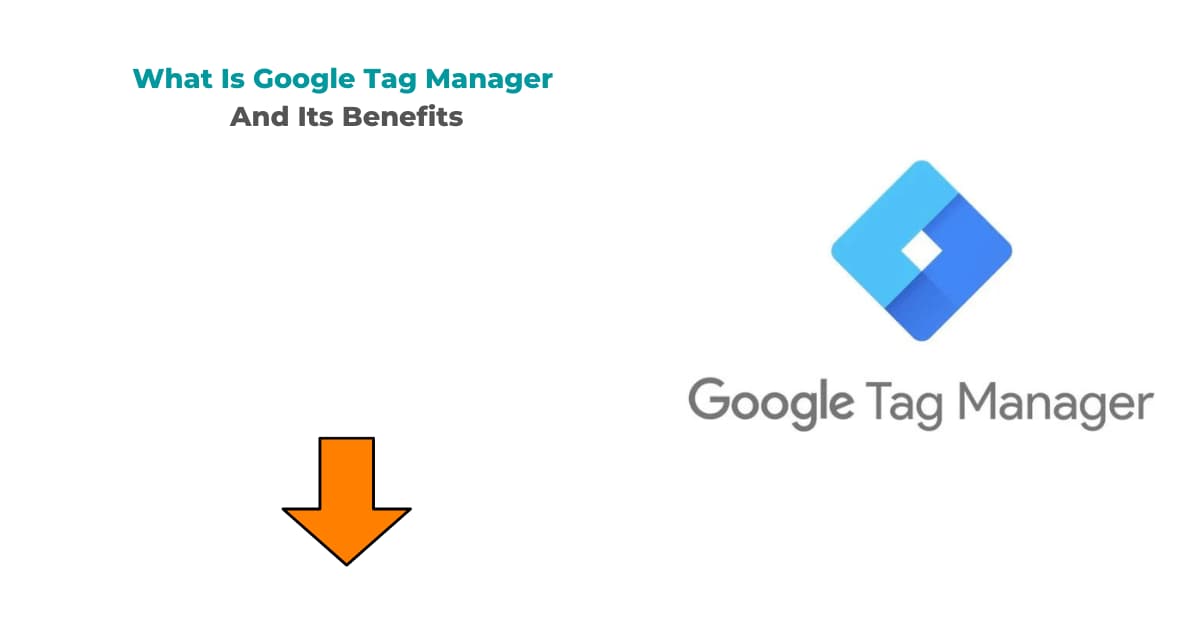
And this question must be arising in your mind as well. After all, is this google tag manager? just like me…
A few years back when I also started blogging, I read about Google Tag Manager (GTM) from somewhere.
And after that, I also had the same desire to know, as is happening in your mind.
So let’s go to our topic, what is Google Tag Manager?
Before that I want you to know a little bit about it so that it becomes easier for you to understand and explain it to me.
You must have heard about google analytics.
This gives us information about our blog.
Like how many visitors came to our blog, where did they come from, and which devices did they use.
We get all this information through google analytics.
Only after this, Google launched another tool named Google Tag Manager in 2012, which many people also know by the name GTM.
What Is Google Tag Manager And Its Benefits
What is Google Tag Manager?
Using Google Tag Manager,(GTM) you can easily update the analysis code and associated code, ie tags, on your website or mobile app.
Once the tag manager code is added to your project, you can securely and easily deploy analytics and measurement tag sets using a web-based user interface.
What are tags in Google Tag Manager?
Tags are segments of code provided by Analytics, Marketing, and Support vendors so that you can add their products to your website or mobile app.
Example – Google Analytics tag and etc Google Ads conversion tag etc!
What are the functions of Google Tag Manager?
GTM is also used by most organizations to track an almost unlimited number of websites and digital marketing activities.
Tracking PDF download-
Many companies provide downloadable PDFs on their websites, including their digital marketing guidelines and white papers.
To track PDF downloads and measure their searches, Google Tag Manager is used.
Tracking downloads enable you to turn collected data into useful insights.
This shows which downloads are the most and which are the least popular.
With Google Tag Manager, you can also track and improve your uploads –
GTM is also useful for monitoring the scrolling ability on your website and pages.
Understanding how users access and engage with the content on your website provides important information about site activity.
Which parts of the pages get the most scrolling, GTM can also know which information is less interesting to the user, or where the scrolling is stopping.
With this, work can be done on the plan to further improve the web content.
link click tracker –
Google tag manager has a link click tracker, especially those that track the path of the user’s search.
Form submission tracking-
Whether it’s a business website form to register for an event, answer a survey, or subscribe to a newsletter, each form has a different purpose.
Form submissions are accurately logged by GTM.
Track video activity
Video marketing is one of the popular digital marketing strategies. Video content can be directly reviewed by how viewers engage with it.
How did viewers interpret the video?
How long do they spend on videos?
he stopped watching the video,
How will videos be made in the future
What kind of content does your audience like?
Ideal duration of video for your customers the data collected can result in changing your business video strategies and you will get much better results.
Benefits of GTM / Google tag manager
- Google Tag Manager provides many benefits for your company and team as it is a comprehensive and easy-to-use website and digital marketing solution. The following are the primary benefits of using Google Tag Manager.
- GTM does not require coding knowledge – users, including marketers, can use Google Tag Manager to implement tags without knowledge of coding. Although it is beneficial to have some experience in this subject, users can change, delete or add GTM tracking codes using the user-friendly interface without the help of web professionals. This is also possible for small businesses.
- GTM usage gives marketers the freedom to experiment and test different tips or concepts as it does not require a web developer. It also offers simplicity to scale up in ways that fit in with new developments in digital marketing.
- Google Tag Manager is configured so that each tag is loaded and deployed immediately. The slow loading speed of one tag will not be a hindrance in deploying another tag.
- GTM Manages Everything in One Place – Because GTM controls all tracking code in one place instead of being developed and managed on multiple platforms, GTM streamlines and speeds up the entire tagging process. This, to be able to create and check all posted tags directly from the interface, greatly increases efficiency, as it eliminates repetition and potential errors.
Components of GTM (Google Tag Manager)
- Tag: A tag is a code element that sends information to a program like Google Analytics.
- Trigger: A trigger monitors specific events such as a page load, form submission, or click. If an event corresponding to the connectivity of the associated trigger is received, then the referral tag of that trigger will also fire.
- Variable: A variable is a named placeholder, such as a product name, price, or date.
- Data Layer Data layer: Tag managers use the data layer to temporarily store values in the client so that tags, triggers, and variables can use them.
Google Tag Manager – to make tag verification simple
A free Chrome plugin called Google Tag Manager (Legacy) enables you to test the functionality of your Google Tag Manager with Google Analytics, Google Tag Manager, AdWords Conversion Tracking, and other options.
You can add your tags using Tag Manager and check the correct activation of those tags instantly.
Just navigate to any page, and Tag Manager will list every tag that’s there. You will receive a report of any errors and improvement recommendations.
Conclusion
In this article, we are discussing what is google tag manager and its benefits.
For small businesses and large corporations running the administration of tags and triggers for tracking and analysis, Google Tag Manager is a simple yet effective solution.
To accomplish this it is important to use it properly according to the situation.
Read Also
- Top 65 Technical SEO Interview Questions And Answers
- Does Bold Text Help SEO
- How To Create The Perfect H1 Tag For SEO
- Google Announces Five Changes Coming To Mobile Search
- Benefits Of Using Semrush
FAQ
What is Google Tag Manager benefits?
Google Tag Manager provides many benefits for your company and team as it is a comprehensive and easy-to-use website and digital marketing solution. The following are the primary benefits of using Google Tag Manager.
What are the 3 main parts of Google Tag Manager?
Tag: A tag is a code element that sends information to a program like Google Analytics.
Trigger: A trigger monitors specific events such as a page load, form submission, or click. If an event corresponding to the connectivity of the associated trigger is received, then the referral tag of that trigger will also fire.
Variable: A variable is a named placeholder, such as a product name, price, or date.
What are the 4 tags needed in a website?
These are HTML, title, head, and body.
What is Google Tag Manager used for?
Google Tag Manager is a tool created by Google. Google Tag Manager (GTM) is a free tag management system that allows you to manage and use marketing tags on your website (or mobile app) without modifying the code.
Is it better to use Google Tag Manager?
For individuals and small to medium-sized companies, the free option of GTM points the way in the right direction. But for big industries, free and paid options are available as per their requirement.
What data does Google Tag Manager collect?
There are also some other specialized functions that GTM uses to track an almost unlimited number of website and digital marketing activities.
What is Google tag Manager?
A free Chrome plugin enables you to check the performance of your Google tags using Google Analytics, Google Tag Manager, AdWords conversion tracking, and other options. You can add your tags using Tag Manager and check the correct activation of those tags instantly.



